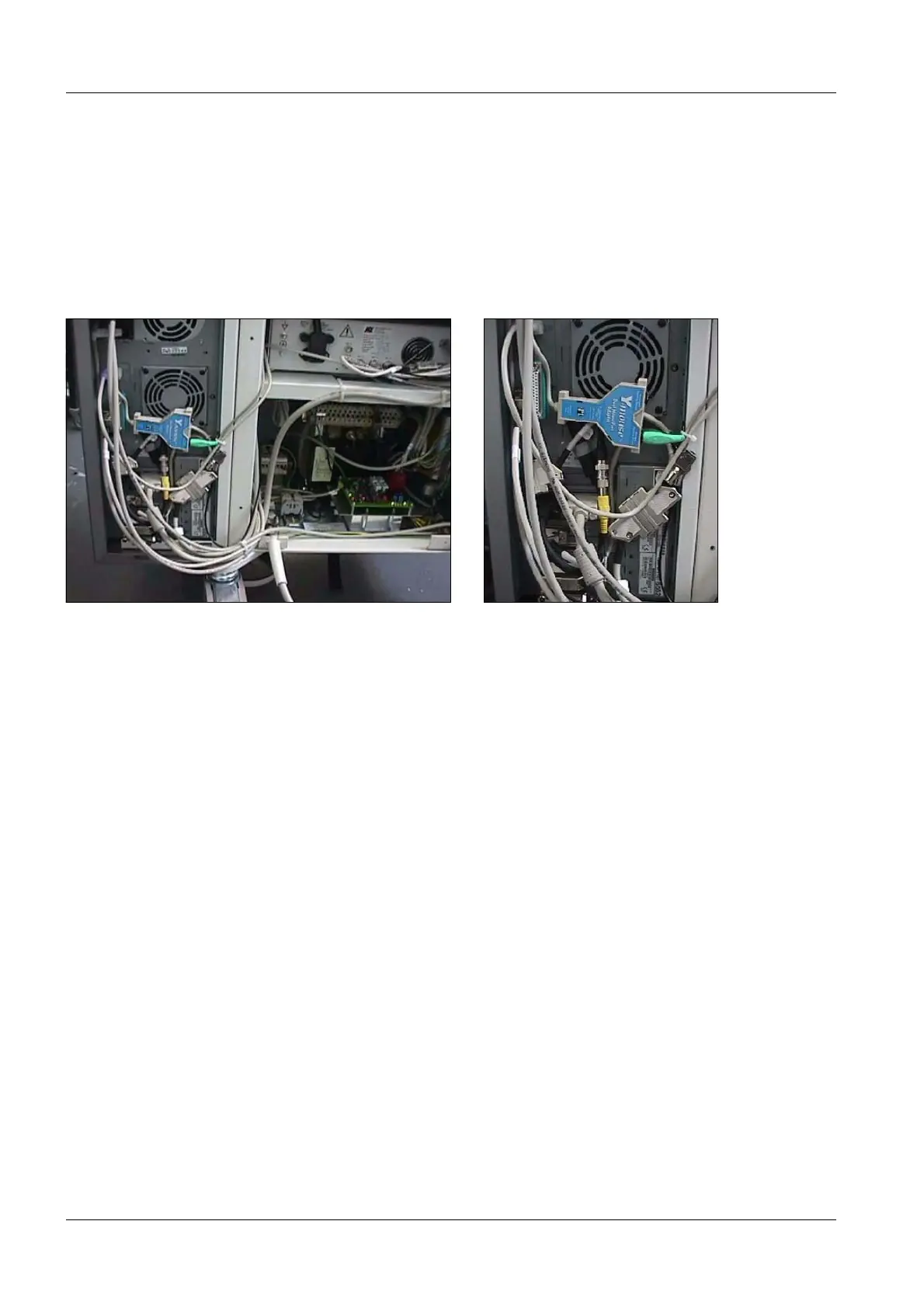SIREMOBIL Iso-C 3D SPR2-230.814.01 Page 40 of 42 Siemens AG
Rev. 05 08.04 CS PS 24 Medical Solutions
6 - 40 3. Part of activities independent of serial number
External mouse 6
• Connect the plug of the external mouse to the outlet in the rear panel of the PC.
Dongle 6
• Insert the dongle at the printer port and secure it with screws.
Cabling 6
• Route the cables as shown in Fig. 92 and 93 and secure them with cable ties.
Fig. 93 Cabling Fig. 94 Cabling
