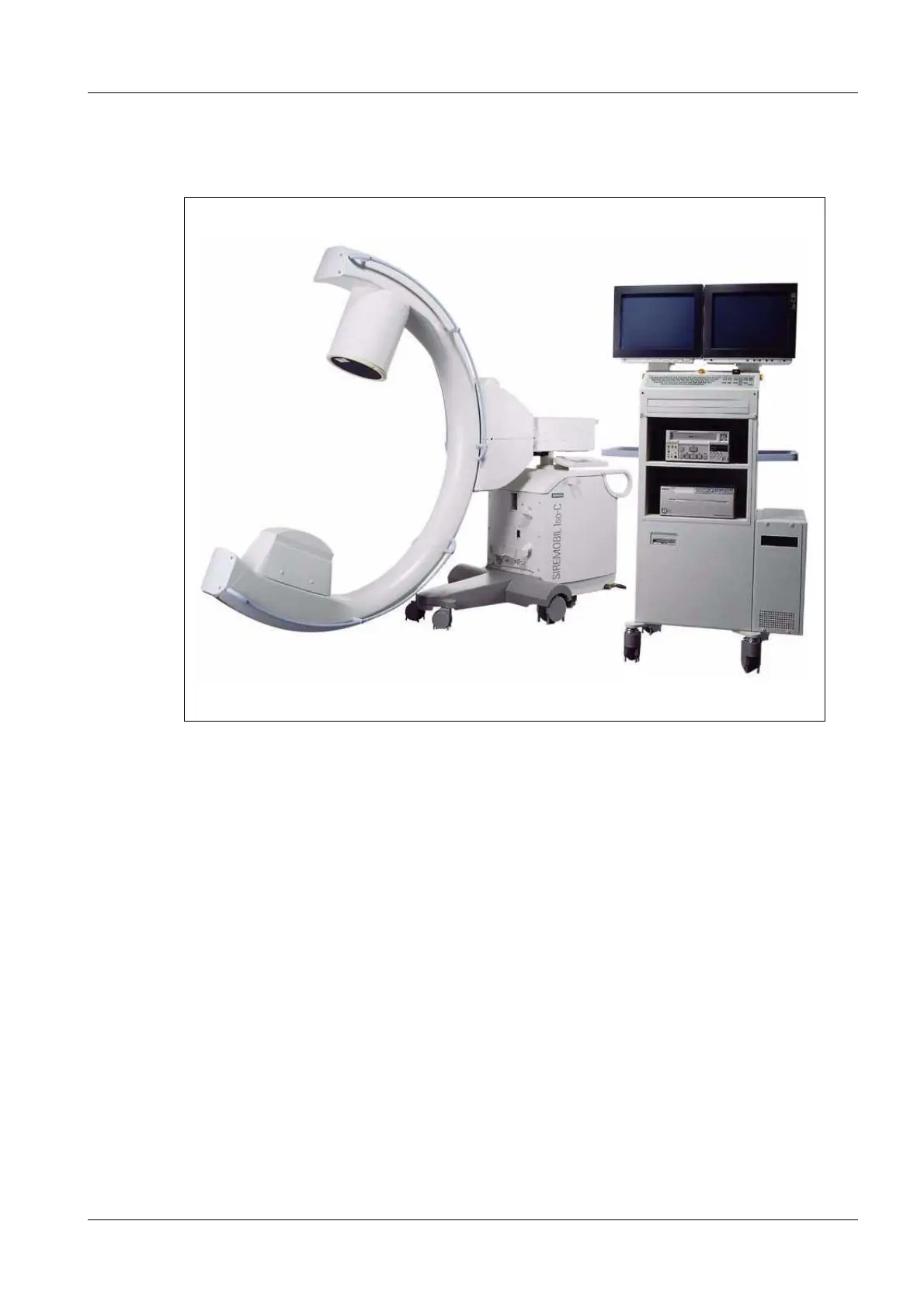General 1 - 3
Siemens AG SPR2-230.814.01 Page 3 of 6 SIREMOBIL Iso-C 3D
Medical Solutions Rev. 05 08.04 CS PS 24
• This document describes the individual steps required to install the 3D option in the
installed base - in this case the SIREMOBIL Iso-C (Fig. 1).
• There are two different mechanical installations.
• A larger number of mechanical changes are required up to serial number 1408 of
SIREMOBIL Iso-C. These mechanical changes require separate instructions as well as
a special drill.
• As from serial number 1409, the SIREMOBIL Iso-C systems have already been
mechanically adapted in the factory for installing the 3D reconstruction.
Fig. 1 Overview of the SIREMOBIL Iso-C 3D
