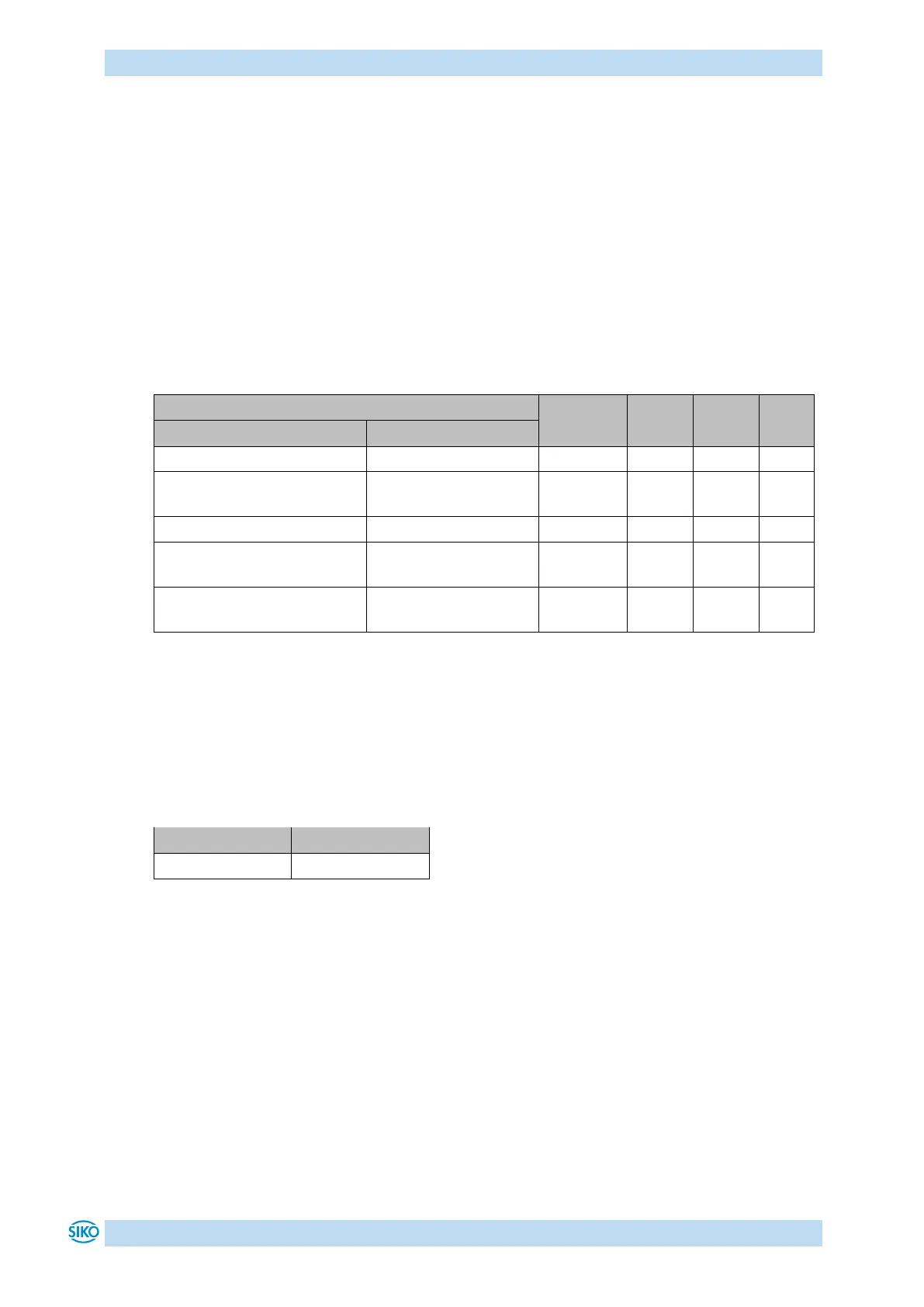Communication via CAN bus (CANopen)
AP10
Date: 28.02.2022 Art. No. 86853 Mod. status 37/22 Page 19 of 78
NMT Status OPERATIONAL
Exchange of process data is enabled as well.
NMT Status STOPPED
Communication is stopped except for Heartbeat and Node Guarding. Only NMT communication is
enabled.
5.2.1.2 Switching between NMT communication states
Telegrams with the following structures are used for switching between the communications
statuses:
PRE-OPERATIONAL / STOPPED
OPERATIONAL/ PRE-
OPERATIONAL
OPERATIONAL / PRE-
OPERATIONAL / STOPPED
INITIALISATION
(Reset Node)
OPERATIONAL / PRE-
OPERATIONAL / STOPPED
INITIALISATION
(Reset Communication)
Table 11: Switching between communication statuses
If transmitted as Node-ID x = 0, the message is intended for all bus subscribers.
5.2.2 Boot-Up
The COB-ID of the Boot-Up message consists of 700h and the Node-ID. The NMT-status
"Initialization" is output as data content.
Table 12: Boot-up message
5.2.3 SYNC object
CANopen makes it possible to simultaneously scan inputs and simultaneously set outputs. This
is accomplished by the synchronization message (SYNC), a high-priority CAN message. The
identifier of the SYNC object can be set via object 1005h (see 1005h: COB-ID SYNC message).
