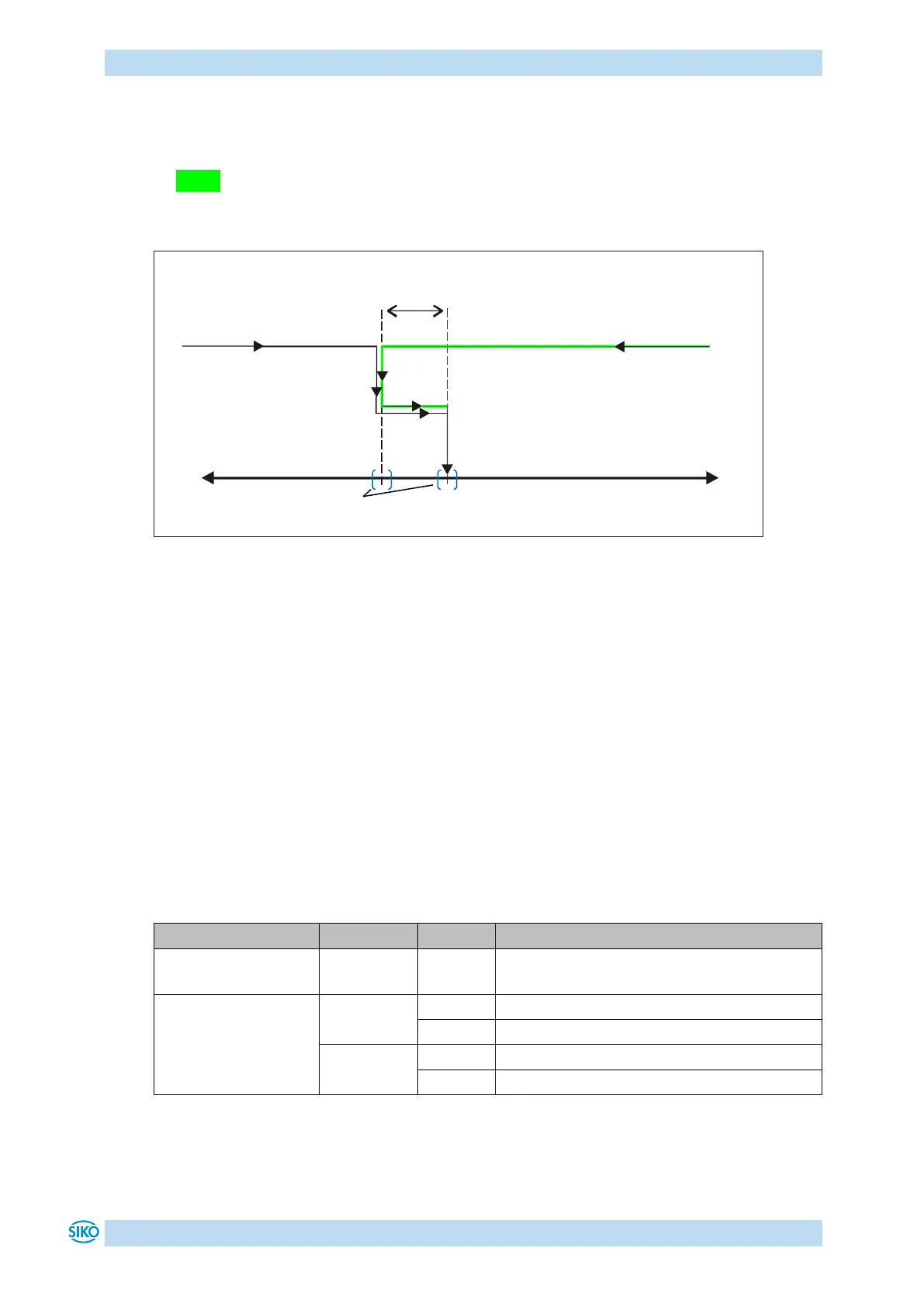Functional Description
AP10
Date: 28.02.2022 Art. No. 86853 Mod. status 37/22 Page 11 of 78
• Case 1 the new position is greater than actual position:
Direct travel to the target position.
• Case 2 the new position is smaller than actual position:
The position indicator's arrows show that the set point is to be overrun by the loop length.
Afterwards, the set point is approached in positive direction.
Fig. 4: Positioning Loop+
4.1.2 Alpha-numeric display operating mode
Two 6-digit set points can be displayed in this operating mode. With factory settings, the set
points are acknowledged by pressing the asterisk key (see chapter 3.4).
LCD display:
In the absence of a valid set point, the 1st row is displayed empty (blank). " --- " appears in
the 2nd row.
A valid setpoint is displayed flashing in the factory setting until it is acknowledged.
Acknowledgement and display can be set (see object 5F1Ch: Acknowledgement settings).
LED display:
With factory settings, the LED display works according to the following table.
