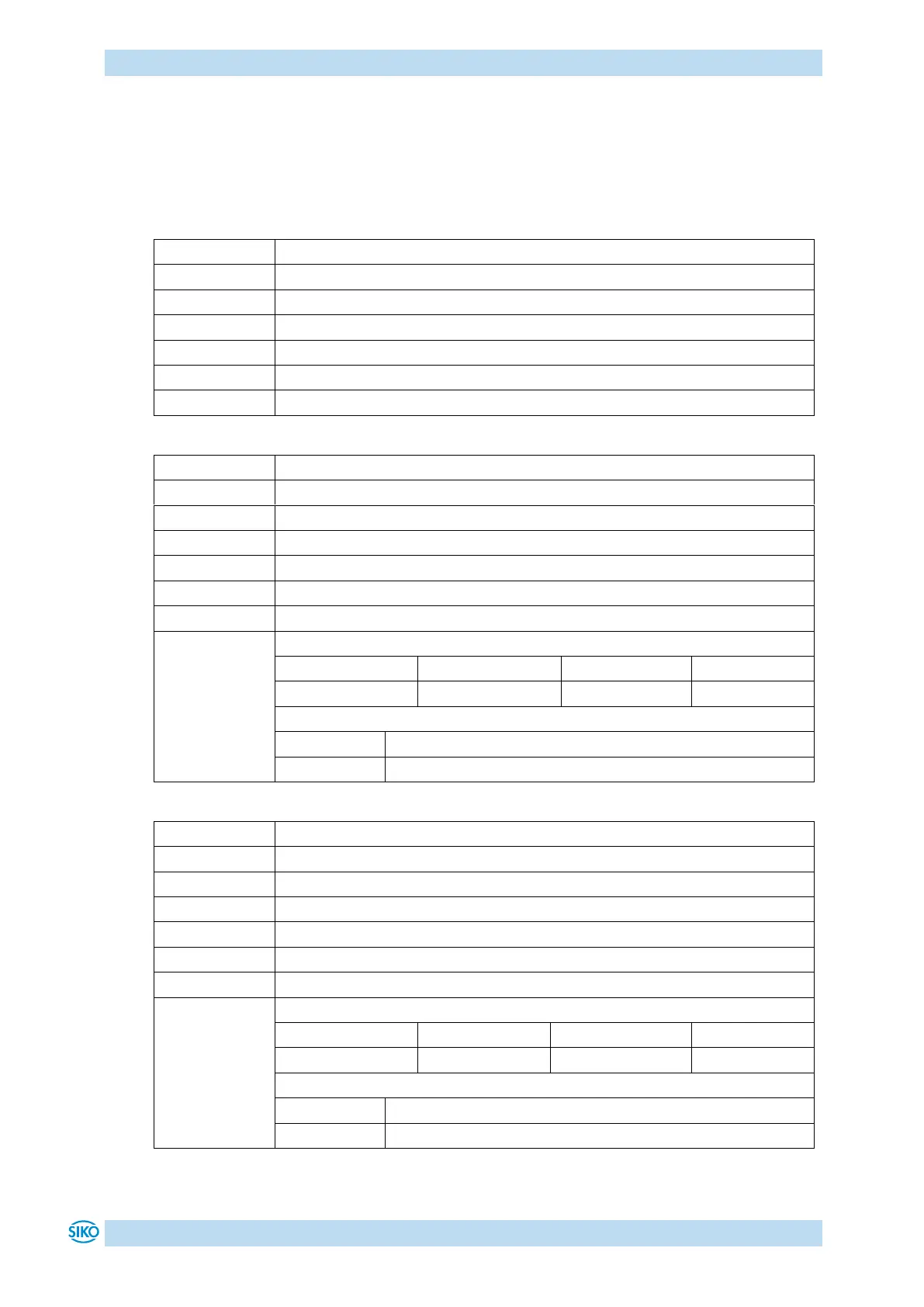Communication via CAN bus (CANopen)
AP10
Date: 28.02.2022 Art. No. 86853 Mod. status 37/22 Page 40 of 78
5.7.2.12 1011h: Restore Parameter
The object 1011h restores the factory settings of the device depending on the selection. The
string "load" must be sent as data content and reset executed afterwards. If the restored
parameters must be available permanently, they must be saved via object 1010h: Store
Parameter.