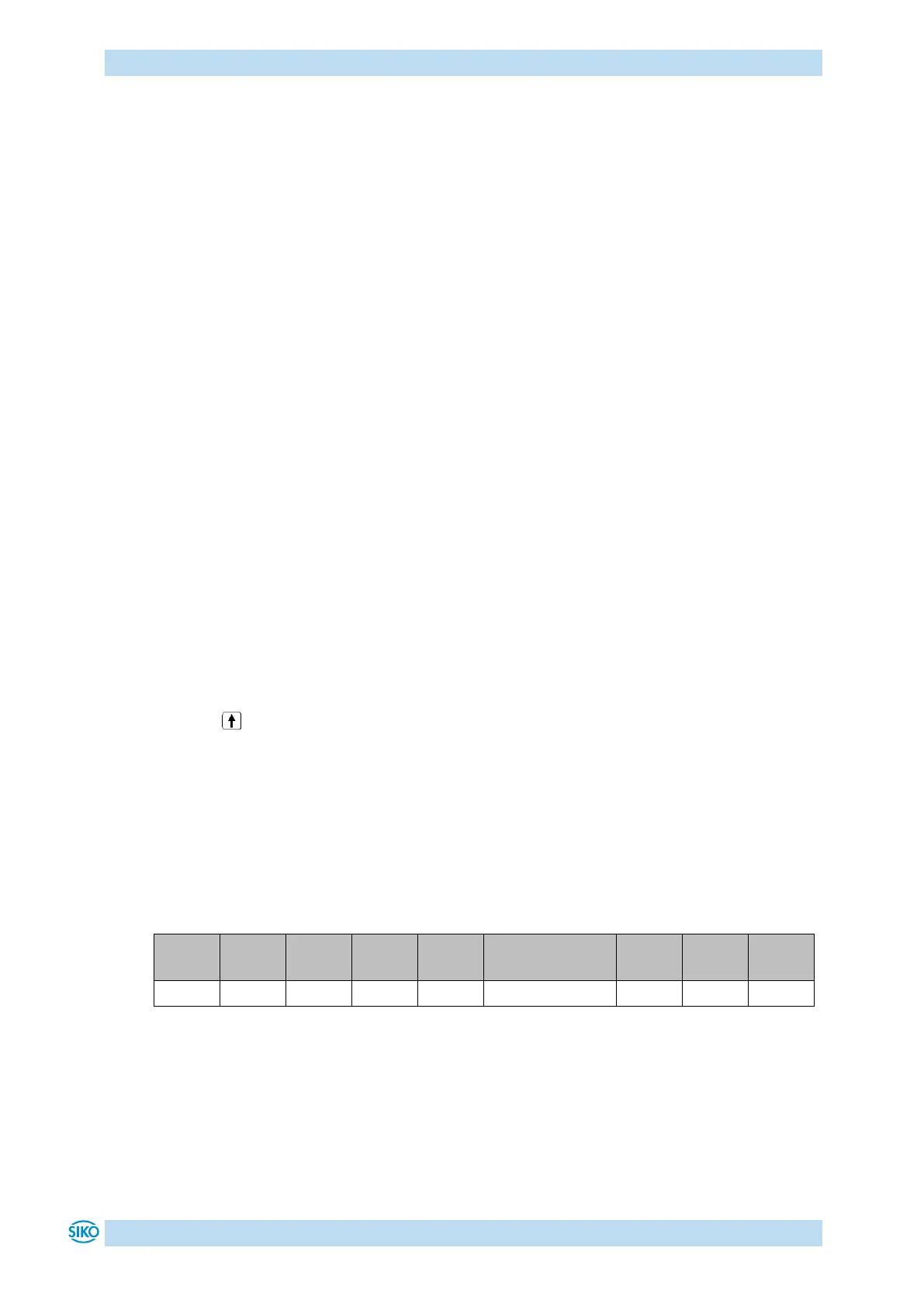Communication via CAN bus (CANopen)
AP10
Date: 28.02.2022 Art. No. 86853 Mod. status 37/22 Page 29 of 78
5.6 Auto functions
5.6.1 Auto-Baud
This function facilitates first commissioning of the devices in the plant. The baud rate is
factory-set to "Auto Baud". AP10 "overhears" the bus and does not transmit messages. To
enable the instrument's autonomous recognition and adjustment of the prevalent bus baud
rate, communication must take place on the CAN bus. If the device recognizes a faultless
message with the internally set baud rate it will be adopted as a valid baud rate, CAN
initialization finished, and a boot-up message sent. If no message is detected till expiry of
the dwell time, then the next valid baud rate is set and checked for communication. The
search for a baud rate is not stopped until a valid baud rate has been found. If the baud rate
is to be adopted permanently, it must be saved upon command (see chapter 5.7.2.11
The Auto Baud function can be activated or deactivated during parameterization
(see chapter 4.3) and the desired baud rate directly set.
5.6.2 Auto-ID
This function facilitates first commissioning of the devices in the plant. The node numbers
can be assigned by the superordinate control or by pressing the relevant button on the device
concerned.
The Node ID 7Dh (125d) is factory-set. After finishing initialization, every device sends a
boot-up message and switches over to the "PRE-OPERATIONAL" status. Now, the CAN master
must send to the bus subscriber(s) with the current Node-ID 7Dh an SDO message to object
5F0Ah sub-index 2 with the new Node ID to be set and await an SDO reply.
"New ID" will be displayed on all devices that have the current Node-ID 7Dh. The user must
press the key on the device intended to adopt the new Node ID. Subsequently, this device
will send an SDO reply with the identifier 5FDh. The new Node-ID is taken over and stored in
the EEPROM. The initialization phase is run again, and a boot-up message sent with the new
Node-ID. All other devices do not react. Afterwards, the control executes a reset of all nodes
for example in order to find out whether there are still devices in the bus with Node-ID 7Dh.
If so, the procedure may be repeated until all devices have received the desired Node-ID. The
Auto-ID function is aborted in the AP10 when an illegal value was sent for the new ID. SDO
Abort messages will be returned in this case.
Use of this function is optional. The node numbers can also be set via parameterization
(see chapter 4.3).