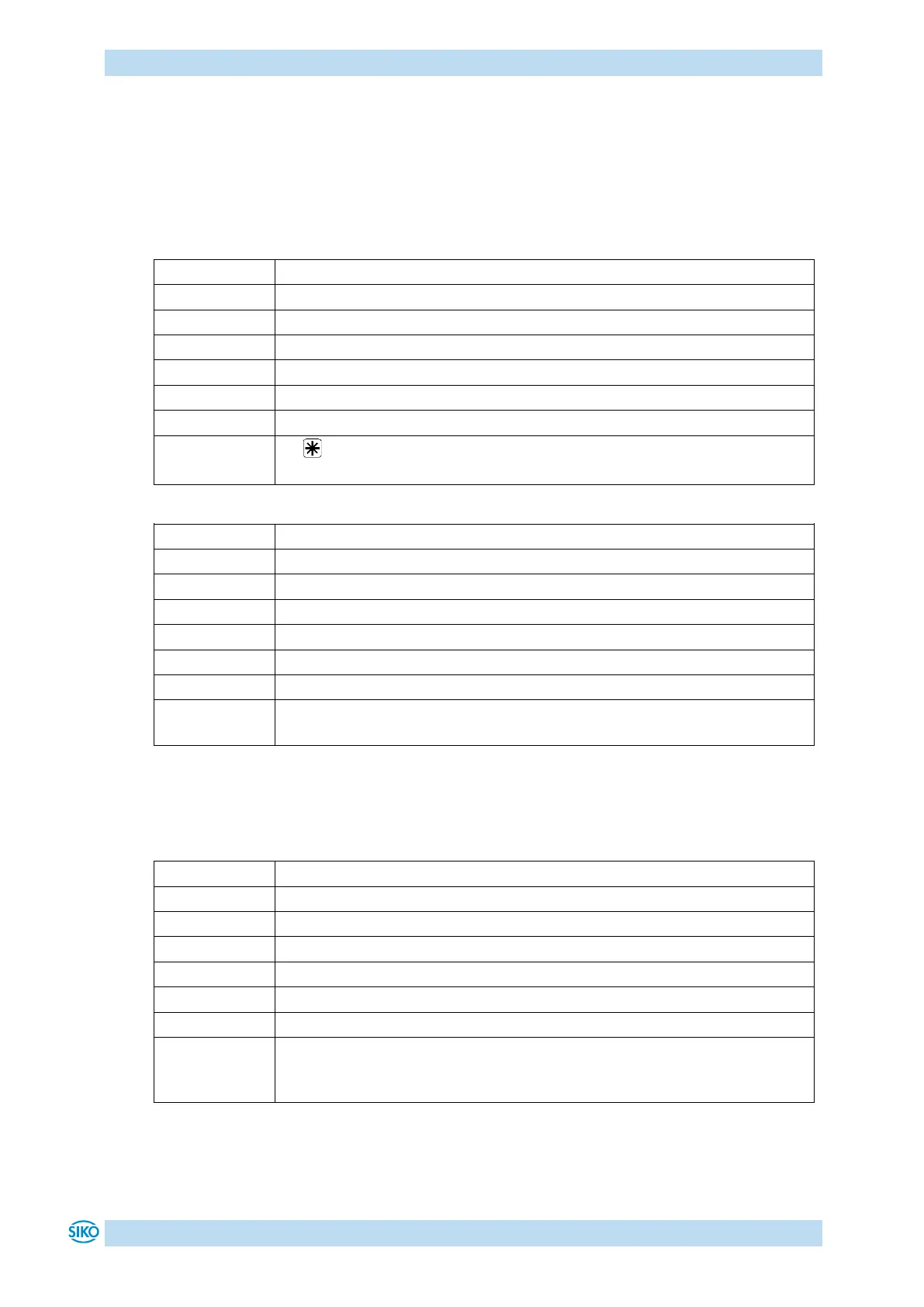Communication via CAN bus (CANopen)
AP10
Date: 28.02.2022 Art. No. 86853 Mod. status 37/22 Page 68 of 78
5.7.2.45 5F1Ch: Acknowledgement settings
Object 5F1Ch, Sub-index 0 serves for determining the key to be used as acknowledgement key.
The setting is only relevant in the alpha-numeric display mode. By pressing the respective
button, the previously received set points (set point1 and set point2) will be acknowledged. If
both set points are unacknowledged, both values will be acknowledged with one keystroke.
Sub-index 1 is used to set the flashing of the unacknowledged setpoints.
5.7.2.46 5F1Fh: Direction indicators (CW, CCW)
The display of the direction arrows is set via object 5F1Fh.
