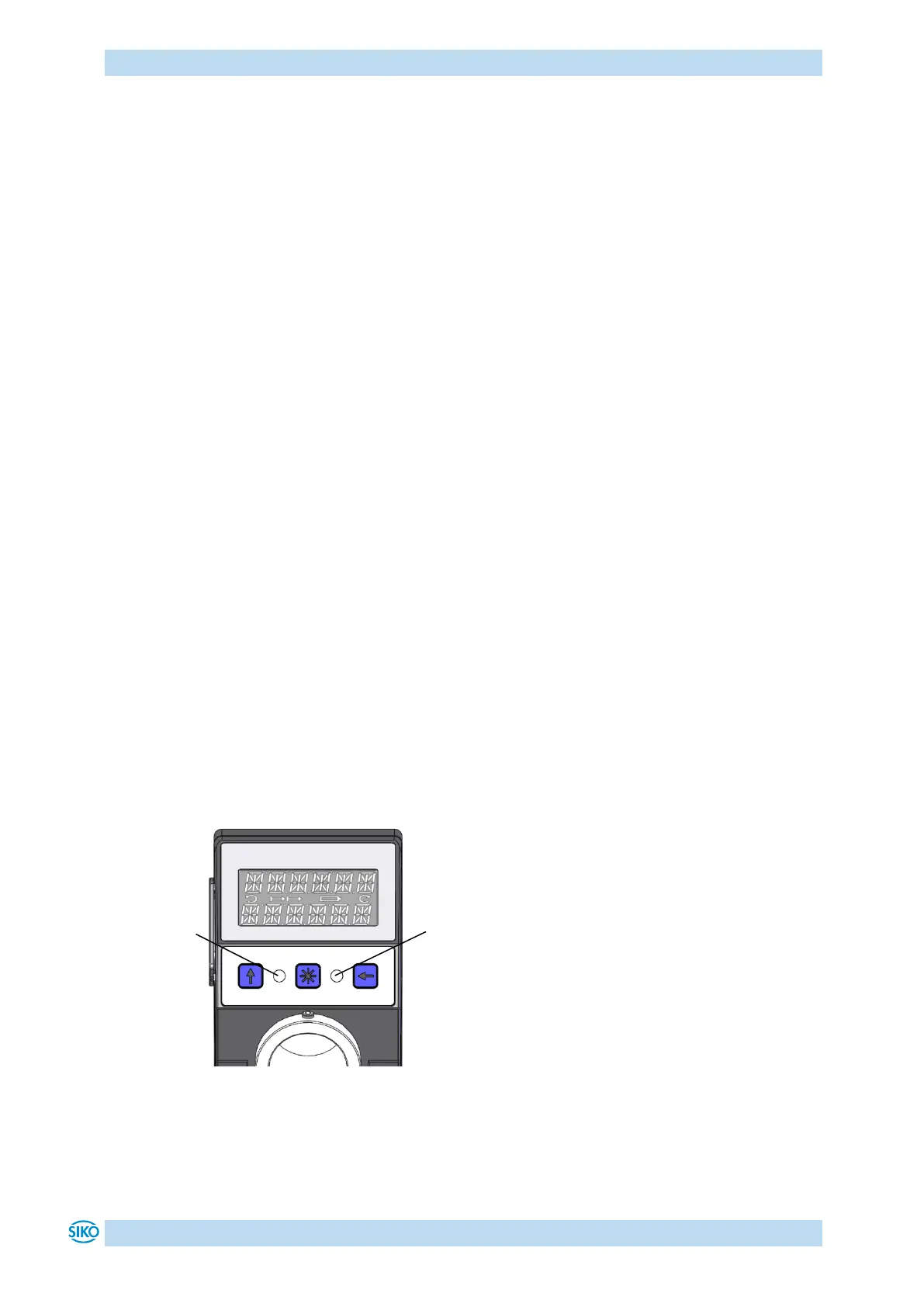Display and control keys
AP10
Date: 28.02.2022 Art. No. 86853 Mod. status 37/22 Page 6 of 78
The device parameters can be adjusted by means of 3 keys. You can change the set point,
output the position value and adjust all device parameters via the integrated bus interface.
Scanning is magnetically incremental. In the currentless state, scanning and saving of
changes of the position value are battery-supported.
The state of charge of the replaceable battery is monitored and signified.
Display and interface are active with external power supply only.
2.1 Switching on the supply voltage
The AP10 will be initialized after switching on the supply voltage. A display test is executed
during initialization, the LEDs are lighted consecutively and the configuration parameters are
loaded from the non-volatile memory into the RAM of the controller.
With the display still unconfigured all parameters are set to their default values. See to it that
the bus will be connected only after correct adjustment of baud rate and ID (see chapter 4.3
and chapter 5.6). The AP10 functions with the data last parameterized.
After completing the initialization procedure, the AP10 with CAN interface sends a specific
NMT command, the Boot-Up Message, which informs the system about the availability of the
display. The AP10 is now in the Pre-Operational Mode. In this state, the display can be
parameterized via SDO commands in accordance with the requirements of the application. This
applies to configuration parameters as well as to the way it makes available to the system its
position values (asynchronous or synchronous data transmission).
3 Display and control keys
3.1 General
The position indicator has a two-line display with special characters and three control keys.
The keys serve for position indicator parameterization and control. Two LEDs (1) serve for
monitoring positioning.
Fig. 1: Control elements
