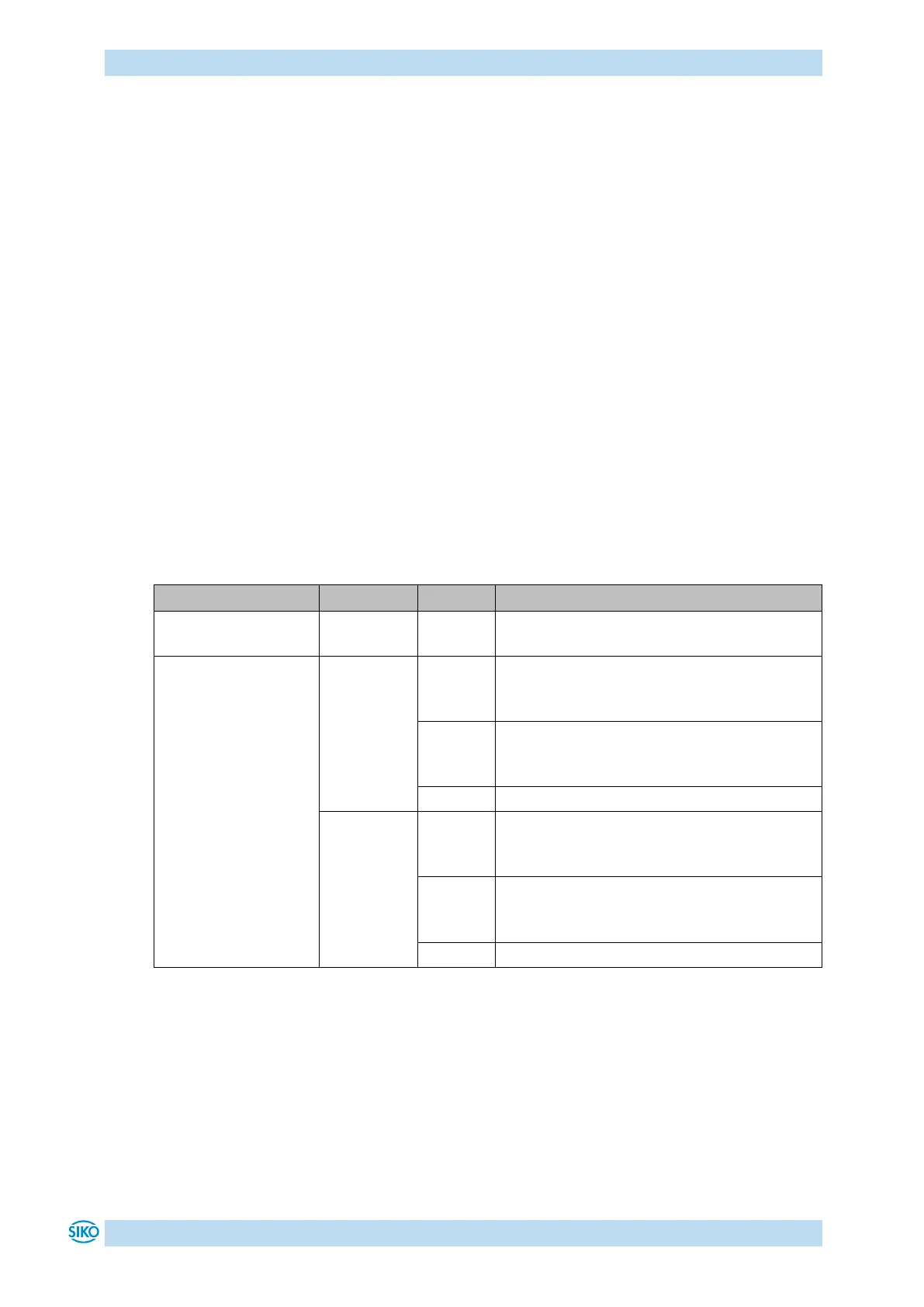Functional Description
AP10
Date: 28.02.2022 Art. No. 86853 Mod. status 37/22 Page 9 of 78
4.1.1 Position-bound operating modes
4.1.1.1 Positioning
(see chapter 4.1.1.2)
Arrows: (see object 5F1Fh: Direction indicators (CW, CCW))
Arrows are displayed to support the user with positioning as long as the current actual
position value is outside (see object 5F10h: Target window1 (near field)) target window1. The
direction of the arrow indicates the direction of shaft rotation in order to arrive at the set
point.
LED display: (see e. g. object 5F12h: Display orientation and LEDs)
With factory setting, the LED glows green as long as the actual position is within the
programmed window1. When leaving target window1, the LED glows red. The shaft must be
rotated in the direction of the glowing LED in order to arrive at the set point. The red glowing
LED on the right means: clockwise (cw) rotation required. Red glowing LED on the left:
counter-clockwise (ccw) rotation required.
An additional target window (target window2) and an associated visualization can also be
configured (5F21h: Target window2 (far) and target window2 visualization).
With factory settings, the LED display has the following meaning:
There is no valid set
point.
There is a valid set
point.
Target window not reached!
The shaft must be rotated clockwise (cw) in
order to reach the target.
Target window not reached!
The shaft must be rotated counter-clockwise
(ccw) in order to reach the target.
Target window not reached!
The shaft must be rotated counter-clockwise
(ccw) in order to reach the target.
Target window not reached!
The shaft must be rotated clockwise (cw) in
order to reach the target.
Table 3: LED display
Control word (see chapter 5.3.2):
The set point is not displayed and positioning not monitored unless the set point is marked as
valid in the control word.
Status word (see chapter 5.3.3):
Upon reaching target window1, the static and dynamic target-window-reached bits are set in
the status word. The dynamic bit is deleted when leaving target window1. The user must
acknowledge the static bit.
