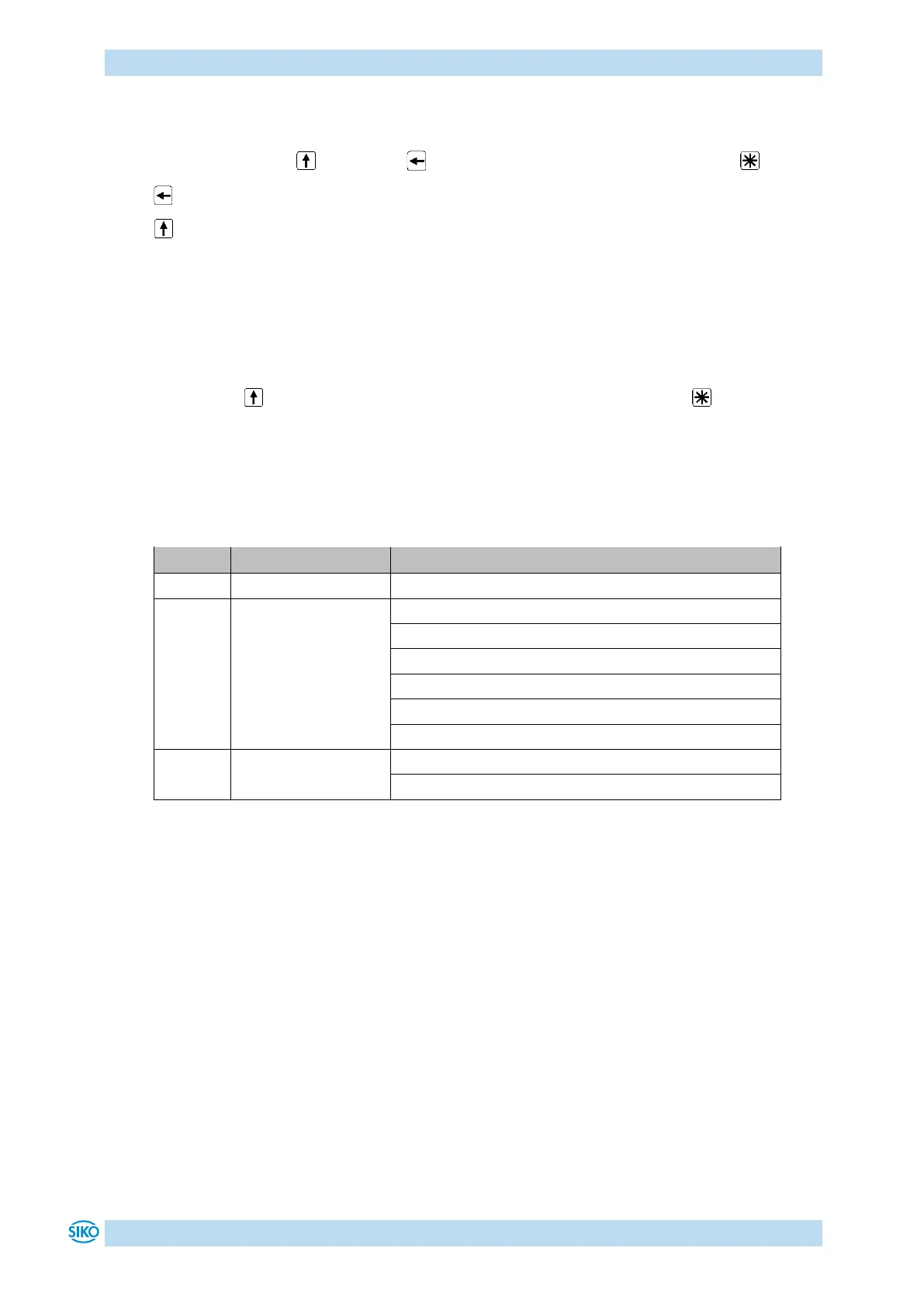Functional Description
AP10
Date: 28.02.2022 Art. No. 86853 Mod. status 37/22 Page 13 of 78
4.3.1.2 Value input
Enter values via the key and the key. Confirm values entered by pressing the key.
- decimal place selection key
- value input key
4.3.1.3 Value selection
For some parameters you can select values from a list.
Direct value input is not possible there.
Pressing the key, the value can be selected from the list. By pressing the key, the
selection is confirmed.
4.3.1.4 Adjustable parameters
The following parameters can be adjusted.
Table 5: Manually adjustable parameters
4.3.2 Parameterization via interface
The position indicator can be completely parameterized in the CANopen interface
(see chapter 5.4).
4.4 Warnings / Errors
4.4.1 Warnings
Warnings do not influence the acquisition of the absolute position value.
Warnings are deleted after removing the cause.
