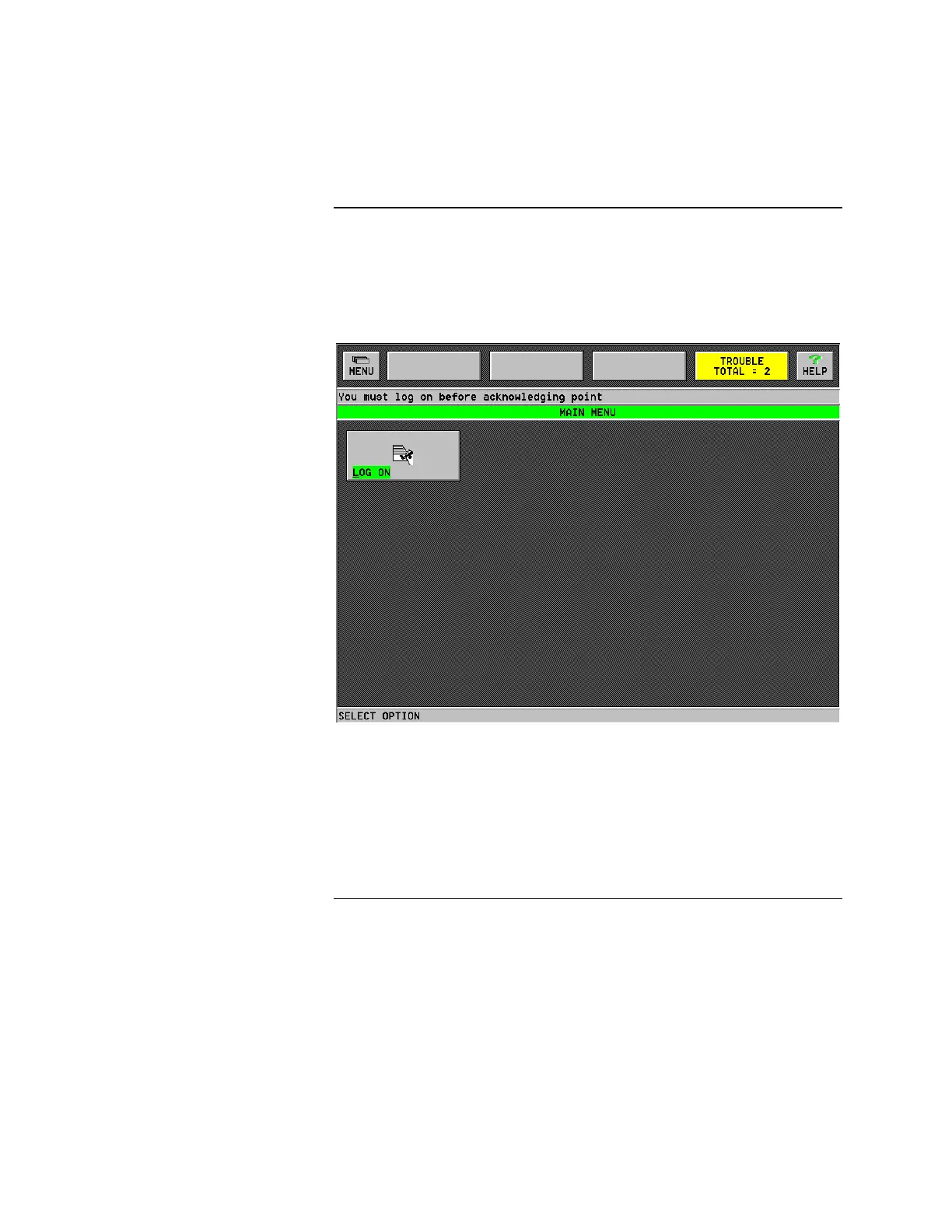1-3
At Start Up the Simplex logo is momentarily displayed followed by the Main
Menu with the Log On icon displayed (Figure 1-2).
Note: After you Log On, Trouble Messages may be displayed. How to
respond to these trouble messages is explained in the section about
Operating the Touchscreen.
Figure 1-2. Main Menu (Showing the Log On Icon)
To log on, perform the following steps:
1. Click on the log on icon.
After you click on the log on icon, the Log On Services Window is displayed
(Figure 1-3).
Continued on next page
Logging On to the System
Procedure
