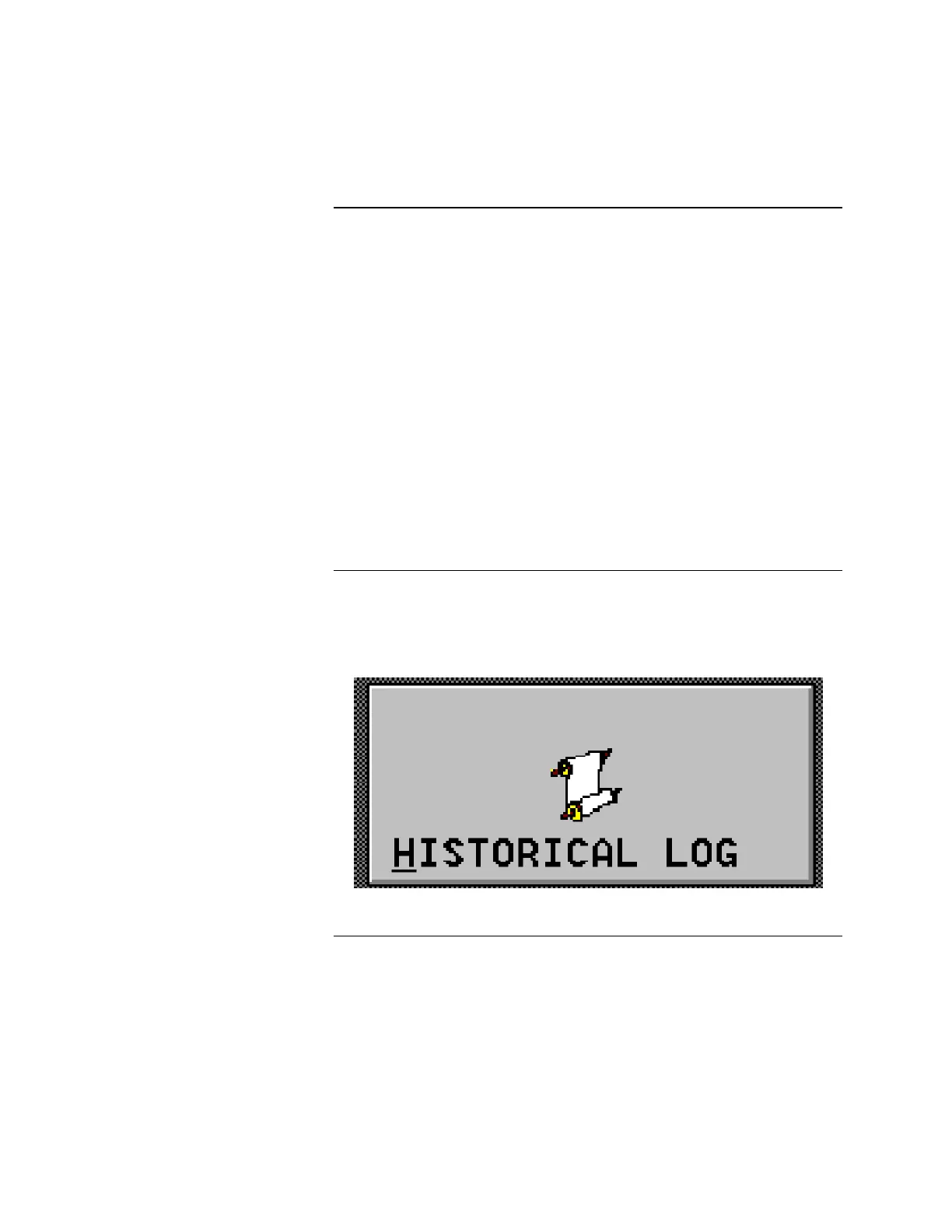3-12
The historical log contains a record (with the time and date) of the activity that
has taken place in the system. The following are examples of the types of events
that may be entered into this record:
• Fire Alarm
• Priority 2 Alarm
• Supervisory
• Trouble
• Control Operation Entries
• Diagnostic Functions
• Operator Log Entries
Historical logs are saved on disk in volumes. The Active Volume is the one that
is open for update by the system.
Follow these steps to view the Historical Logs.
1. At the Main Menu, press the Historical Log Button (Figure 3-15). Pressing
the Historical Log Button displays the Historical Log Window (Figure 3-16).
Figure 3-15. Historical Log Button
Continued on next page
Viewing the Historical Log
Introduction
Procedure