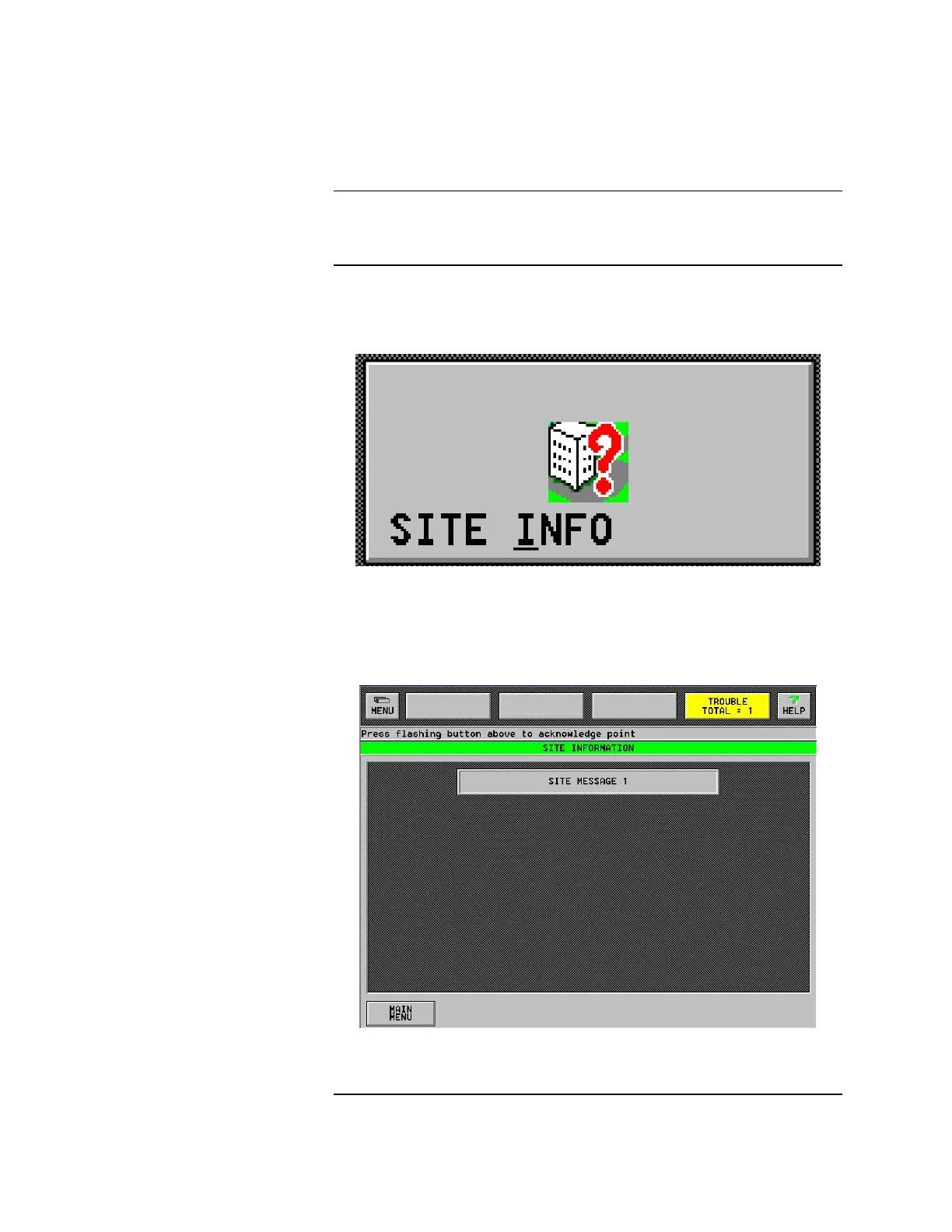3-50
The site information screen can be programmed to call up a custom graphics
screen or a text based site information screen.
To view the site information screen do the following:
1. At the Main Menu, press the Site Information Button (Figure 3-56).
Figure 3-56. Site Information Button
2. After you press the Site Information Button, either a custom graphics screen
or a text based site information screen is displayed. Figure 3-57 shows a
typical text based site information screen.
Figure 3-57. A Text Based Site Information Screen
Continued on next page
Viewing Site Information
Introduction
Viewing the Site Information
Screen