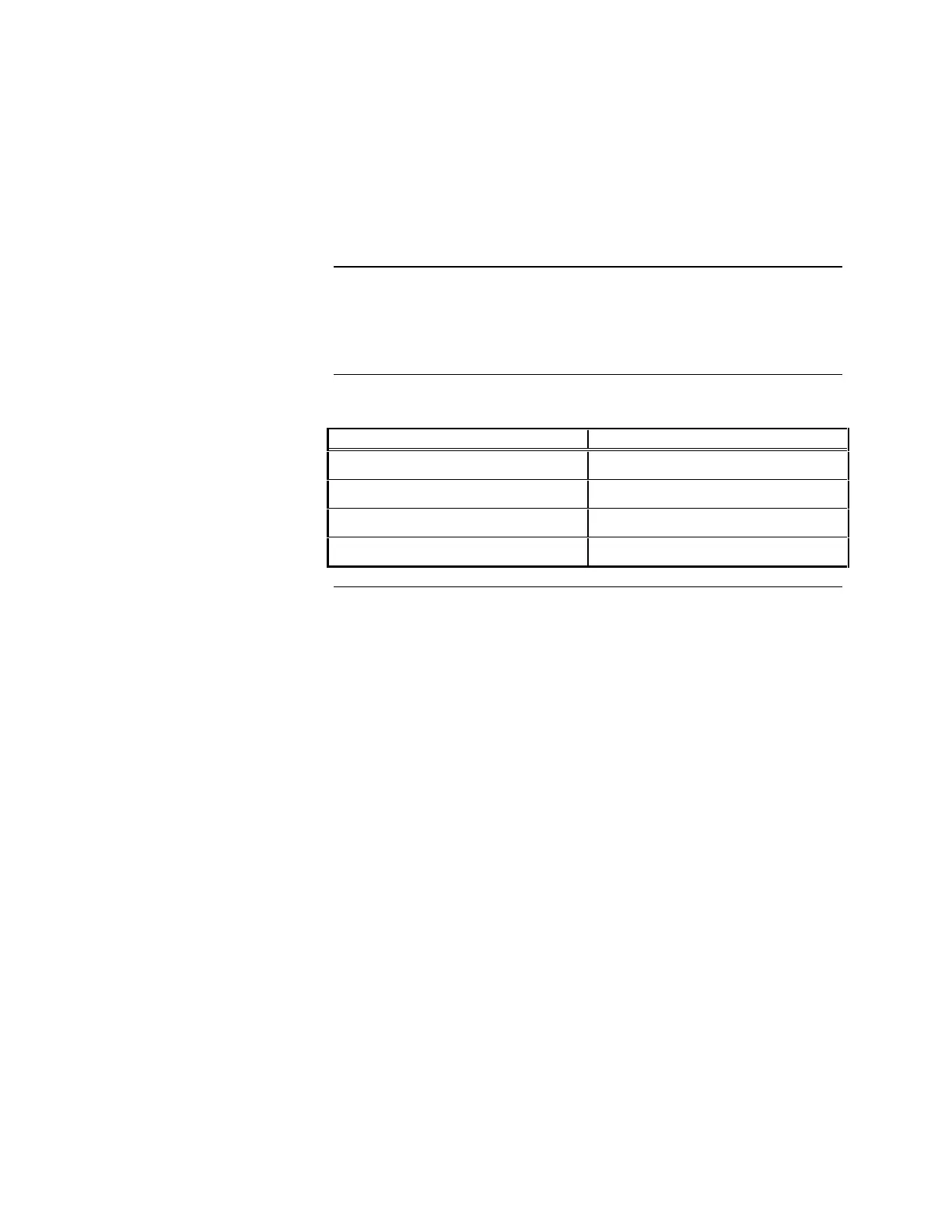2-1
The front panel of the Network Processing Unit is equipped with membrane
buttons for operating the unit and LEDs for indicating abnormal conditions that
occur on the network. When an abnormal condition occurs a LED starts to flash
and the tone alert sounds.
Refer to the following table for information on a specific topic.
Topic See Page #
Membrane Switches and LEDs 2-2
Controlling the Audio Functions 2-5
Controlling the Phone Functions 2-7
Responding to Events 2-8
Chapter 2
Operating the Front Panel
Introduction
In this Chapter
