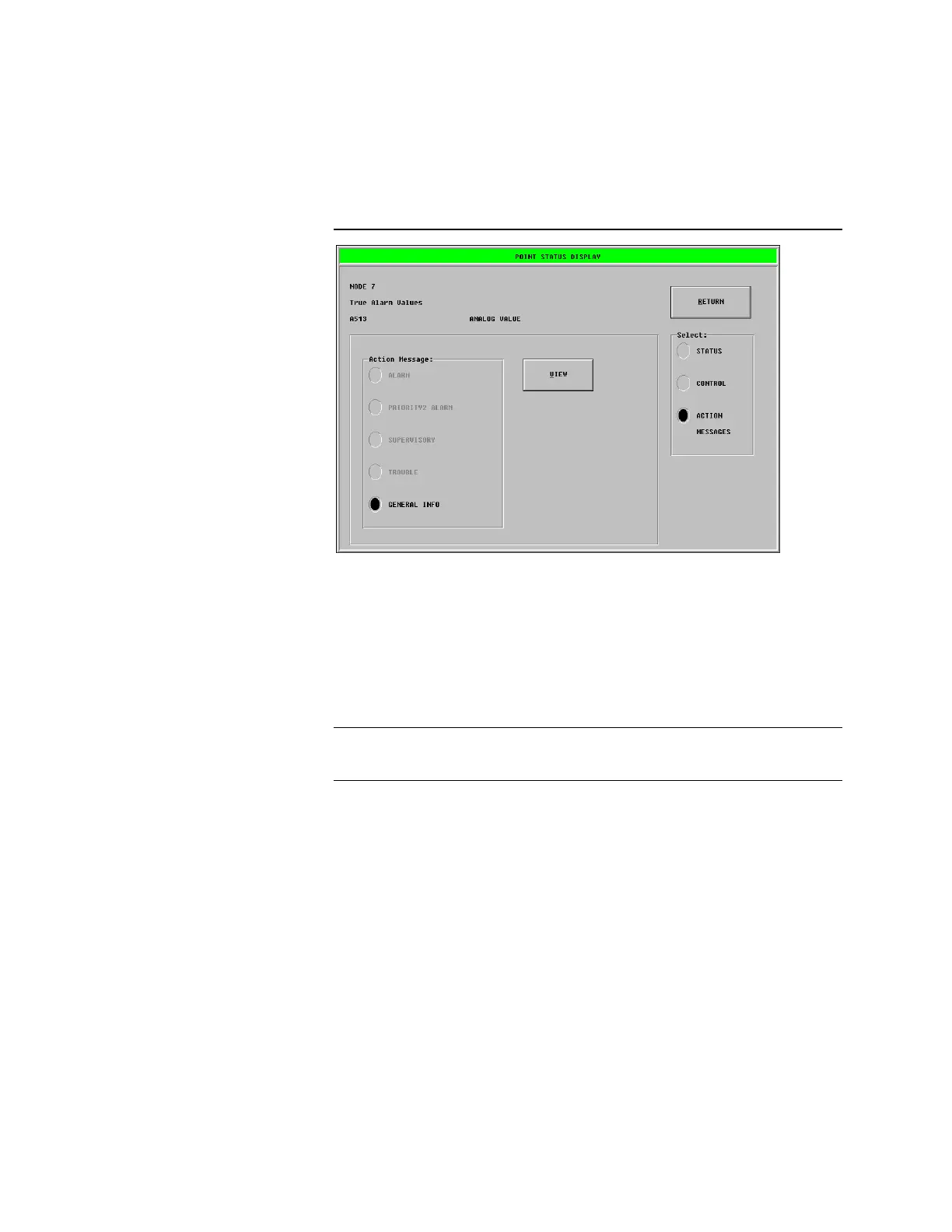3-31
Figure 3-36. Point Status Display Window (Action Messages
Selected)
2. To view an action message, select the type of action message (Alarm,
Priority 2 Alarm, Supervisory, Trouble, or General Info) you want to view
from the Action Message selections and press View.
3. After you press View, the action message is displayed.
When you press Main Menu, you are immediately returned to the Main Menu.
Viewing the Status of Points and Controlling Point Operations,
Continued
Viewing Action Messages
(Continued)
Returning to the Main Menu
