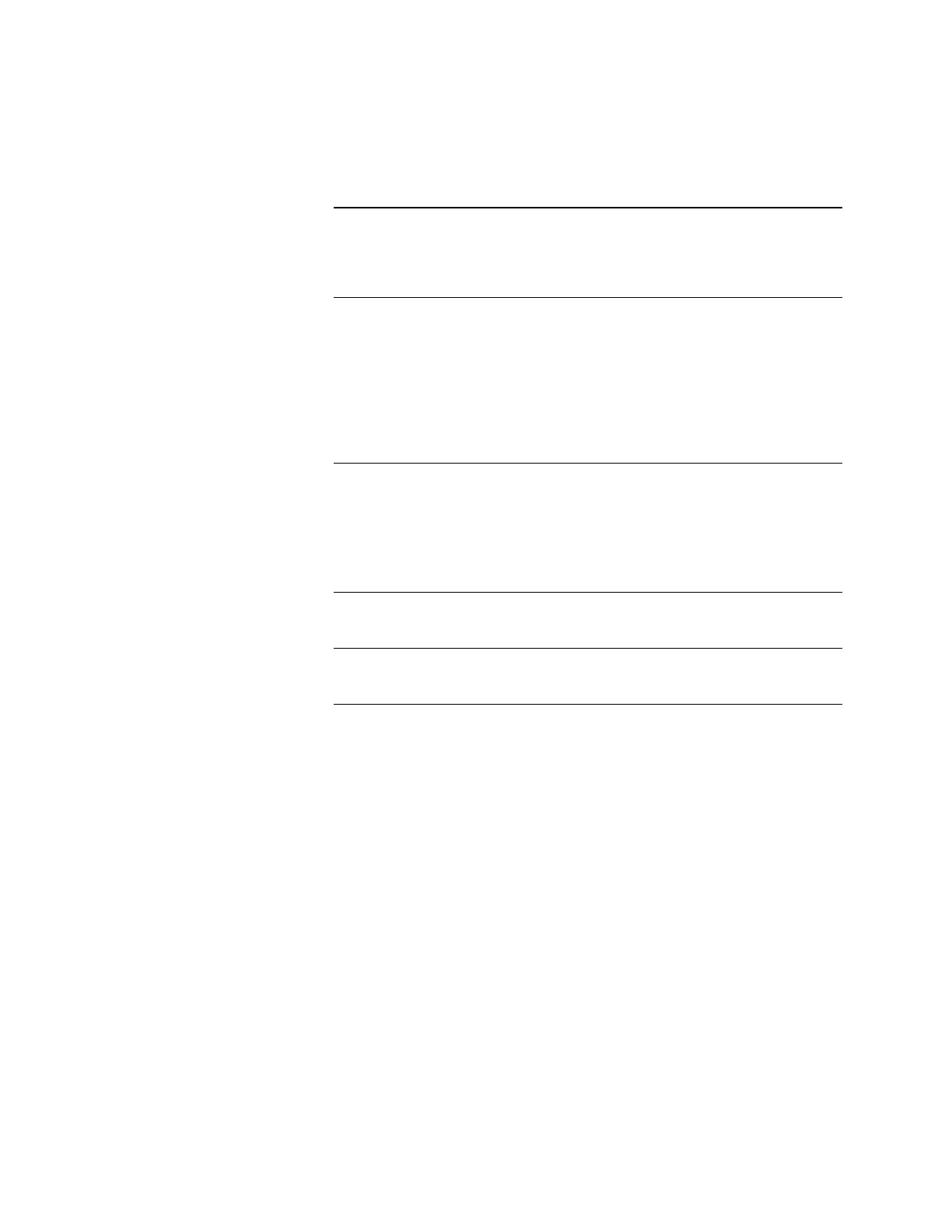2-7
The phone function is an option that can come with the NPU. When equipped
with this option, the operator can receive calls from and make calls to selected
areas. The phone control panel is located below the membrane switches.
Follow these steps to answer/call selected areas:
1. Lift the handset.
2. Press the PHONE CONTROL switch.
3. Use the touchscreen display to select the desired phone and function.
Follow these steps to answer an incoming call:
1. Lift the handset.
2. Press the ANSWER switch and respond to the call.
To place a call on hold, press the HOLD switch.
To silence an incoming call tone, press the CALL SILENCE switch.
Controlling the Phone Functions
Introduction
To Answer/Call Selected
Areas
To Answer an Incoming Call
To Place a Call On Hold
To Silence an Incoming Call
Tone