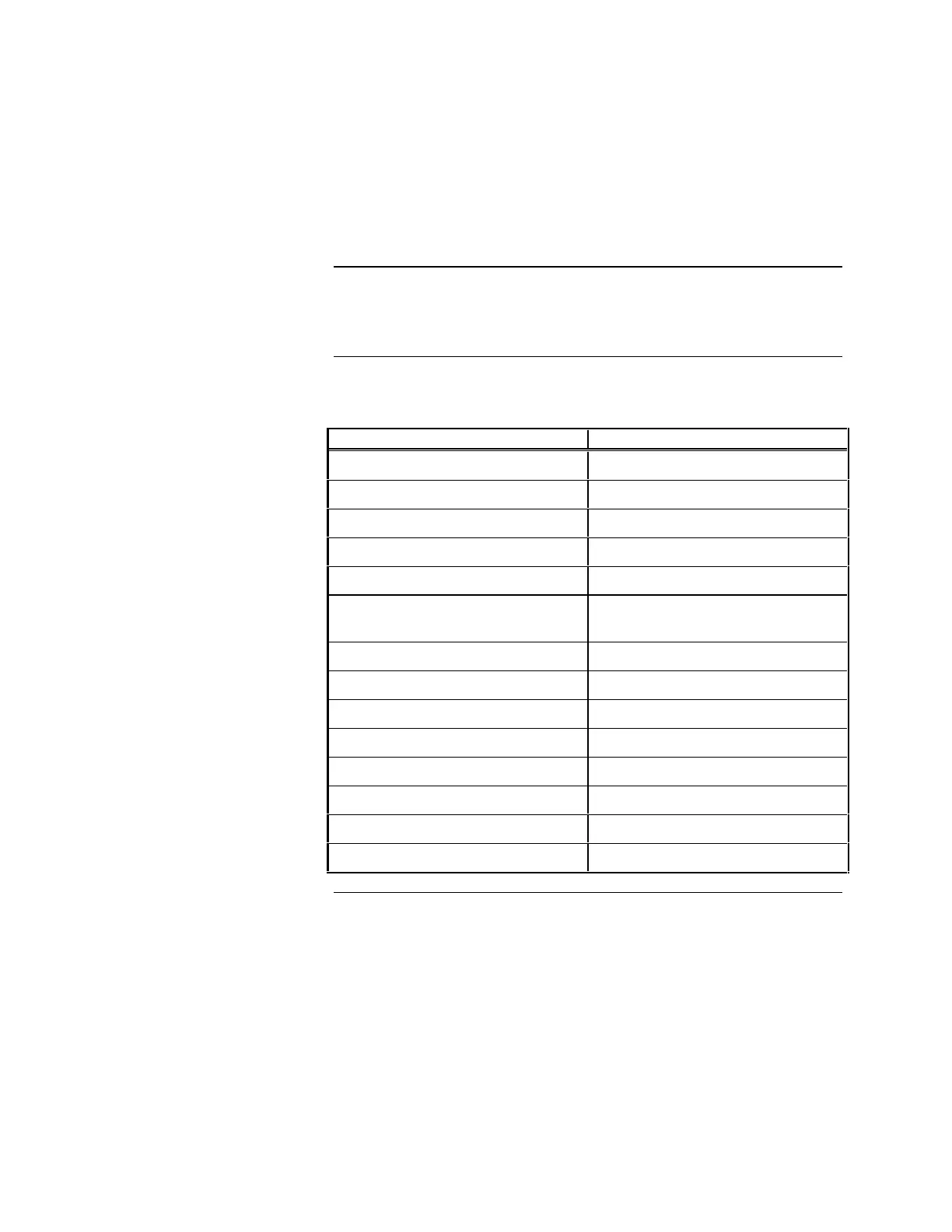3-1
The Network Processing Unit is equipped with a touchscreen that makes
operating the system as easy as pressing on the screen. This chapter provides
information about operating the touchscreen.
Refer to the following table for information on a specific topic.
Topic See Page #
Main Menu 3-2
Viewing Active Lists 3-3
Setting the Time and Date 3-10
Viewing the Historical Log 3-12
Servicing the System 3-17
Viewing the Status of Points and
Controlling Point Operations
3-27
Viewing and Printing Reports 3-34
Working with Graphics Screens 3-41
Utility Control 3-43
Controlling Audio Functions 3-45
Controlling Phone Functions 3-48
Viewing Site Information 3-50
Header Menu Operations 3-52
Operating the Simulator 3-55
Chapter 3
Operating the Touchscreen
Introduction
In this Chapter