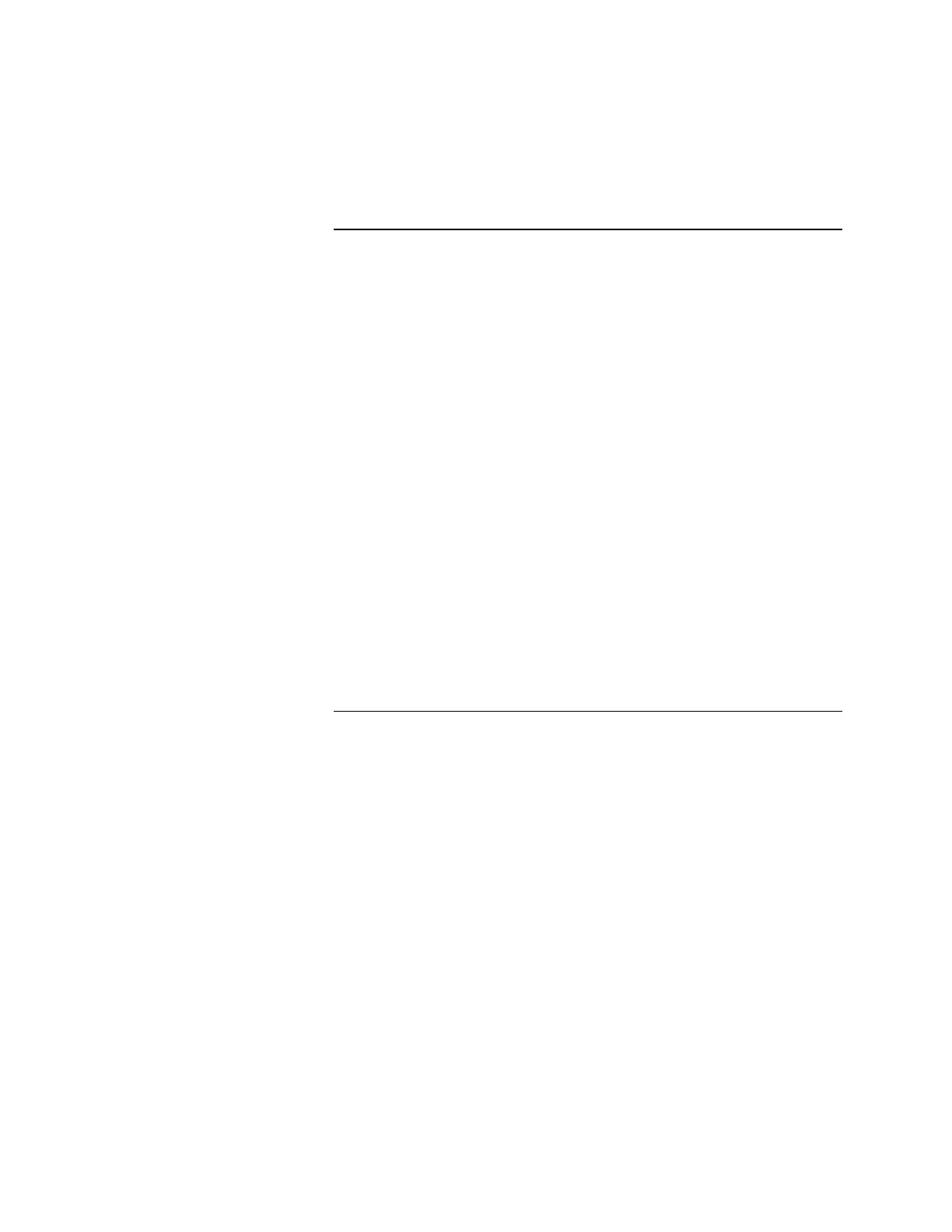3-32
The Change View function allows you to select the points to be viewed. You can
view all points or you can select from the following categories:
• Monitor - all conventional and analog devices
• Control - signals, relays, and graphic outputs
• Analog Pseudo - both local and external
• Digital Pseudo - both local and external
• List - both local and external
• Common Trouble - both local and external
• Other - all feedbacks, graphic inputs, 4100 Master slot 6, and generic
Input/Output devices
To change the points to be viewed, do the following:
1. At the Status and Control Menu (Figure 3-33), press Change View.
2. After you press Change View, the Change Point View Window
(Figure 3-37) is displayed.
Continued on next page
Viewing the Status of Points and Controlling Point Operations,
Continued
Changing the Points to be
Viewed