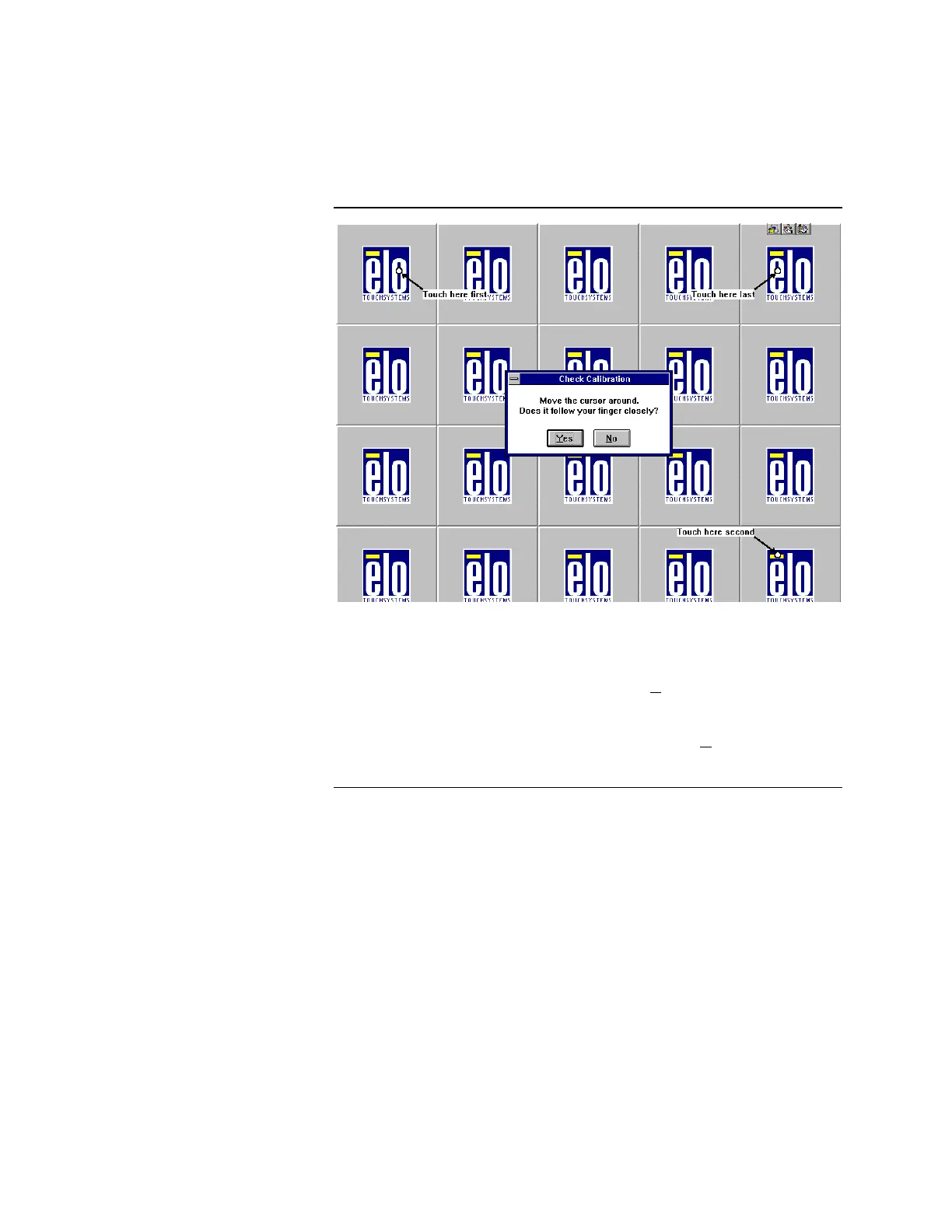3-26
Figure 3-31. Check Calibration Window
6. Follow the Calibration Window instructions and move the cursor around.
7. If the cursor follows your finger closely press Y
es and the calibration
process is complete.
8. If the cursor does not follow your finger closely press N
o and repeat the
process.
Servicing the System, Continued
Calibrating the Touchscreen
(Continued)