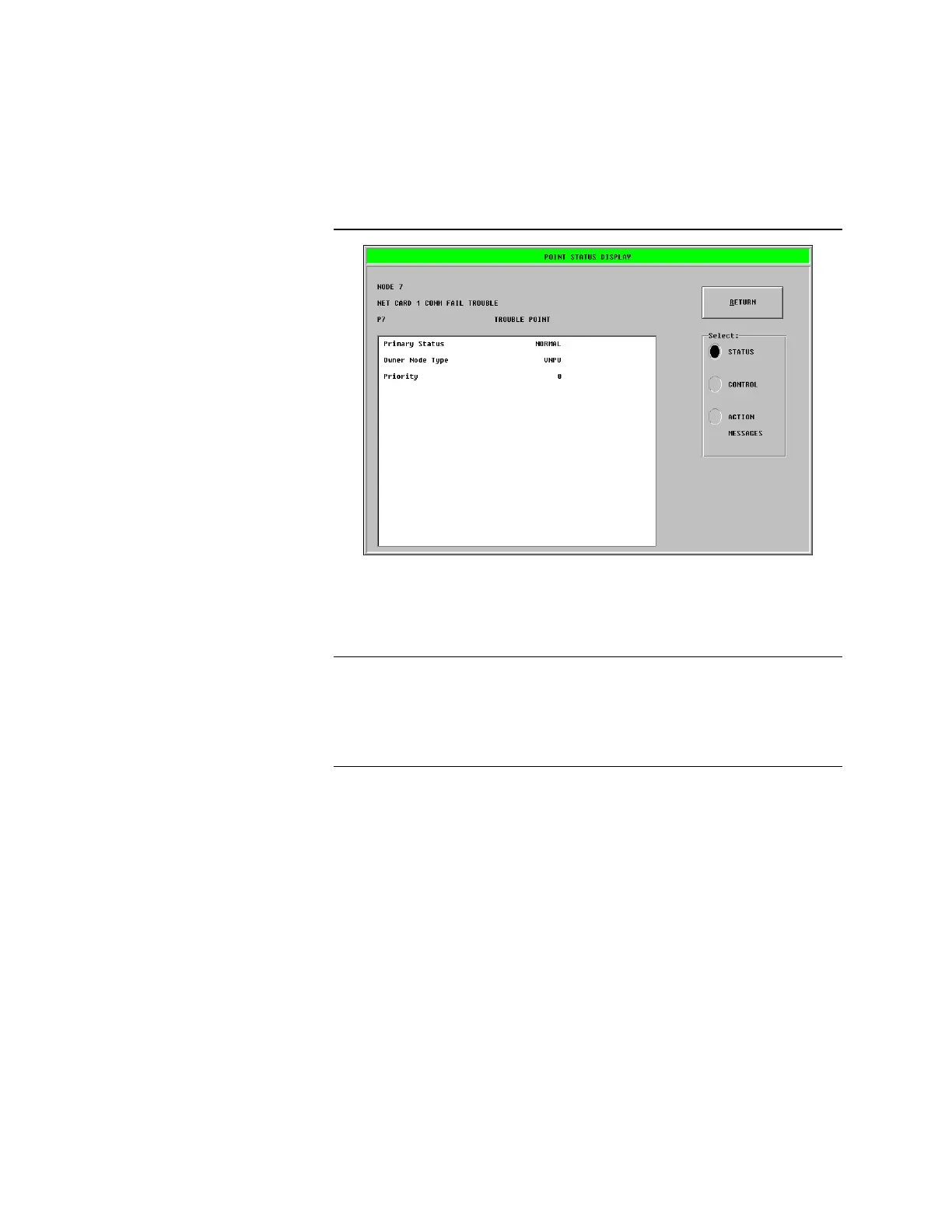3-29
Figure 3-34. Point Status Display Window
In addition to viewing the point status at the Point Status Display Window you
can also initiate control operations and view action messages.
To initiate control operations, do the following:
1. In the Select Box , select CONTROL. After you select Control , a window
similar to the one shown in Figure 3-35 is displayed.
Continued on next page
Viewing the Status of Points and Controlling Point Operations,
Continued
Viewing the Point Status
(Continued)
Initiating Control Operations
