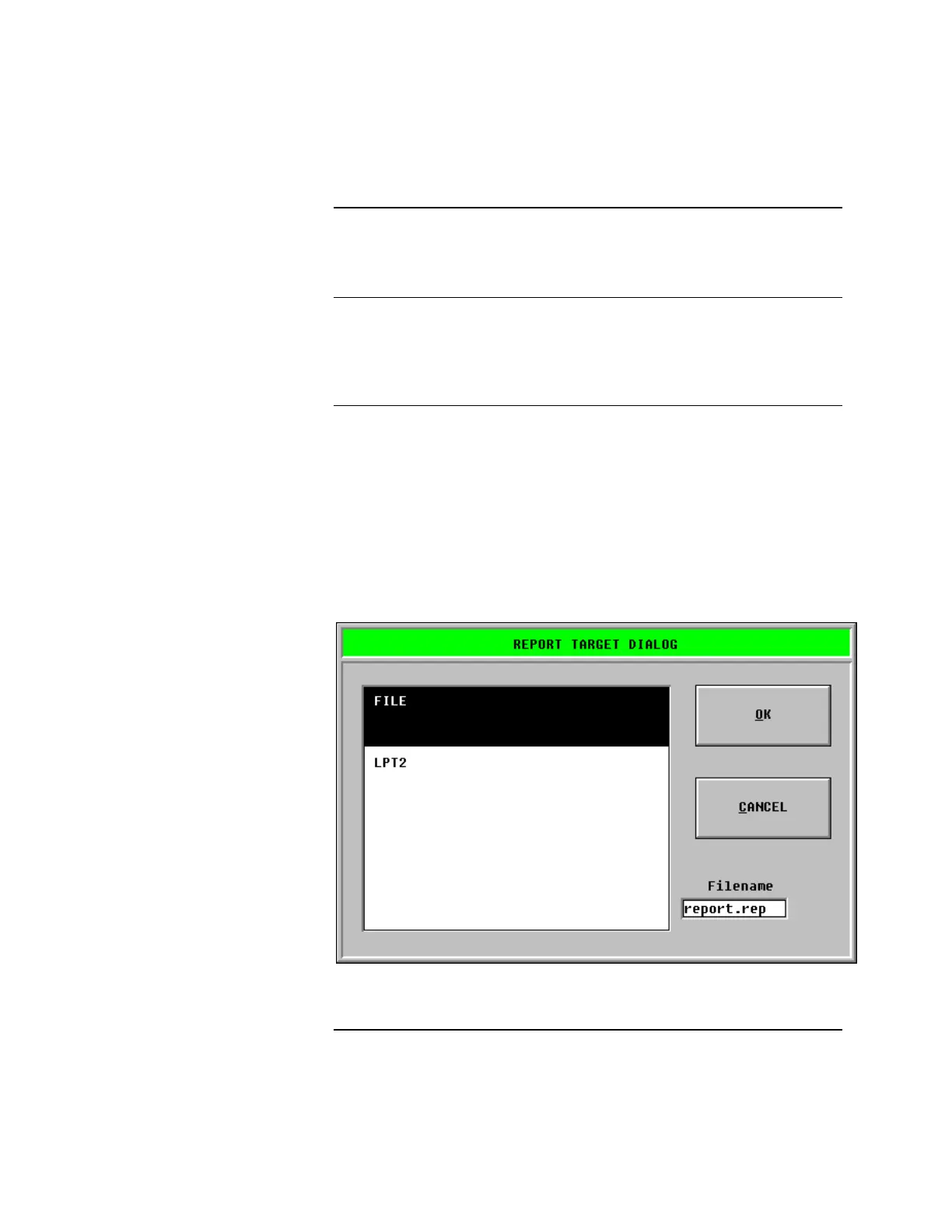3-37
5. At the Historical Log Volume/View Selection Window, highlight the report
you want to generate and press OK. After you press OK, the report is
generated.
The cancel function allows you to exit out of the Report Selection Dialog
Window without generating a report. To exit out of the Report Selection Dialog
Window without generating a report, press Cancel and you are returned to the
Report Status And Control Window.
The Target function allows you to select a destination for the report. The
destination you select is where the report is compiled. You can select a file or a
printer as the destination for the report.
To select a destination for the report do the following:
1. At the Report Selection Dialog Window (Figure 3-40), press Target.
2. After you press Target, the Report Dialog Window (Figure 3-42) is
displayed.
Figure 3-42. Report Target Dialog Window
Continued on next page
Viewing and Printing Reports, Continued
Generating Reports
(Continued)
Canceling the Generation of a
Report
Selecting a Destination for the
Report
