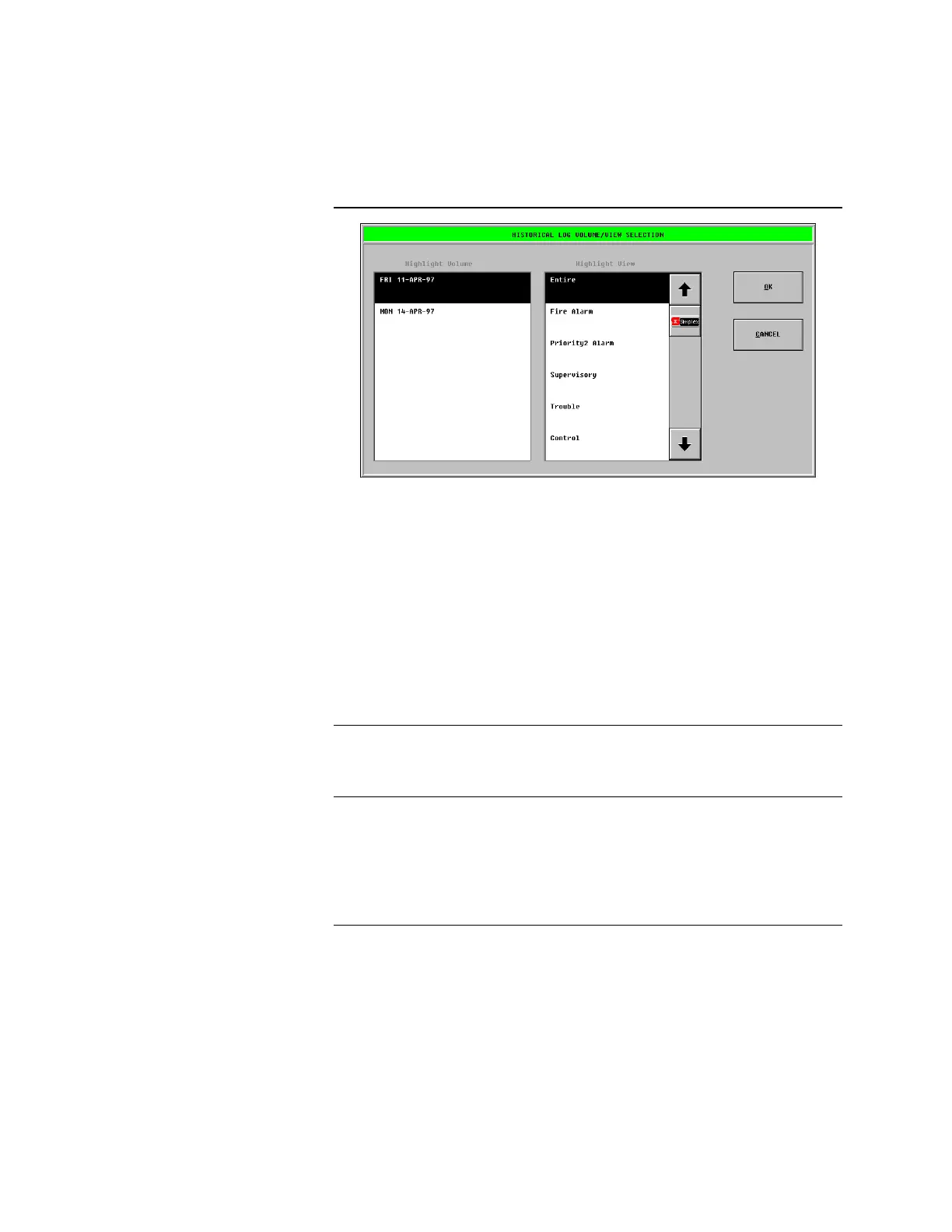3-14
Figure 3-17. Historical Log Volume /View Selection Window
2. At this window, highlight the volume (FRI 11-APR-97, MON 14-APR-97,
etc.) and the view (Entire, Fire Alarm, Trouble, etc.) that you want to display
and press OK.
3. After you press OK, the volume and view you selected are displayed. The
title bar at the top of the window indicates the particular volume and view
that is being displayed.
4. To change to a different volume or view, click Change View at the bottom of
the screen and repeat the procedure making the new selections you want.
Volume operations are actions that affect the various volumes. You can delete a
volume and you can close the active volume.
To delete a volume do the following:
1. At the Historical Log Window, press Volume Operations at the bottom of the
screen. When you press Volume Operations, a window similar to the one
shown in Figure 3-18 is displayed.
Continued on next page
Viewing the Historical Log, Continued
Changing the View
(Continued)
Volume Operations
Deleting A Volume
