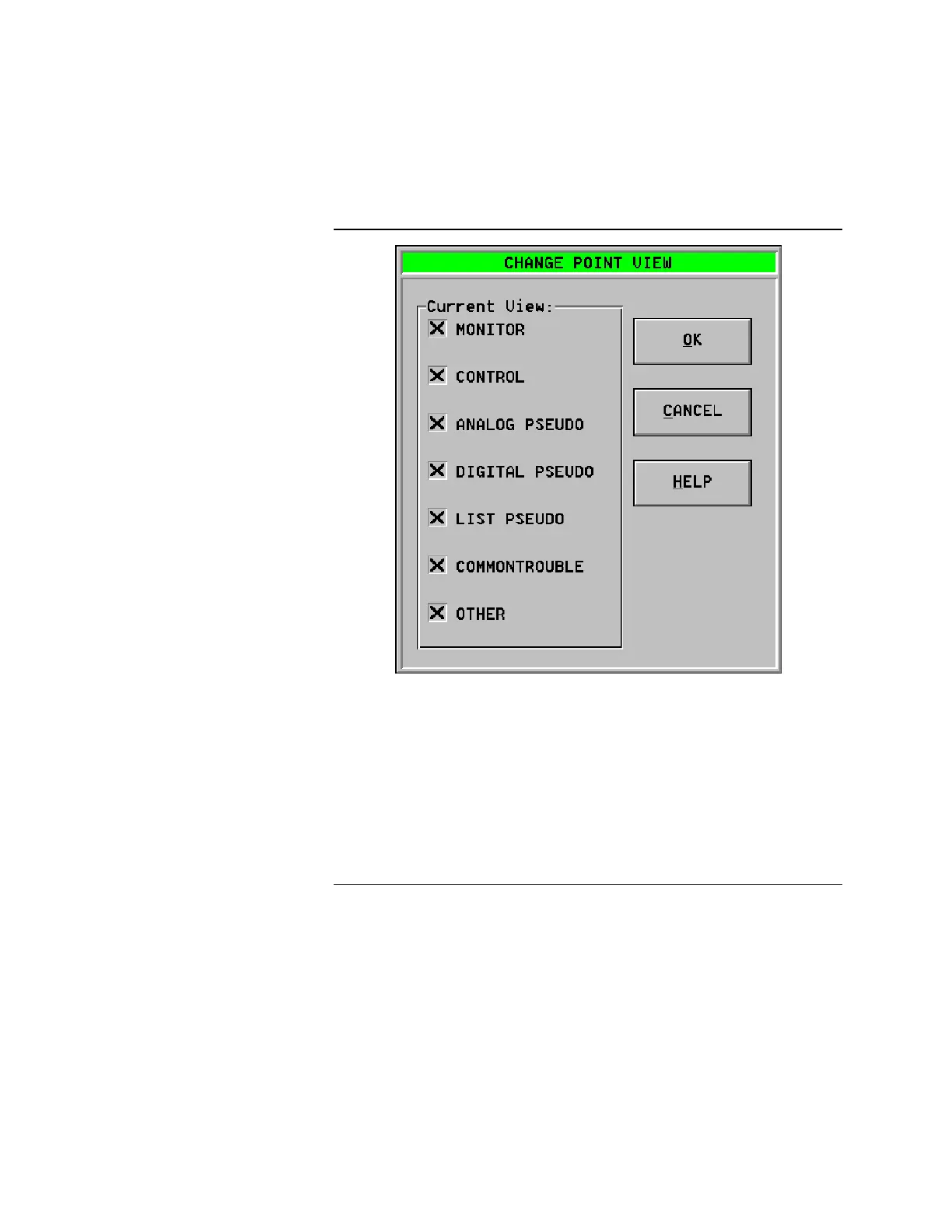3-33
Figure 3-37. Change Point View Window
3. At the Change Point View Window, press on the type of points you want to
view (an X appears in the box before the point type to indicate it is selected).
4. After you have selected all the types of points you want to view, press the OK
Button and the selected points are displayed.
5. If there are more points than can fit on the screen, press the down arrow or up
arrow to scroll through the points.
Viewing the Status of Points and Controlling Point Operations,
Continued
Changing the Points to be
Viewed (Continued)