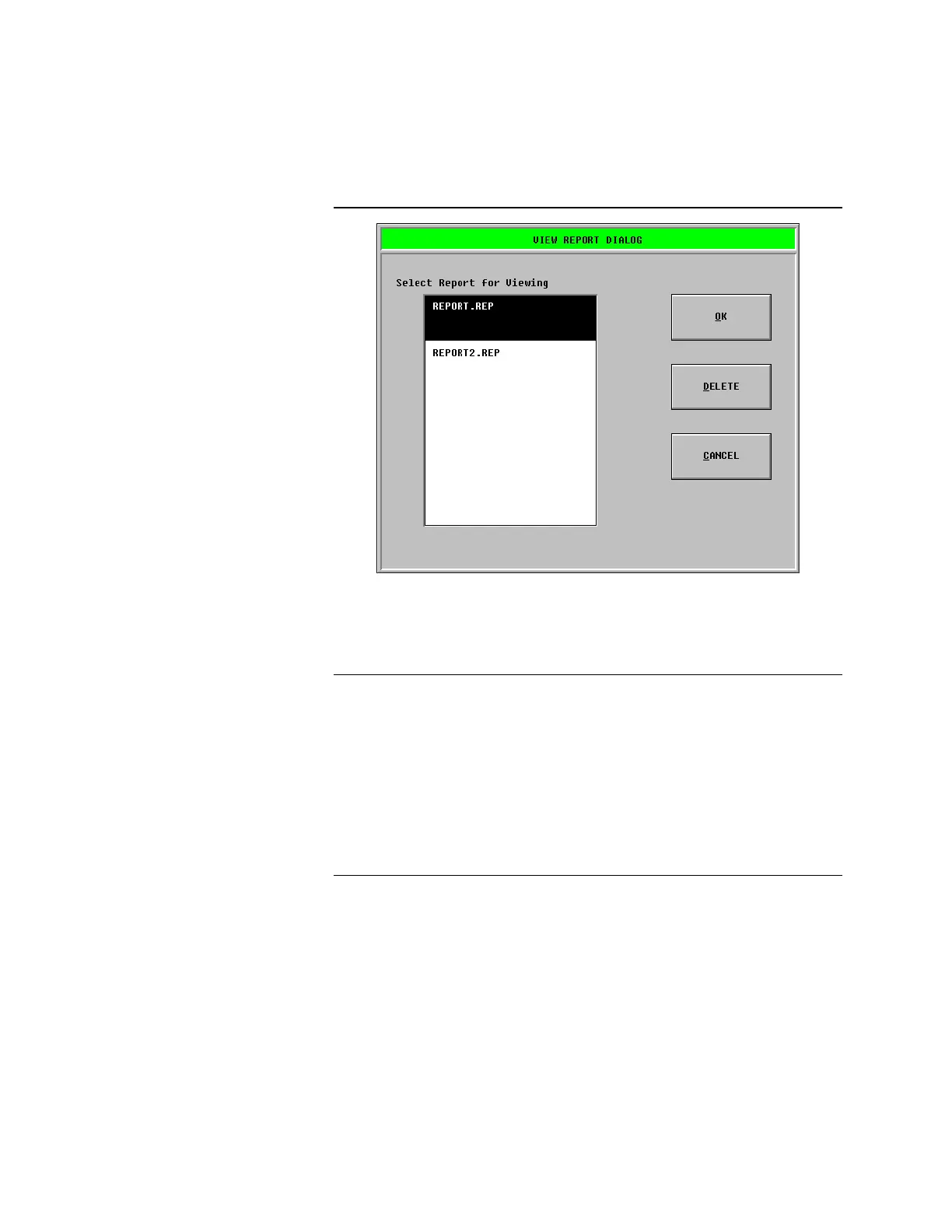3-39
Figure 3-44. View Report Dialog Window
3. At the View Report Dialog Window, highlight the report you want to view
and press OK. After you press OK, the selected report is displayed.
The Printer Control function allows you to flush the print buffer. Be sure you
want to flush the buffer before doing so. Flushing the print buffer causes the loss
of all unprinted system events. To flush the print buffer, do the following:
1. At the Report Status And Control Window (Figure 3-39), press Printer
Control.
2. After you press Printer Control, the Flush Print Buffer Window
(Figure 3-45) is displayed.
Continued on next page
Viewing and Printing Reports, Continued
Viewing Reports (Continued)
Controlling the Printer
