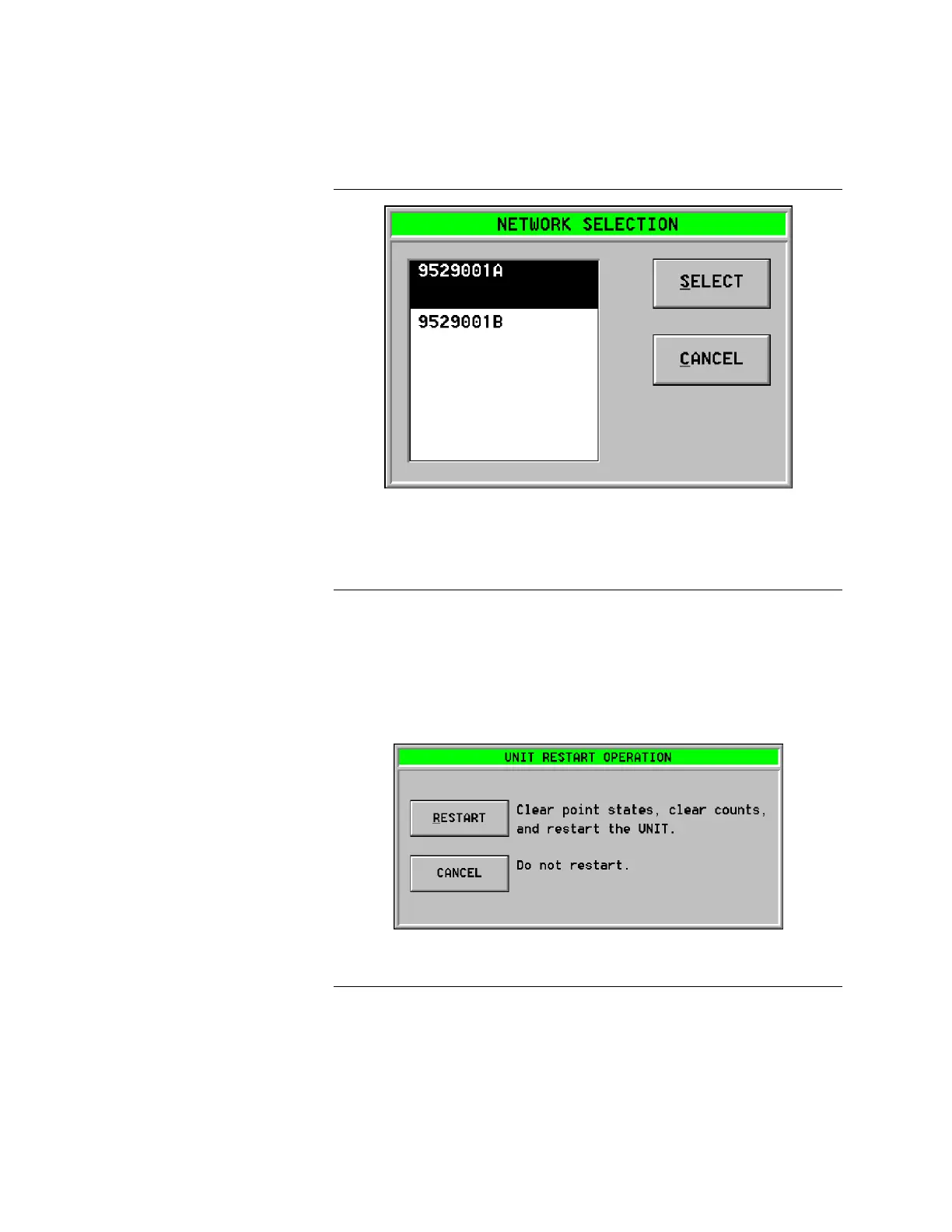3-20
Figure 3-23. Network Selection Window
3. At the Network Selection Window, highlight the network you want to view
and press Select. After you press Select, the selected network is displayed.
The Unit Restart function allows you to clear point states, clear counts, and
restart the unit. To restart the unit, do the following:
1. At the Service Menu (Figure 3-21), press Unit Restart.
2. After you press Unit Restart, the Unit Restart Operation Window
(Figure 3-24) is displayed.
Figure 3-24. Unit Restart Operation Window
Continued on next page
Servicing the System, Continued
Selecting a Network to View
(Continued)
Restarting the Unit
