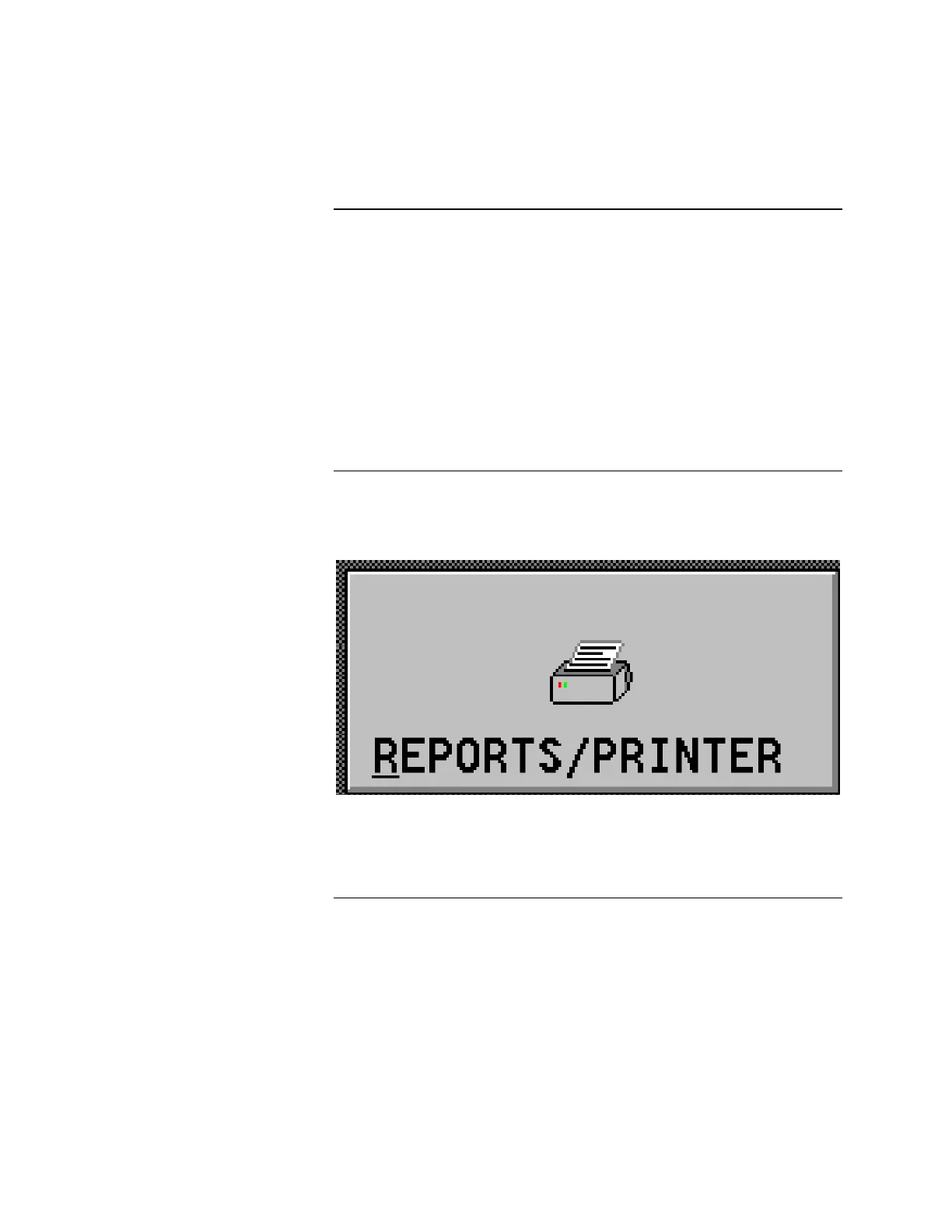3-34
The Reports/Printer Button provides access to functions that allow you to view
and print reports. The following topics are discussed in this section:
• Returning to the Main Menu
• Generating Reports
• Terminating Reports
• Viewing Reports
• Controlling the Printer
To access the Report Viewing and Printing Functions, do the following:
1. Press the Reports/Printer Button (Figure 3-38) located on the Main Menu.
Figure 3-38. Reports/Printer Button
2. After you press the Reports/Printer Button, the Report Status and Control
Window (Figure 3-39) is displayed.
Continued on next page
Viewing and Printing Reports
Introduction
Accessing the Report Viewing
and Printing Functions