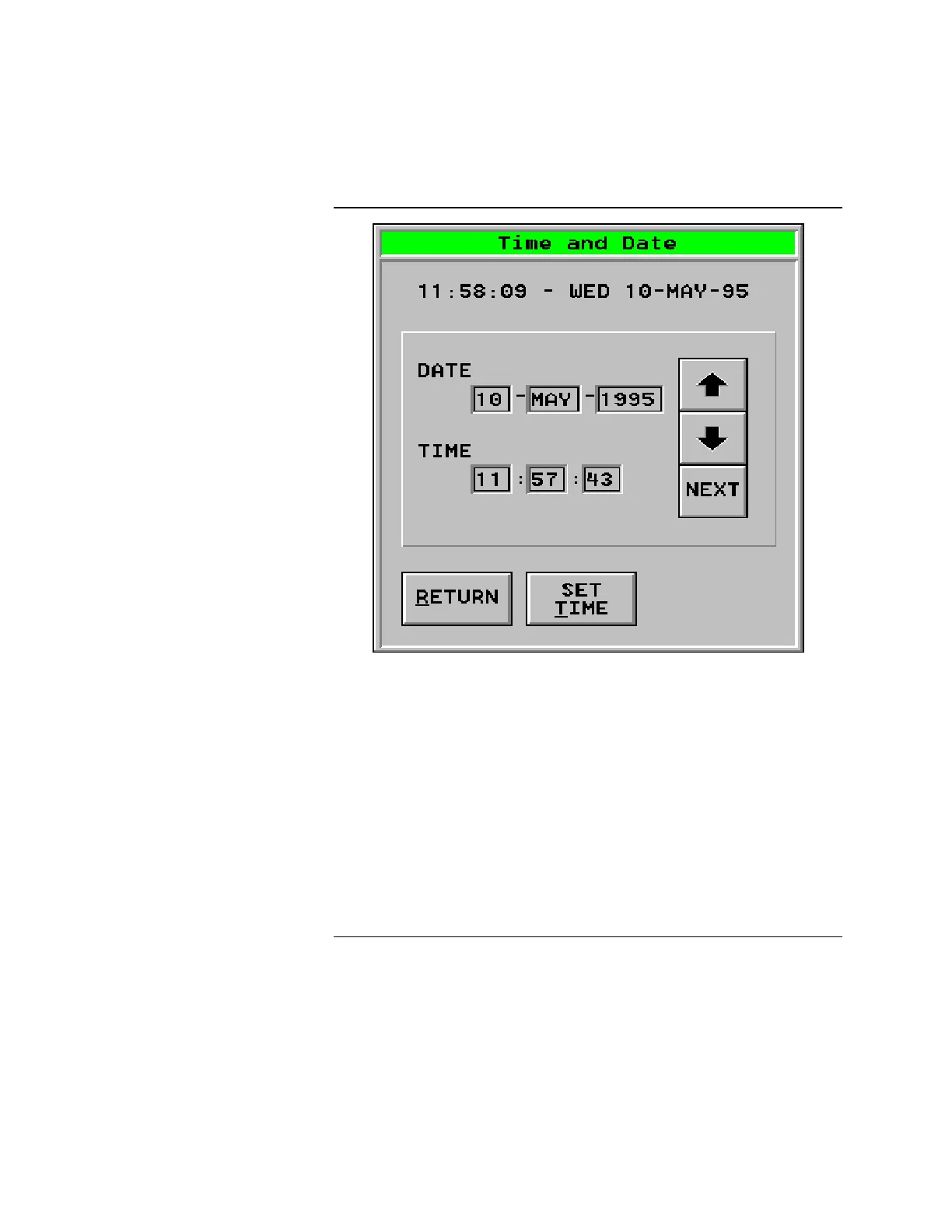3-11
Figure 3-14. Time and Date Window
2. At the Time and Date Window, select the particular item you want to change
(such as the month, the year, the hour, etc.) by pressing on it (the item is
highlighted).
3. After you have selected the item, press the up arrow to increase the setting
or press the down arrow to decrease the setting.
4. When the settings are set as you want them, press Set Time at the bottom of
the window and the settings are updated.
5. When you have set the correct time and date, press Return and you are
returned to the Main Menu.
Setting the Time and Date, Continued
Procedure (Continued)