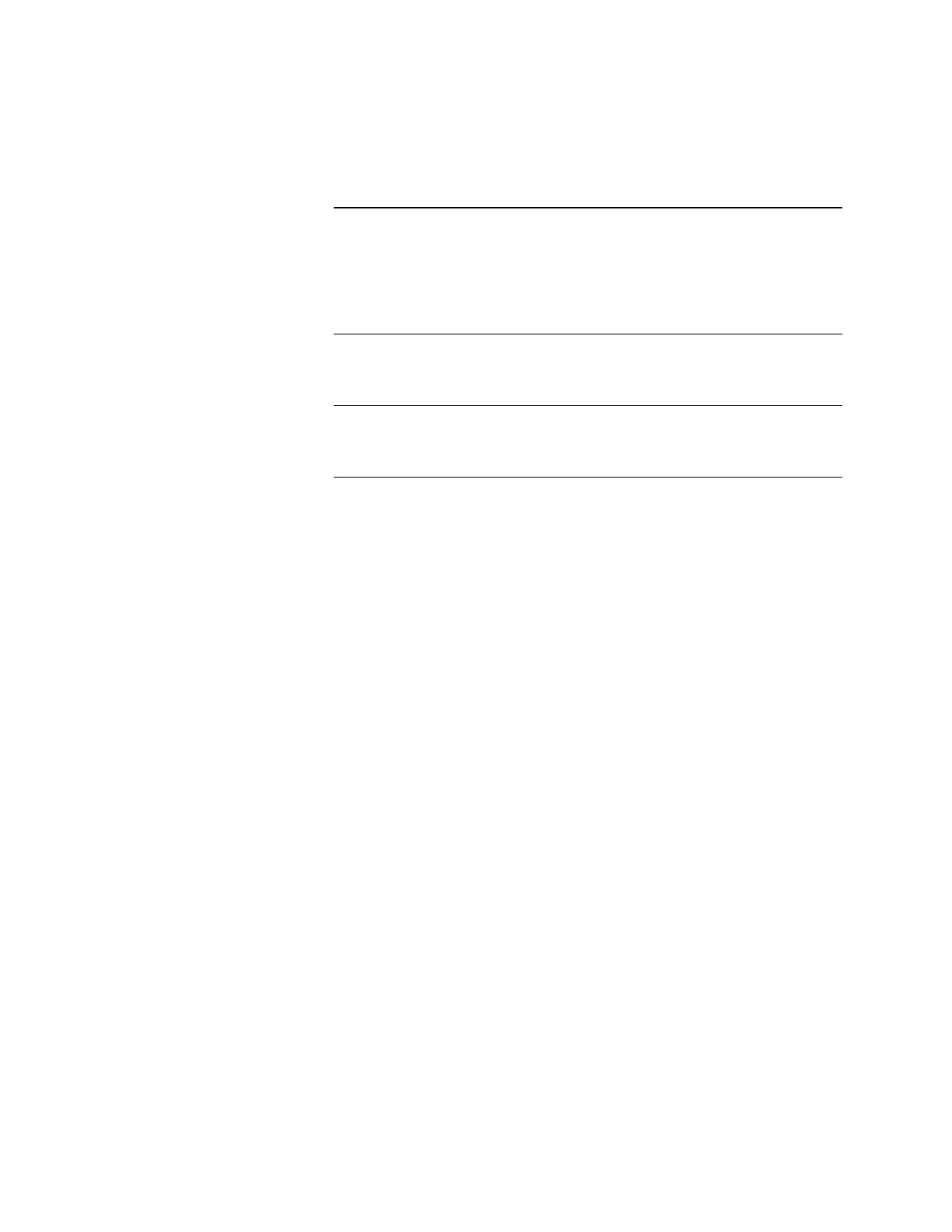3-49
3. At the Phone Call Queue, you can answer calls and you can put calls on hold.
Each incoming phone call is displayed as a row. The row has information that
identifies the particular phone. Phone calls are displayed in chronological
order. When a remote phone is hung up, it is removed from the list of phones
being displayed.
To answer all connected phones at one time, press Answer All and speak into the
phone. All connected phones receive the message.
To call all disconnected phones, press Callout. This calls all disconnected
phones
Controlling Phone Functions, Continued
Accessing the Phone Control
Functions (Continued)
Answering All Connected
Phones at Once
Calling All Disconnected
Phones
