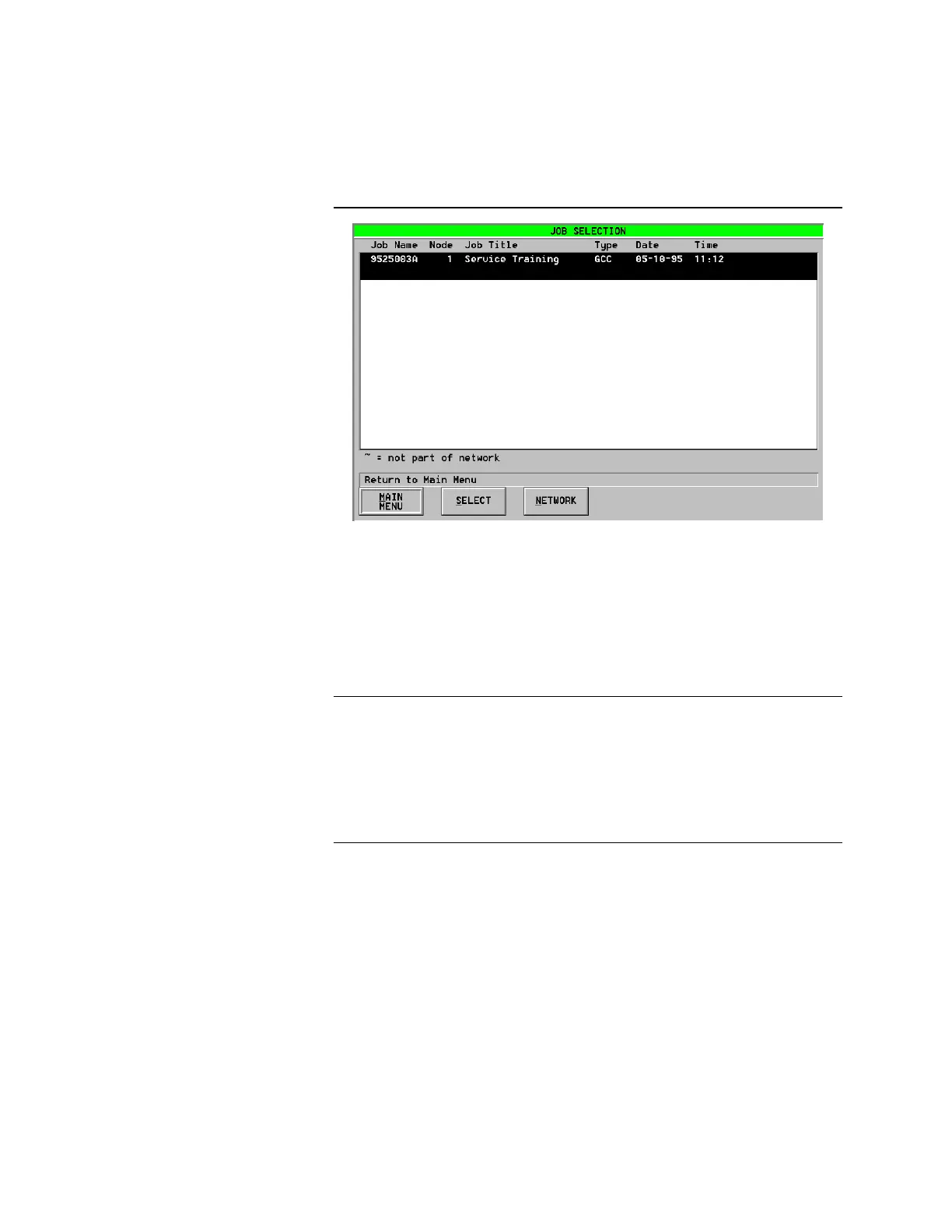3-19
Figure 3-22. Job Selection Window
3. At the Job Selection Window, highlight the job you want to select and press
Select. After you press Select, a warning window appears, warning that
"Selecting a new application will cause this node to be temporarily off
line."
4. Press OK and the new job is selected and is now the currently running job..
To select a new network to view, do the following
1. At the Job Selection Window (Figure 3-22), press Network.
2. After you press Network, the Network Selection Window (Figure 3-23) is
displayed.
Continued on next page
Servicing the System, Continued
Selecting a New Job
(Continued)
Selecting a Network to View