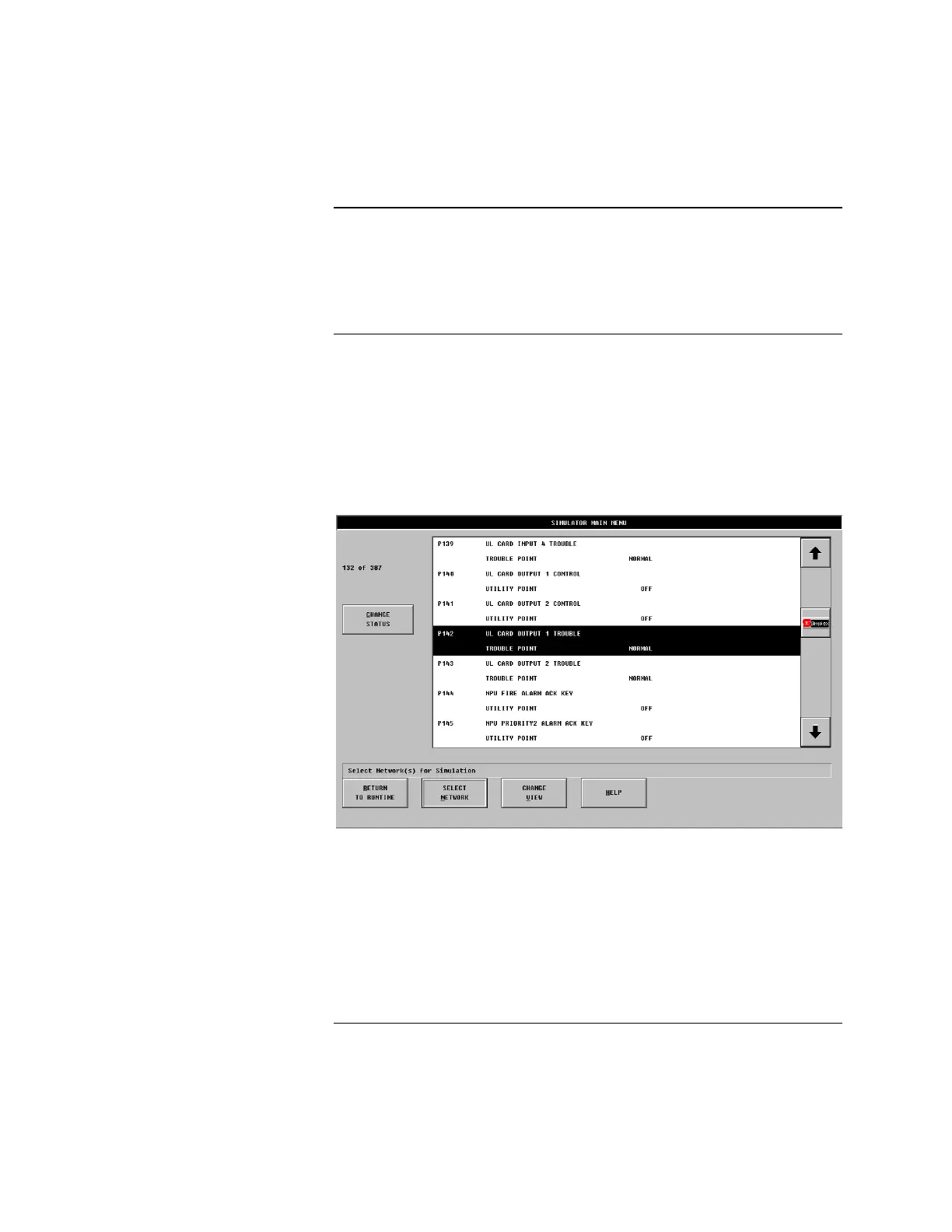3-55
You can use the Simulator to Simulate operations on external points while their
associated Network Loops are off-line. Simulate operations are point specific
and can be performed only on external points while their associated Network
Loop is in simulation mode. An example of this is setting a Monitor point’s
physical state (normal, abnormal, open, or short).
To activate the simulator, do the following:
1. On the header, press the Menu selection.
2. On the header, press the Task selection.
3. Press the Simulator selection or F8. After you press the Simulator selection
or F8, the Simulator Main Menu is displayed.
Figure 3-59. Simulator Main Menu
Caution: If the system includes an SDACT, the City Circuit could
accidentally be tripped if an alarm is triggered while in the
simulator. To prevent triggering an alarm, disconnect the phone line
from the SDACT while operating the simulator. Remember to
connect the phone line when you have completed operating the
simulator.
4. Press Select Network at the bottom of the screen.
Continued on next page
Operating the Simulator
Introduction
Activating the Simulator