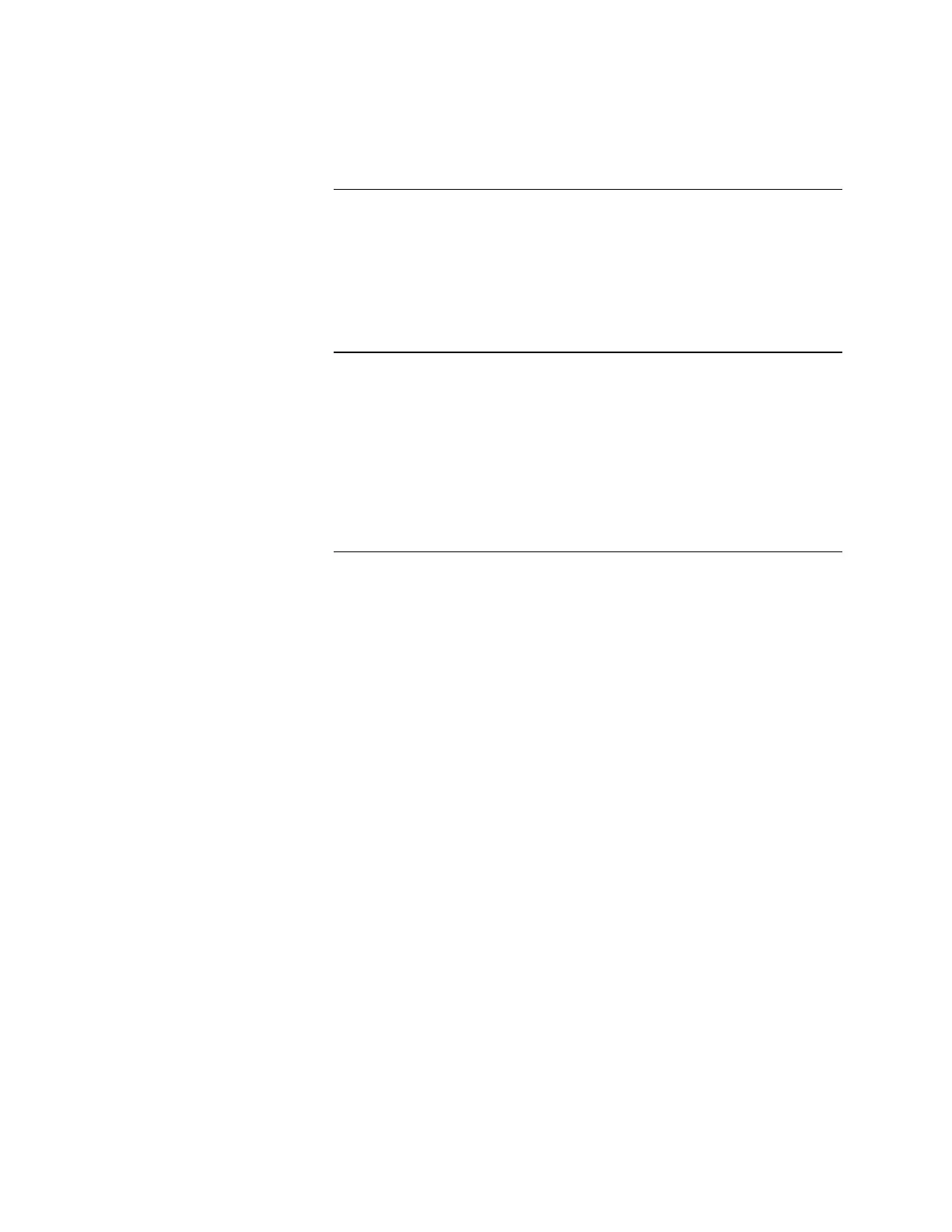3-54
To view the symbol legend, do the following:
1. Press the Menu selection on the header.
2. Press the Help selection.
3. Press the Symbol Legend selection and the Symbol Legend is displayed.
To view information about this node, do the following:
1. Press the Menu selection on the header.
2. Press the Help selection.
3. Press the About selection, after you press the About selection, information
about the node, such as, the node name, the date built and the job revision
number is displayed.
Header Menu Operations, Continued
Viewing the Symbol Legend
Viewing Information About
This Node
