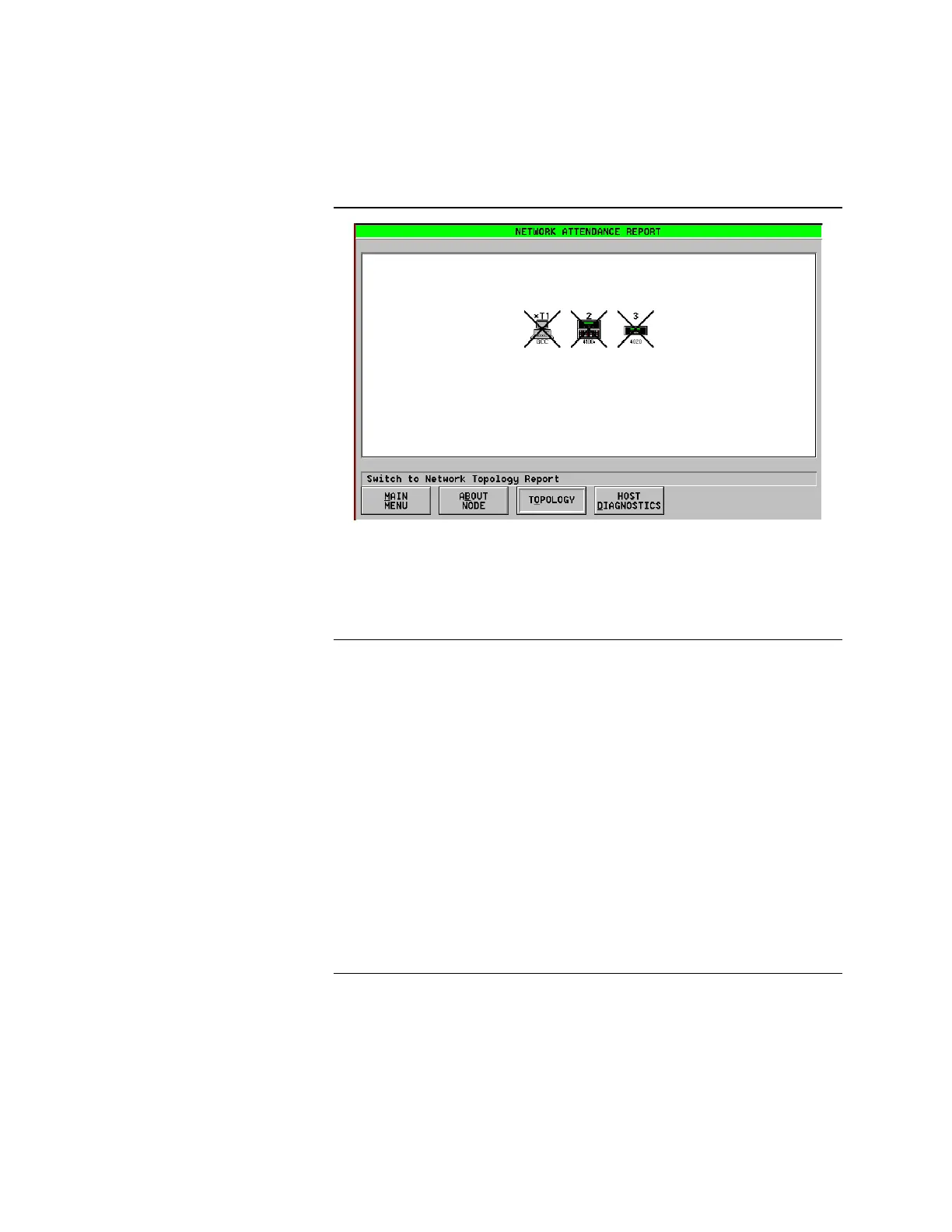3-22
Figure 3-26. Network Attendance Report Window
The Network Attendance Window displays attendance information for the
various nodes on the network. To return to the Network Topology Window,
press Topology.
The About Node Button allows you to view information about a particular node.
The information it displays is:
• node type
• node label
• node status
• left neighbor
• right neighbor
To view this information, highlight the particular node you want to check and
press About Node. After you press About Node, the information about that node
is displayed.
Continued on next page
Servicing the System, Continued
Viewing Network Attendance
(Continued)
Viewing Information About
the Nodes
