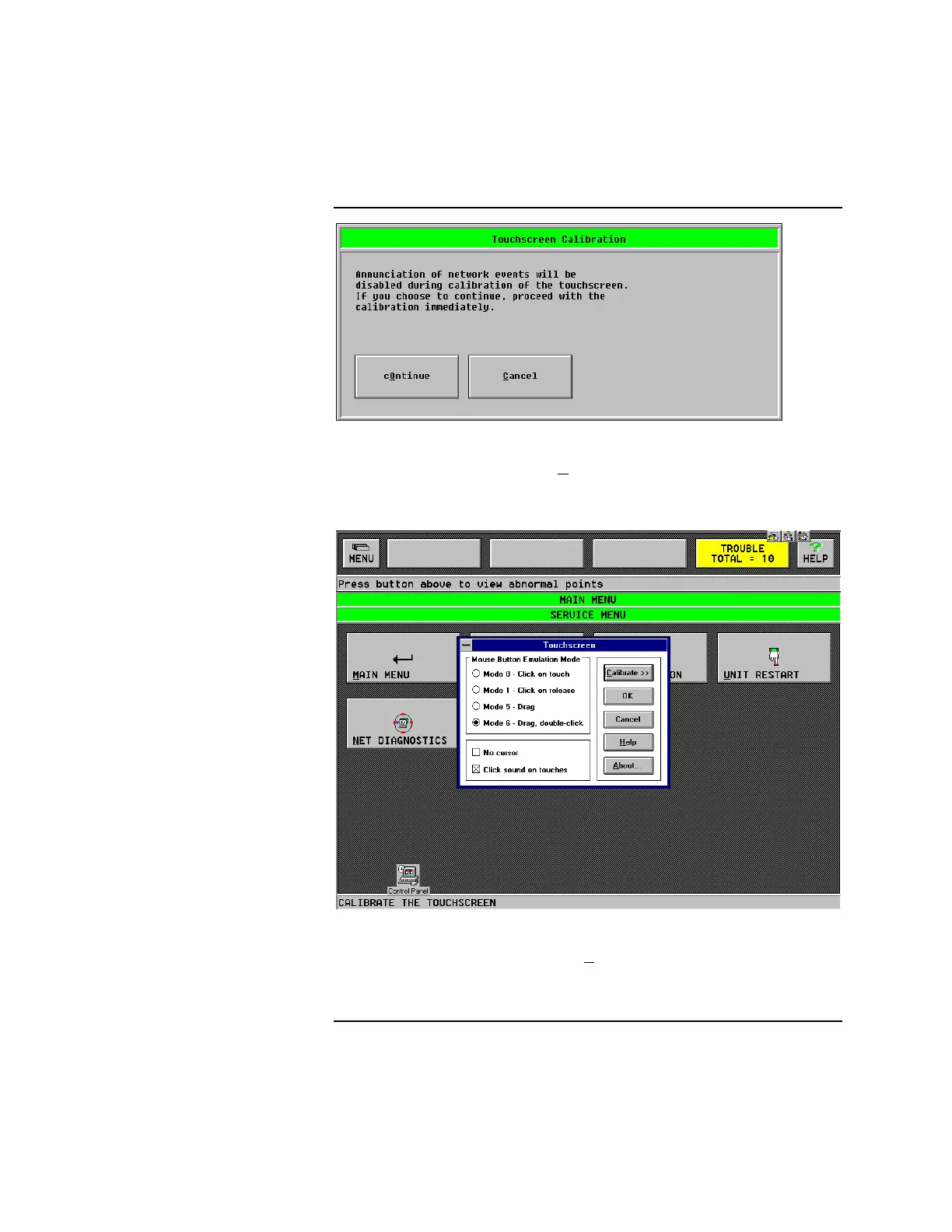3-24
Figure 3-28. Touchscreen Calibration Warning Window
2. In the warning window, press cO
ntinue.
The Touchscreen Window is displayed.
Figure 3-29. Touchscreen Window
3. In the Touchscreen Window, press C
alibrate.
The Calibration Directions Window is displayed.
Continued on next page
Servicing the System, Continued
Calibrating the Touchscreen
(Continued)
