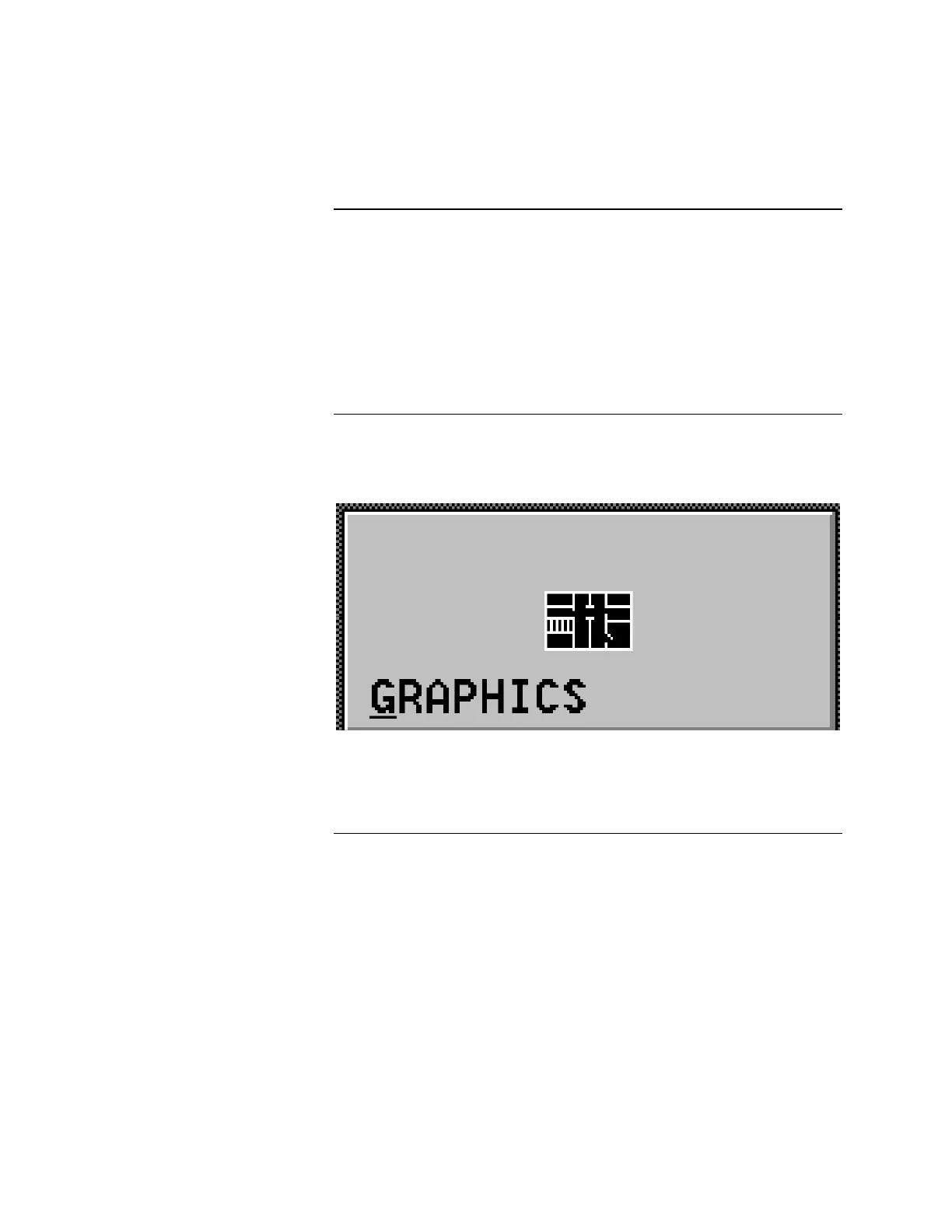3-41
Graphics screens are usually designed for specific sites and include details
unique to that particular site. However, some functions are common in many
graphics screens. These functions are:
• Acknowledging points
• Programmed control
• Viewing the status of a point
To access the Graphics Screens, do the following
1. At the Main Menu, press the Graphics Button (Figure 3-46).
Figure 3-46. Graphics Button
2. After you press the Graphics Button, the Choose Screen Window
(Figure 3-47) is displayed.
Continued on next page
Working with Graphics Screens
Introduction
Accessing the Graphics
Screens