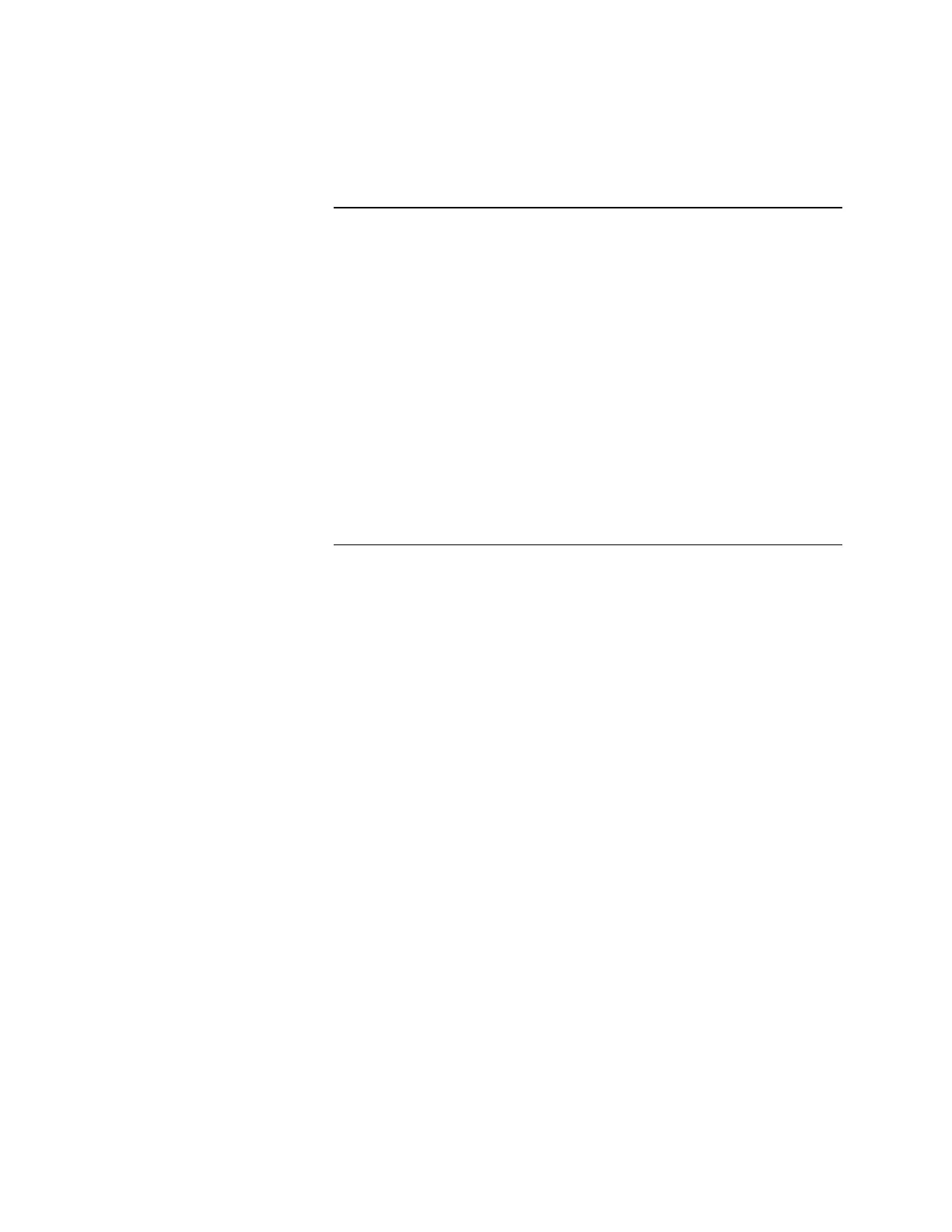2-8
When an event occurs the particular LED (Fire, Priority 2, Supervisory, or
Trouble) flashes and the audible signal sounds. Pressing the acknowledge switch
under the flashing LED, acknowledges the occurrence of the event and it silences
the audible signal. The LED remains illuminated until all initiating devices are
restored to normal. Indicating appliances are silenced by pressing the ALARM
SILENCE switch.
Caution: Pressing the ALARM SILENCE switch causes fire alarm evacuation
signals to turn OFF. Comply with local procedures when silencing
alarm evacuation signals.
If the signals have been silenced and the system detects an additional event, the
appropriate LED flashes again and the audible signal sounds again. After the
cause of events has been dealt with and all initiating devices are restored to
normal, press the SYSTEM RESET switch and the system is reset and returned
to normal operating mode.
Responding to Events
Introduction