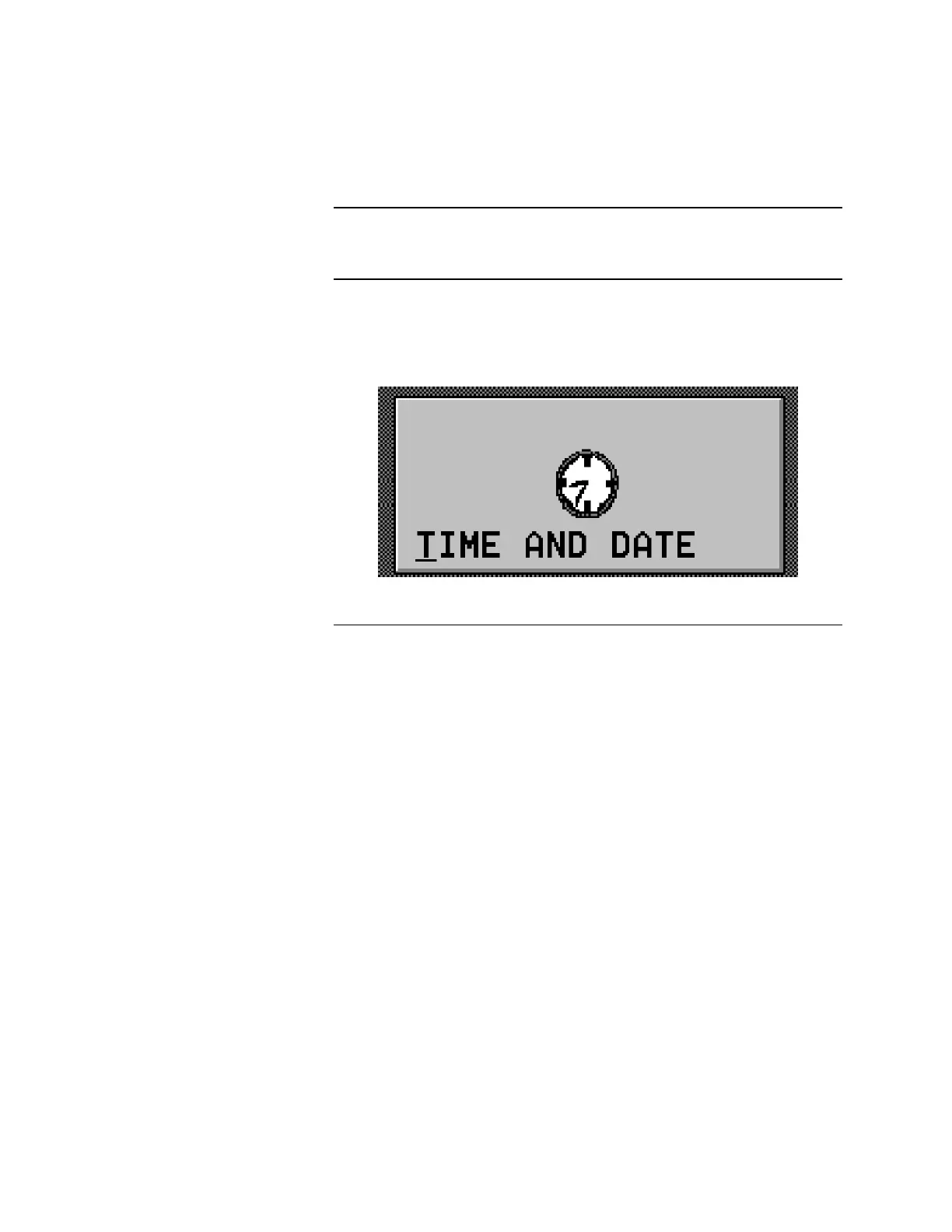3-10
The time and date can easily be set in the Time and Date Window. Setting the
time and date is as easy as pressing an up arrow or a down arrow.
Follow these steps to set the time and date.
1. At the Main Menu, press the Time and Date Button (Figure 3-13). Pressing
the Time and Date button displays the Time and Date Window (Figure 3-14).
Figure 3-13. Time and Date Button
Continued on next page
Setting the Time and Date
Introduction
Procedure