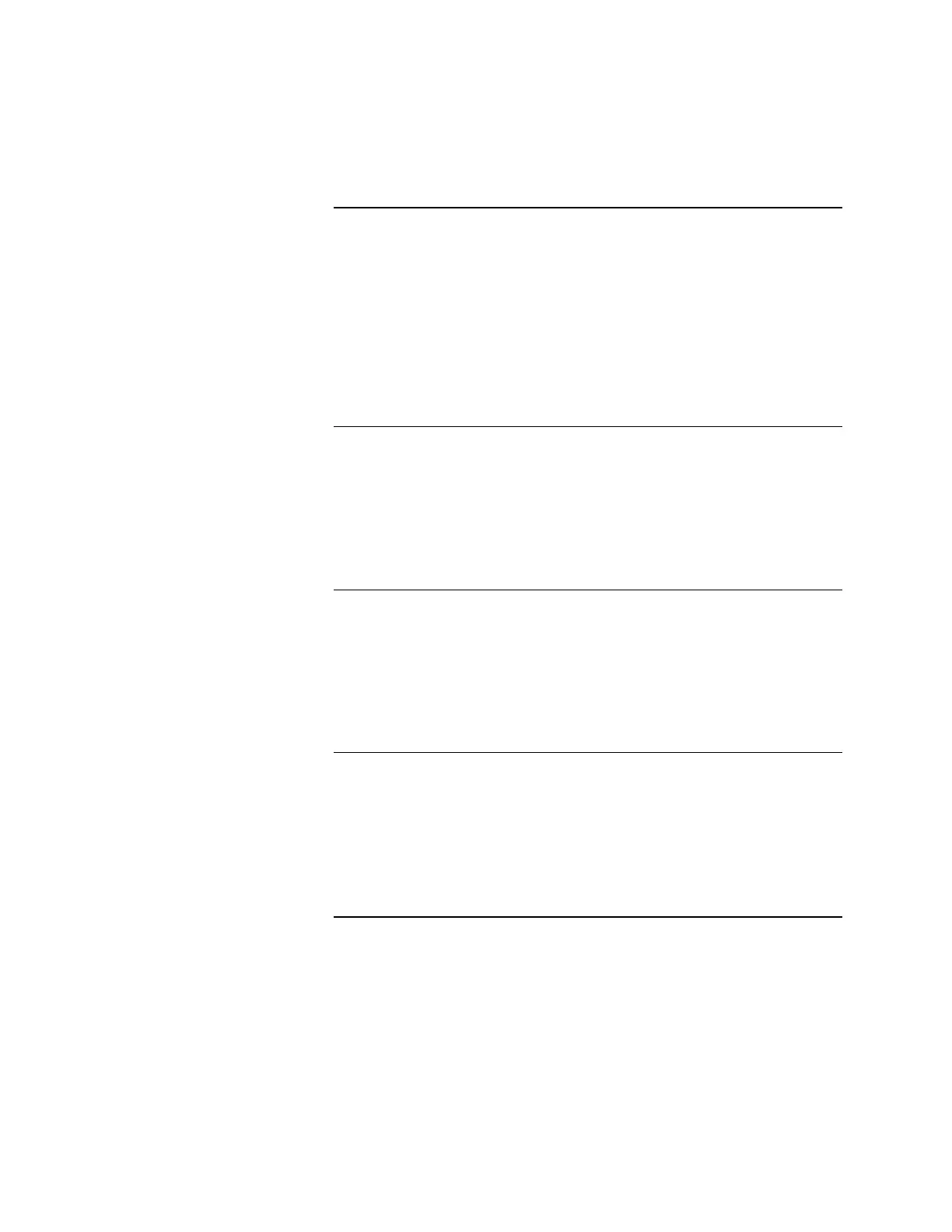3-53
In addition to the functions available from the Main Menu, the following
functions are provided:
• print current screen (located under the Print selection)
• operator help (located under the Help selection)
• site information (located under the Help selection)
• Symbol Legend (located under the Help selection)
• About (located under the Help selection)
To print the current screen, do the following:
1. Press the Menu selection on the header.
2. Press the Print selection.
3. Press the Current Screen selection and the screen is printed.
To view operator help, do the following:
1. Press the Menu selection on the header.
2. Press the Help selection.
3. Press the Operator Help selection and help is displayed.
To view site information, do the following:
1. Press the Menu selection on the header.
2. Press the Help selection.
3. Press the Site Information selection and site information is displayed.
Continued on next page
Header Menu Operations, Continued
Introduction (Continued)
Printing the Current Screen
Viewing Operator Help
Viewing Site Information
