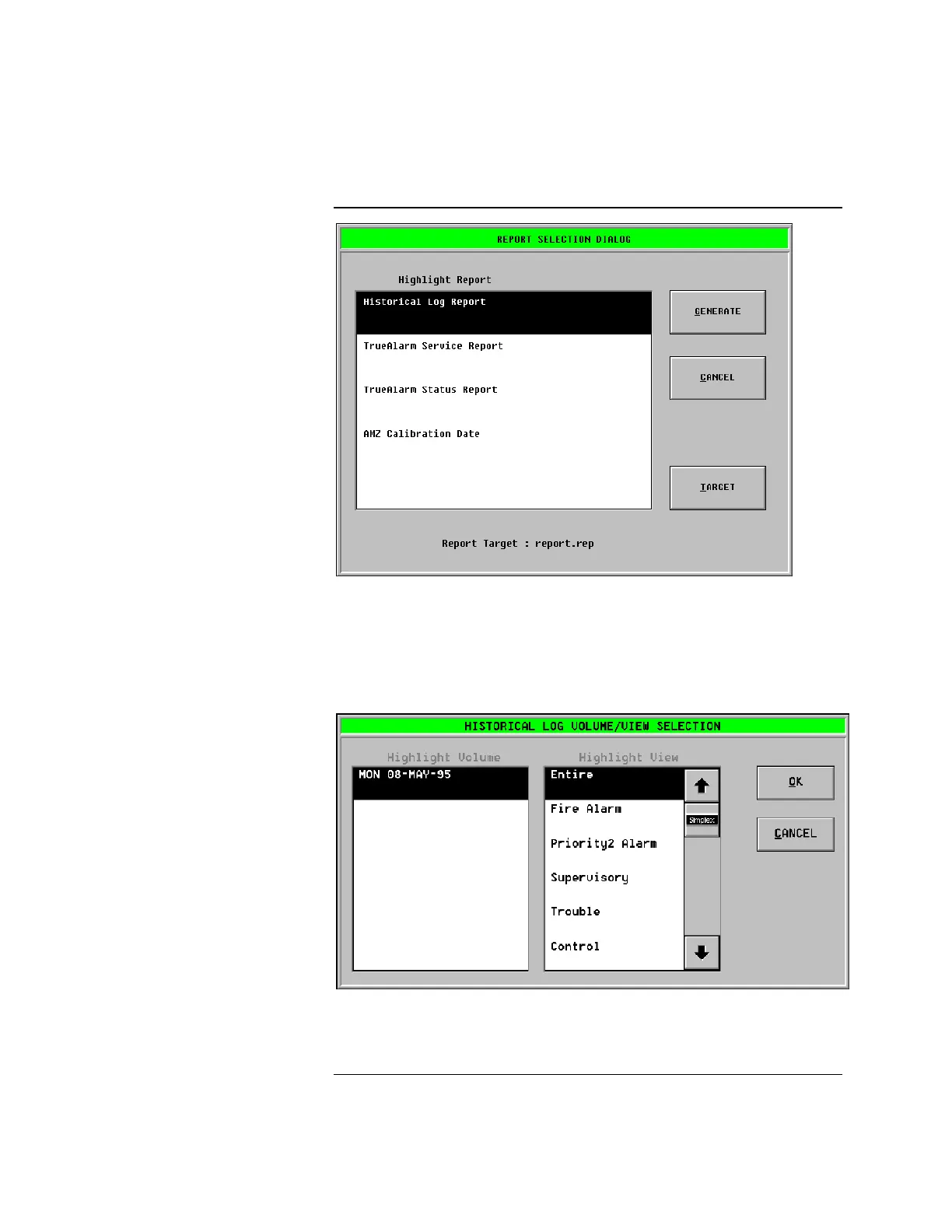3-36
Figure 3-40. Report Selection Dialog Window
3. At the Report Selection Dialog Window, press Generate.
4. After you press Generate, the Historical Log Volume/View Selection
Window (Figure 3-41) is displayed.
Figure 3-41. Historical Log Volume/View Selection Window
Continued on next page
Viewing and Printing Reports, Continued
Generating Reports
(Continued)
