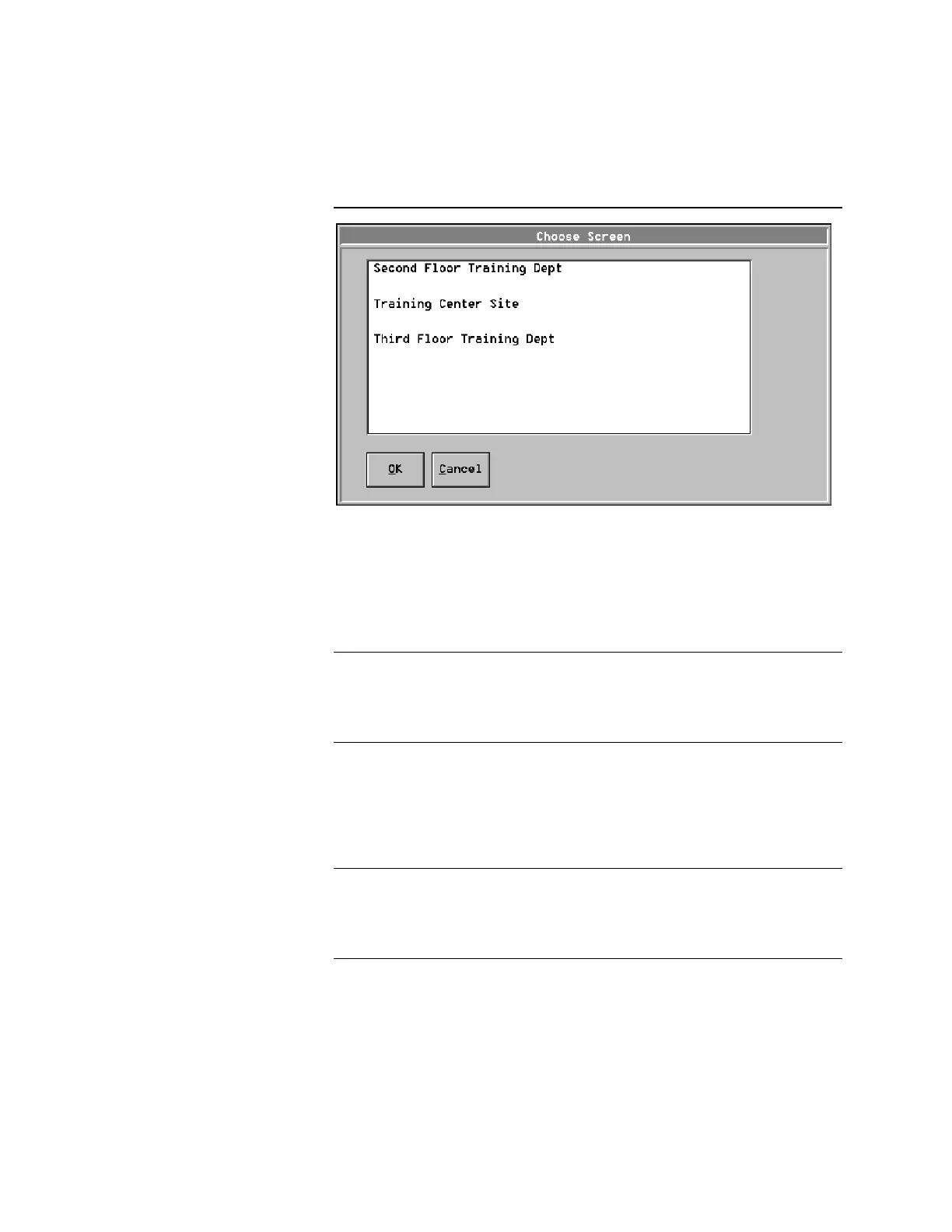3-42
Figure 3-47. Choose Screen Window
3. At the Choose Screen Window, press the screen you want to work with and it
is highlighted.
4. After the screen is highlighted, press it again and the selected screen is
displayed.
When a point requires acknowledgement, the status icon for that point flashes on
the graphics screen. Acknowledge the point by pressing the flashing status icon.
You can also acknowledge the point by pressing the flashing header button.
A box appears around control keys. To execute the command action press the
control key. When you have finished executing the command, you may have to
press the control key a second time to exit the command mode. Some control
functions require that the control key be pressed a second time to exit and some
do not.
To view the status of a point, press the point’s icon after the point has been
acknowledged. An icon that can be pressed has a box appear around it when the
cursor is moved over it.
Working with Graphics Screens, Continued
Accessing the Graphics
Screens (Continued)
Acknowledging Points
Programmed Control
Viewing the Status of a Point
