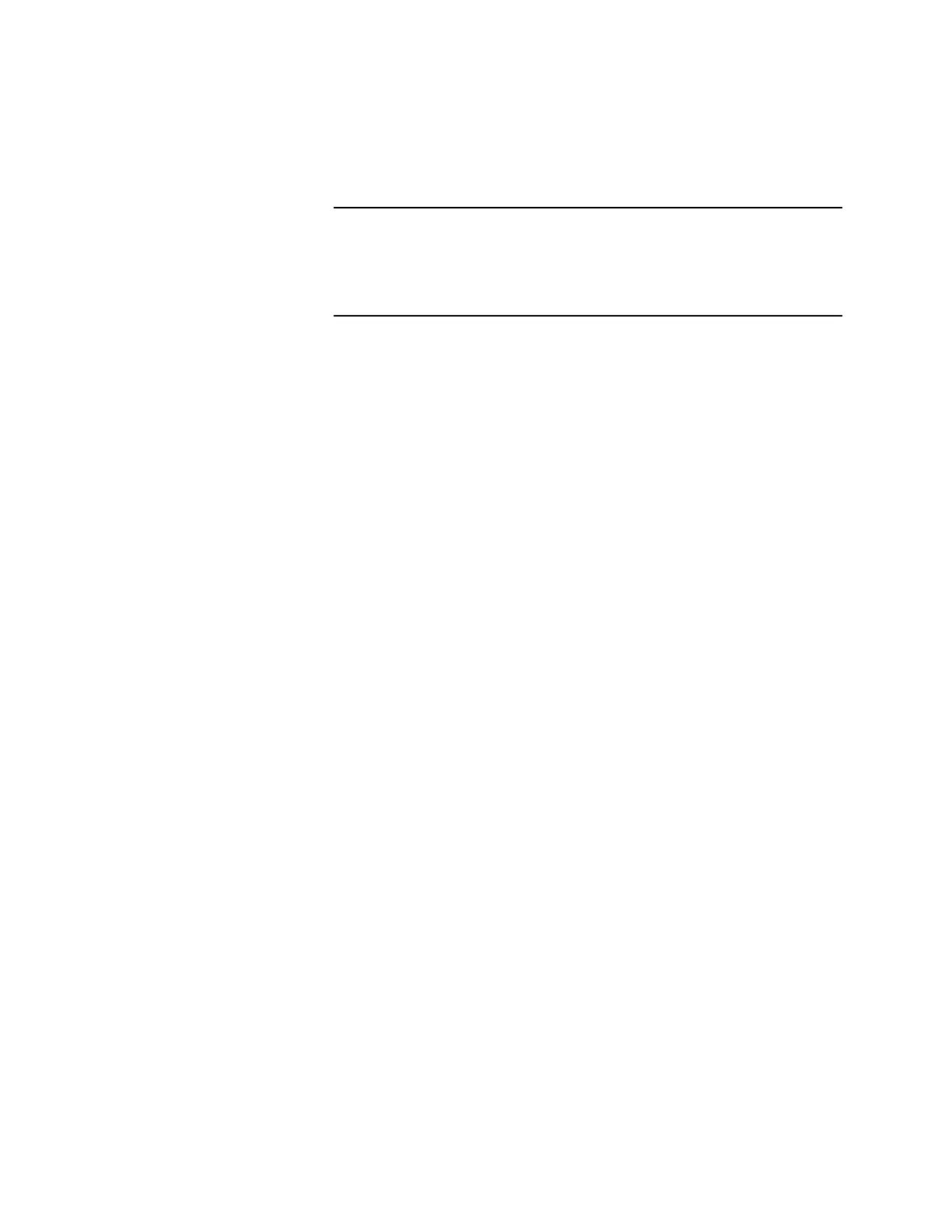3-51
3. The text based site information screen can display up to eight buttons all of
which can have configurable messages that can be programmed for each
particular job. To view a message, select it by pressing it. After you press
the selection, the programmed message is displayed.
Viewing Site Information, Continued
Viewing the Site Information
Screen (Continued)