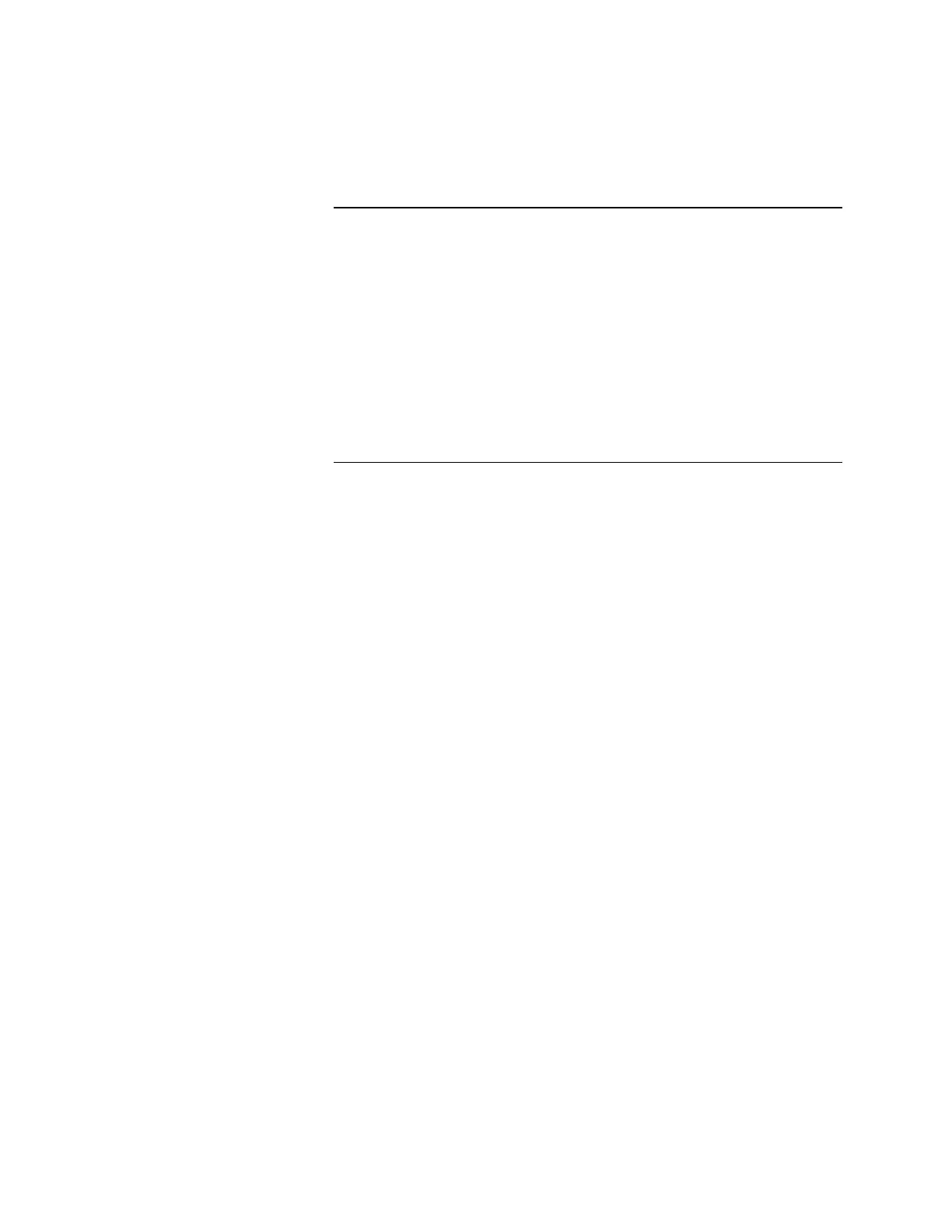3-57
10. Press the State Selection you desire.
The message (Local Point, action taken) is displayed in red at the bottom of the
screen.
11. Change the Priority by pressing the down arrow or up arrow until the
desired priority is displayed.
12. When the desired priority is displayed, press Return in the upper right
corner of the Point Status Display Window.
The point status is then set to the new selection.
Operating the Simulator, Continued
Activating the Simulator
(Continued)