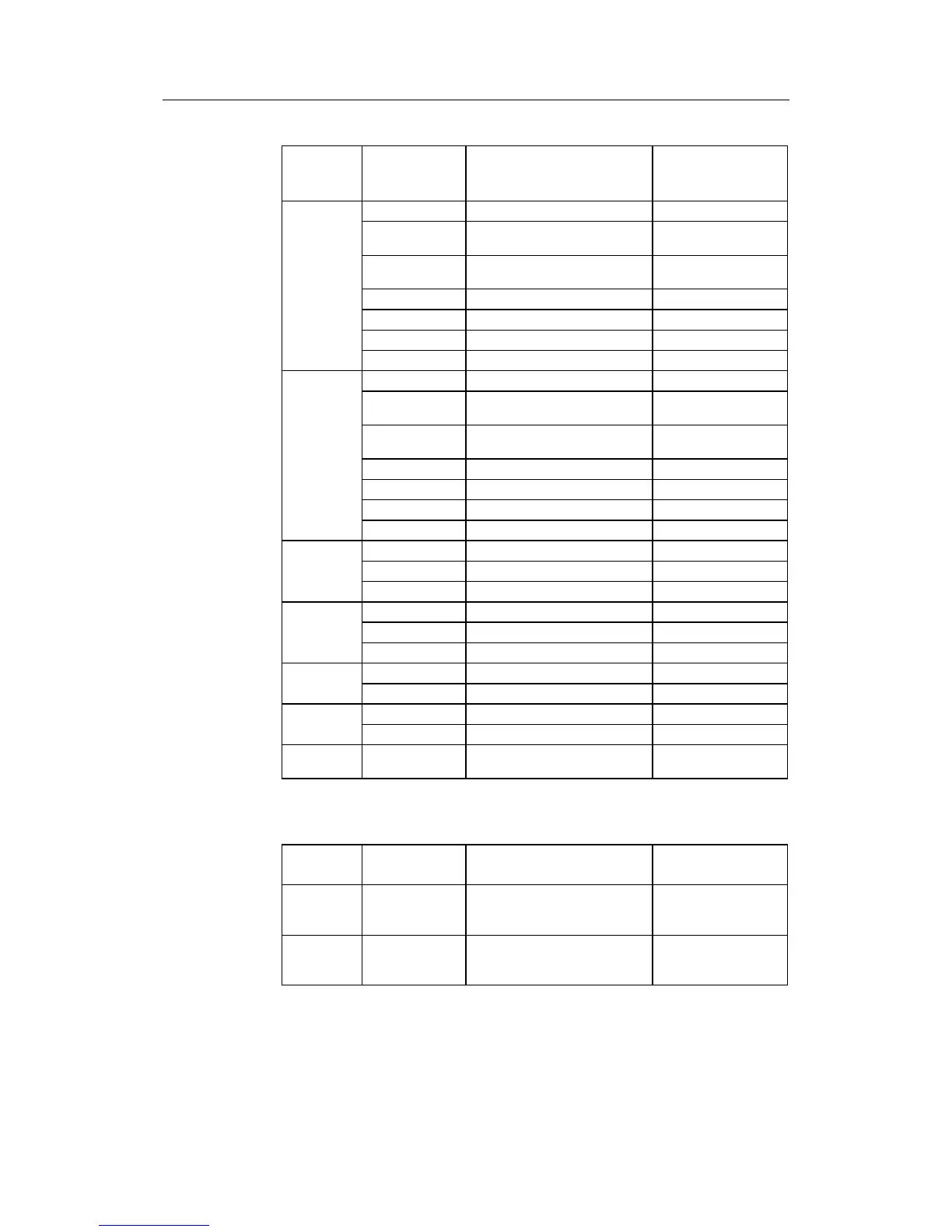Simrad AP35 Autopilot
82 22083083H
Setup item
(abbrev.
name)
Equipment
connected
Connected to terminal
(use one available from list)
Assign hardware
port to setup item
(* = default setting)
NAV2 Not connected – *
J300X, Main PCB NMEA I/P
RX1+,RX1–
J300X-1
J300X, Power PCB NMEA I/P
RX2+,RX2–
J300X-2
NI300X, NMEA port #1 NI300-1
NI300X, NMEA port #2 NI300-2
NI300X, NMEA port #3 NI300-3
NI300X, NMEA port #4 NI300-4
INSTR Not connected –
J3XX, Main PCB NMEA I/P
RX1+,RX1–
J300X-1*
J300X, Power PCB NMEA I/P
RX2+,RX2–
J300X-2
NI300X, NMEA port #1 NI300-1
NI300X, NMEA port #2 NI300-2
NI300X, NMEA port #3 NI300-3
NI300X, NMEA port #4 NI300-4
RFC Not connected –
RFC35 Junction unit: HS+, HS– J300X *
RC25 Connection to ROBNET ROBNET
MAGN Not connected – *
CDI35+CD100A Junction unit: HS+, HS– J300X
CD100A CI300X Magn. Comp. terminal CI300X
FLUXG Not connected – *
CI300X Analogue terminal CI300X
GYRO Not connected – *
RGC50, RGC10 CI300X Gyro terminal CI300X
NMEA NMEA compass J300X, Power PCB NMEA I/P
RX2+,RX2–
J300X-2
J3XX = All junction unit models
Interface setup - Output signal Port 1
Setup item Output signal Output terminal Select option
(* = default setting)
Output
INSTR
NMEA output of
compass heading
Junction unit, Main PCB,
NMEA, TX1+, TX1–
J300X-1 * 5x/second
– 1x/second
Output
RADAR
Clock/data
heading output to
radars
J300X, Power PCB, TB9 Simrad/Anritsu*
Furuno
Note 1: The standard NMEA output rate is 1x/second. When Output INSTR is set to
J300X-1 (default), the output port, TX1, will have an output rate of 5x/sec.
for HDG or HDT (heading) messages. The RSA (rudder angle) message is
always 5x/sec.
Note 2: NMEA OUTPUT 2 on J300X has a constant output rate of 10x/sec. for HDG
or HDT. Both port 1 and 2 are still sending HDM at 1 Hz. HDM is an
obsolete sentence but some older equipment may still use it.