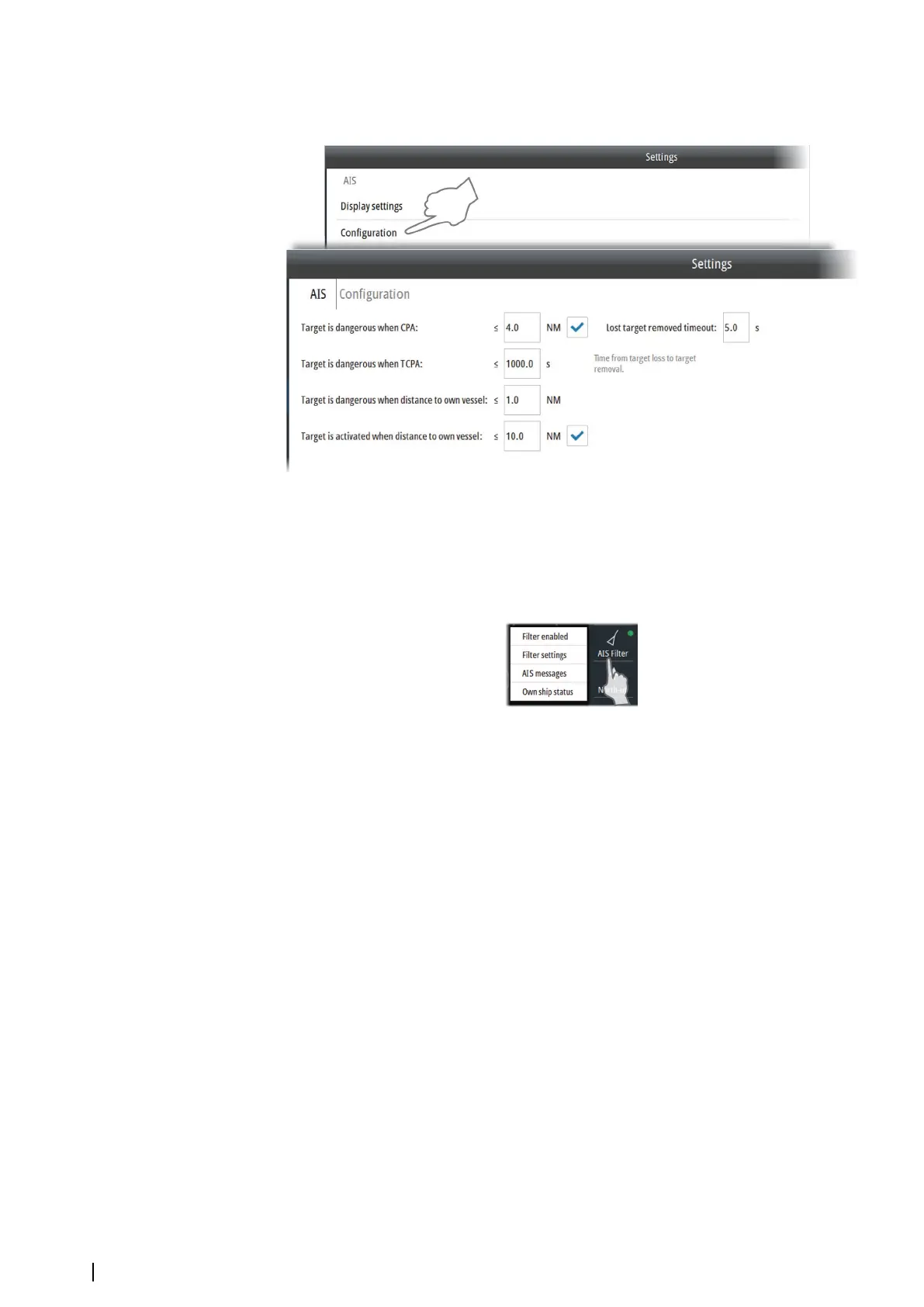Ú
Note: You specify when an AIS target should be visible on the chart using the AIS Filter,
refer to "AIS functions" on page 40.
Ú
Note: You can select to display the distance limits. See Display settings for AIS targets.
AIS functions
Use the AIS Filter option to filter the AIS objects on the chart, set your vessel AIS status, and
for communicating with another vessel's AIS system.
Right-click the AIS Filter shortcut button to display options. Select the Filter enabled option
to apply the filter.
AIS target filter settings
Use the AIS Filter settings option to specify when and which AIS sleeping targets should be
visible on the chart. Hiding sleeping targets can reduce chart clutter.
Ú
Note: You specify the distance for when an AIS target should be activated and
considered dangerous using the AIS Configuration dialog. From the AIS Configuration
dialog you also define when a lost AIS target are removed from the chart view. Refer to
"Configuring AIS targets" on page 39.
40
Other vessels on the chart panel | E50xx ECDIS Operator Manual