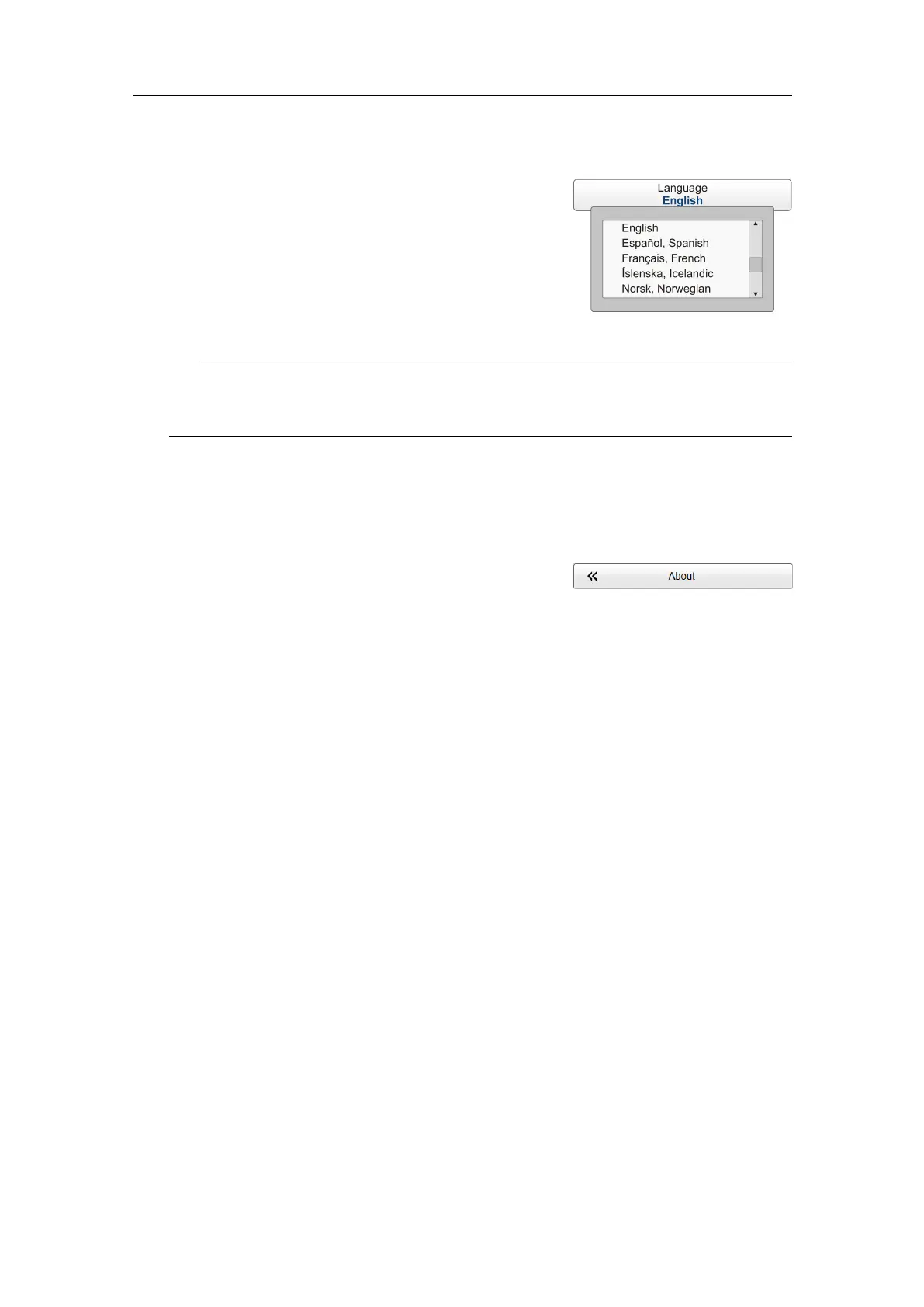138
381291/C
Choosingasettingonthebuttonmenu
1Placethecursoronthebutton.
2Selectthebuttontoopenthebuttonmenu.
3Choosetherequiredsetting.,
Thechosensettingisapplied,andthemenucloses
automatically.
Tip
SeveralofthefunctionsofferApplytoAll.IfyouselectApplytoAllyoursettingis
appliedtoalltheviewssimultaneously.
4Wheneverapplicable,youcanmakeaselectionbyselectingtheleftorrightsideof
thebutton.Thismethoddoesnotshowyouthemenuchoices.
aSelecttheleftsideofthebuttontoselecta"lower"'menuchoice.
bSelecttherightsideofthebuttontoselecta"higher"'menuchoice.
Selectingsettingsusingadialogbox
Selectthebuttontoopenthedialogbox.
Onceyouhavemadethenecessarysettings,mostdialogboxesprovidethefollowing
options:
•SelectOKtosavetheselectedsettingsandclosethedialogbox.
•SelectApplytosaveyoursettingswithoutclosingthedialogbox.
•SelectCanceltoclosethedialogboxwithoutmakinganychanges.
SimradSU90OperatorManual