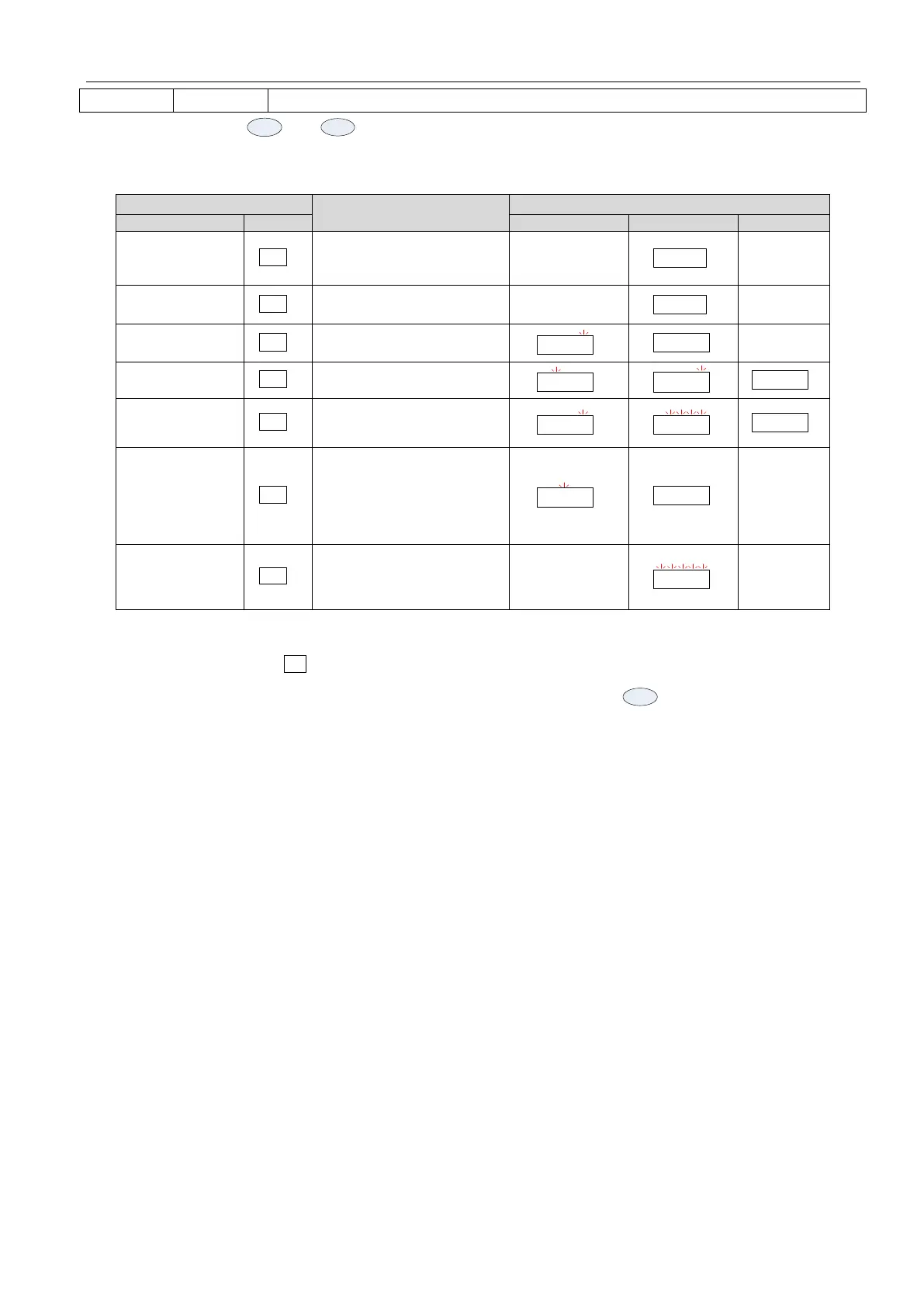EA180 Servo Drive Manual
30
LED0 right bottom point“.”flashes
,
indicate that there is fault or alarm at present.
*
:
In the document,
and
are the keys for cursor movement with the same function.
4.2 Overview of drive operating modes
EA180 servo drive has 7 operating modes:
Display the
current drive state
Parameter monitoring
mode
Select monitoring parameters
and monitor their values
Select changing parameters
and change their values
Select the auxiliary function,
and conduct the corresponding
operation
Changed
parameter mode
(hidden by default)
can see all the parameters that are
different from the factory values
(through the auxiliary
function AF-08=1 ,achieve
display view, still hidden after
power on again)
Warning
and alarm modes
(display
when abnormal)
Display warning and
alarm information
4.2.1 Parameters monitoring mode
When the system is initialized, it will automatically enter the status monitoring mode, press
, switch to parameter monitoring
mode.
Take the previous fault information checking (d0-12 ~ d0-14 and d0-16) as an example, the following figure illustrates the parameter
monitoring mode keyboard operation.
