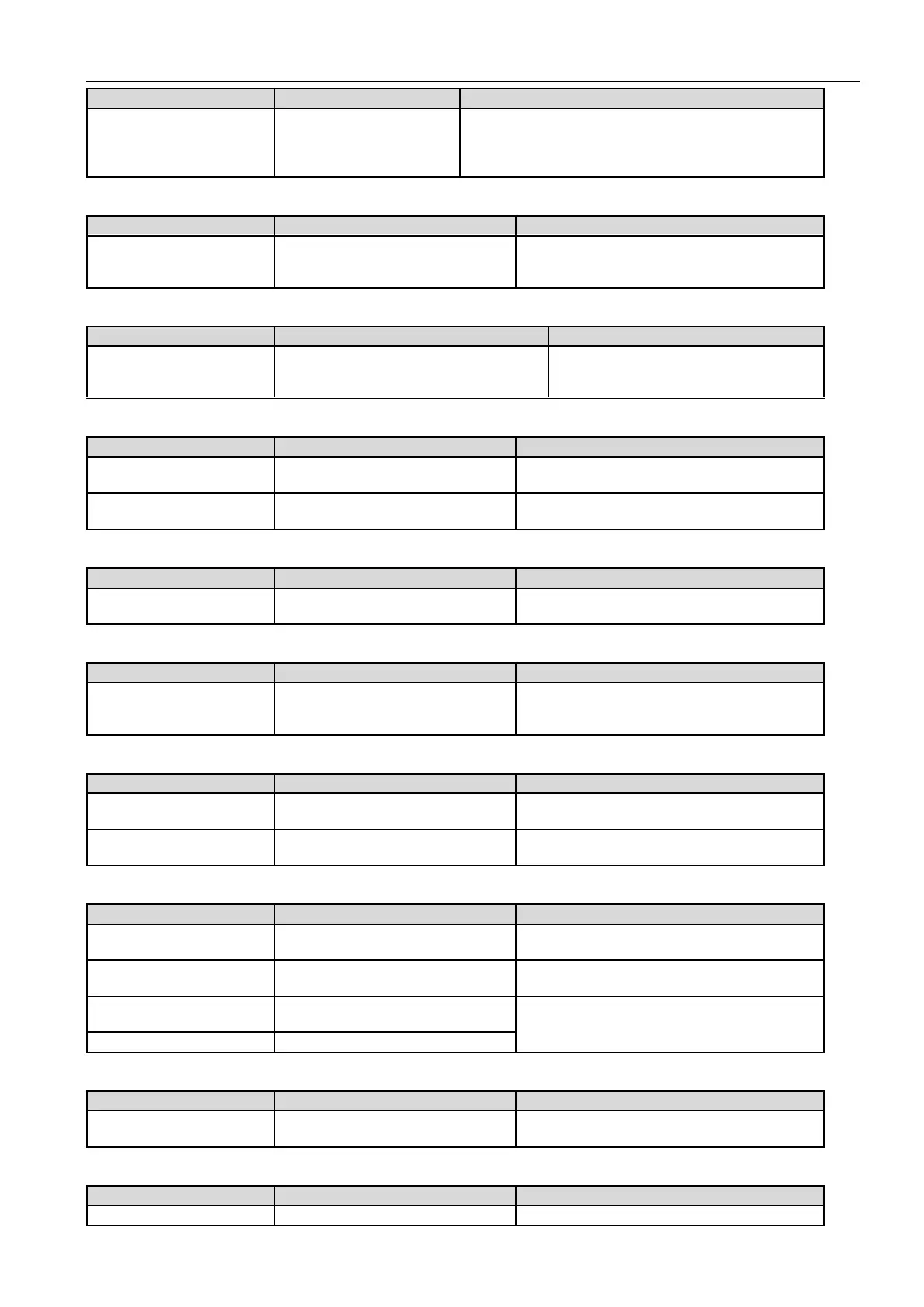EA180 Servo Drive Manual
99
The battery voltage of absolute
encoder is below 3.1V
Measure the battery voltage
Replace the battery (Please keep the encoder and the drive CN5
terminal in good condition and replace the battery when the
drive is powered on. If the encoder does not have power, replace
the battery, the alert A l 01A will occur after power on.
Al 01A: absolute encoder battery voltage low
Absolute encoder battery voltage
is below 2.5V, the multiturn
location information is missing
Measure the battery voltage
Replace the battery and then manually remove the
multiturn fault information by AF-16, and then power
on again.
Al 01B: motor drive mismatch
The drive does not match the
motor
1: motor and drive voltage level are consistent
2: code within the motor drive is consistent with
the motor nameplate
1: correctly match drives and motors
2: motor code entered correctly
Al 01C: Homing failure
Pb-00 parameter setting value is
too small
Check the value of Pb-00 is appropriate
Increase the value of Pb-00
External detector, limit switch
failure
Check the external detector, limit
switches, and wires
Al 01d: main power failure
The main circuit power is cut off
Check that the power supply logic is
correct
Adjust the power supply logic
Al 01F: a system reboot
After some operations are
complete, the drive needs to be
restarted
Turn off the drive and then power on again
Al 027: UVW to ground short circuit alert
Motor wire UVW wire is
shorted to ground
Check the motor wires and connectors
Handle the insulation problem
The motor has an internal line
insulation damage
Check the insulation of the motor
windings
Al 028: Inertia identification fails
Load inertia is too large
Whether the load inertia is too large
Try to reduce the load inertia or replace a motor with
larger inertia
There is an abnormal connection
between the load and the motor
The connection of the load to the motor is
correct
Exclude mechanical problems
The number of turns the motor
can rotate is too small
Whether the number of turns of the
motor is greater than a set value P8-03
Adjust parameters P8-03
Appropriately increasing the set value of P8-02
Whether the motor can rotate more turns
Al 032: electronic gear ratio setting range error
The electronic gear ratio setting
is unreasonable
Check that the setting of the electronic
gear ratio is appropriate
Al 033: input pulse frequency is too high
The input pulse frequency
Whether the input pulse frequency is too
Adjust the upper computer output
