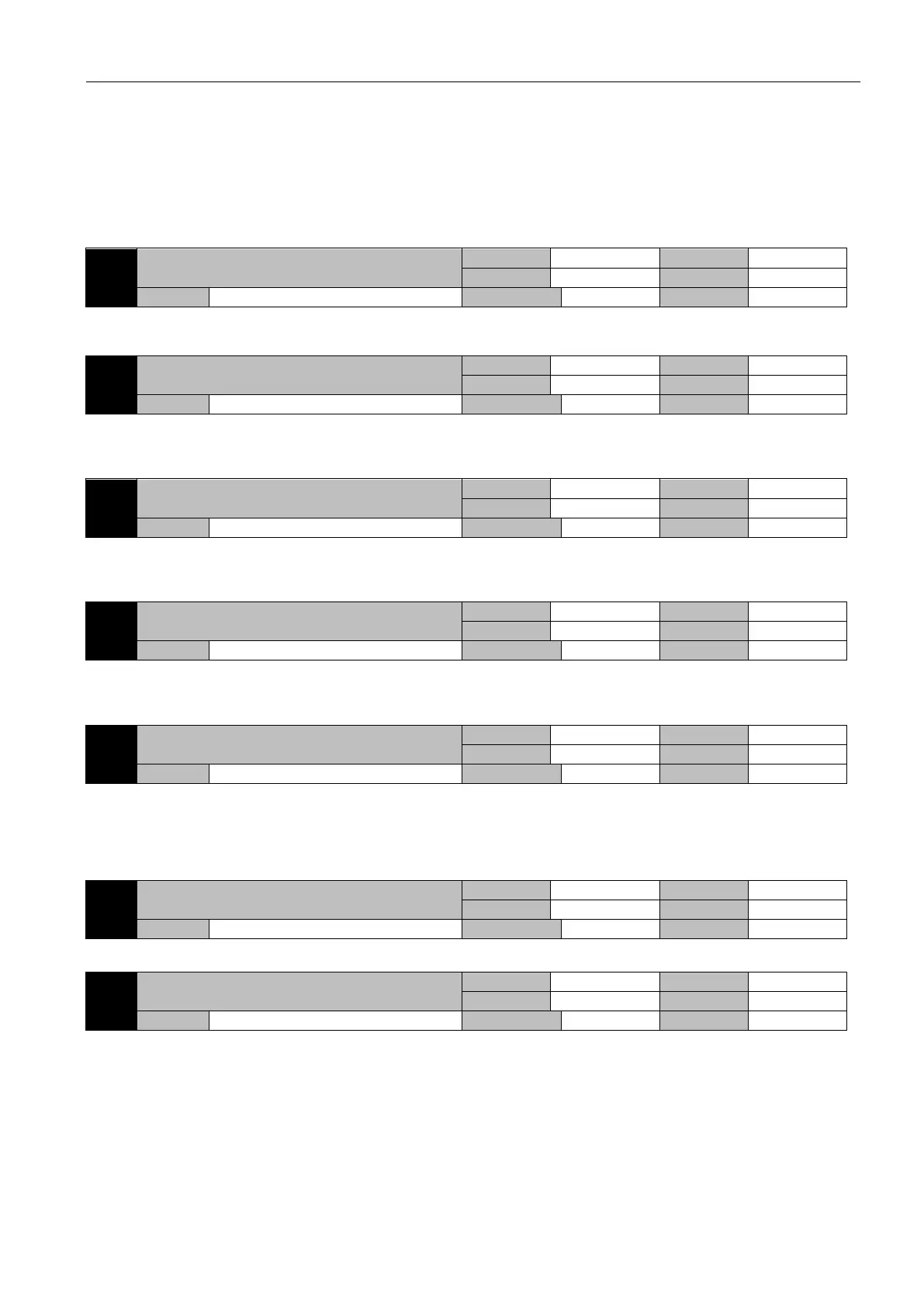EA180 Servo Drive Manual
47
P0-08=0**H: treatment methods when the overshoot occurs. After the stop, the motor is in a free state (when the servo
enabled is effective, the brake will not be enagaged).
P0-08=1**H: when the overshoot occurs, press P0-18 setting time to slow down and stop at zero speed. After the stop, the
motor is in a free state (when the servo enable signal is valid, the brake will not be engaged).
P0-08=2**H: when the overshoot occurs, press P0-18 setting time to slow down and stop at zero speed. The motor stays in
position after the stop. (servo must be in enabled state)
P0-08=3**H: no overshoot judgment and treatment.
Enabled OFF-brake command dismissed delay time
Parameter function: when the motor rotates, if the servo enabled is OFF or fails, wait for this time, then turn off the brake control
terminal BK, see the commands in section 3.7.2.
Brake command dismissed speed value
Parameter function: when the motor rotates, if the servo enabled is off or fail, when the motor speed drops below this setting and below,
close the brake control terminal BK, see section 3.7.2 for commands.
Brake command dismissed-motor power off delay
time
Parameter Function: When the motor is in the stationary state, if the servo enable is turned off, the brake control terminal BK will be
turned off immediately, and the motor will continue to be energized (only for zero speed stop), and the motor will be switched off after
delaying this parameter setting time The See section 3.7.2.
Re-enabled condition for each kind of stop mode
Parameter function: when two different stop modes are selected, the processing mode when the enabled ON command is received again.
P0-12=0: coast to stop, press P0-13 settings to enable ON; zero speed stop, immediately enable ON.
P0-12=1: no matter if it is coast to stop or zero speed stop, P0-13 is set to enabled ON.
Servo enabled ON condition
Parameter function: setting the enabling condition when receiving the enable command.
P0-13=0: satisfy the P0-14 condition, enabled ON.
P0-13=1: satisfy the P0-15 condition, enabled ON.
P0-13=2: to satisfy both P0-14 and P0-15 conditions, enabled ON.
P0-13=3: immediately enabled ON.
Interval for ON again after enabled OFF
Parameter function: sets the time required from enabled OFF to ON again when P0-13=0 or 2.
Enabled ON speed upper limit setting
Parameter function: sets the enabled-ON motor speed limit when P0-13=1 and 3 are set. If the motor speed is higher than this parameter
setting, the servo can not be enabled ON.
When the servo enabled is OFF and then ON again, first set the stop mode of P0-08, select the enabled-on condition by P0-12 for zero
speed stop (coast to stop must be in line with this condition), and then set the specific condition for enabled-ON
