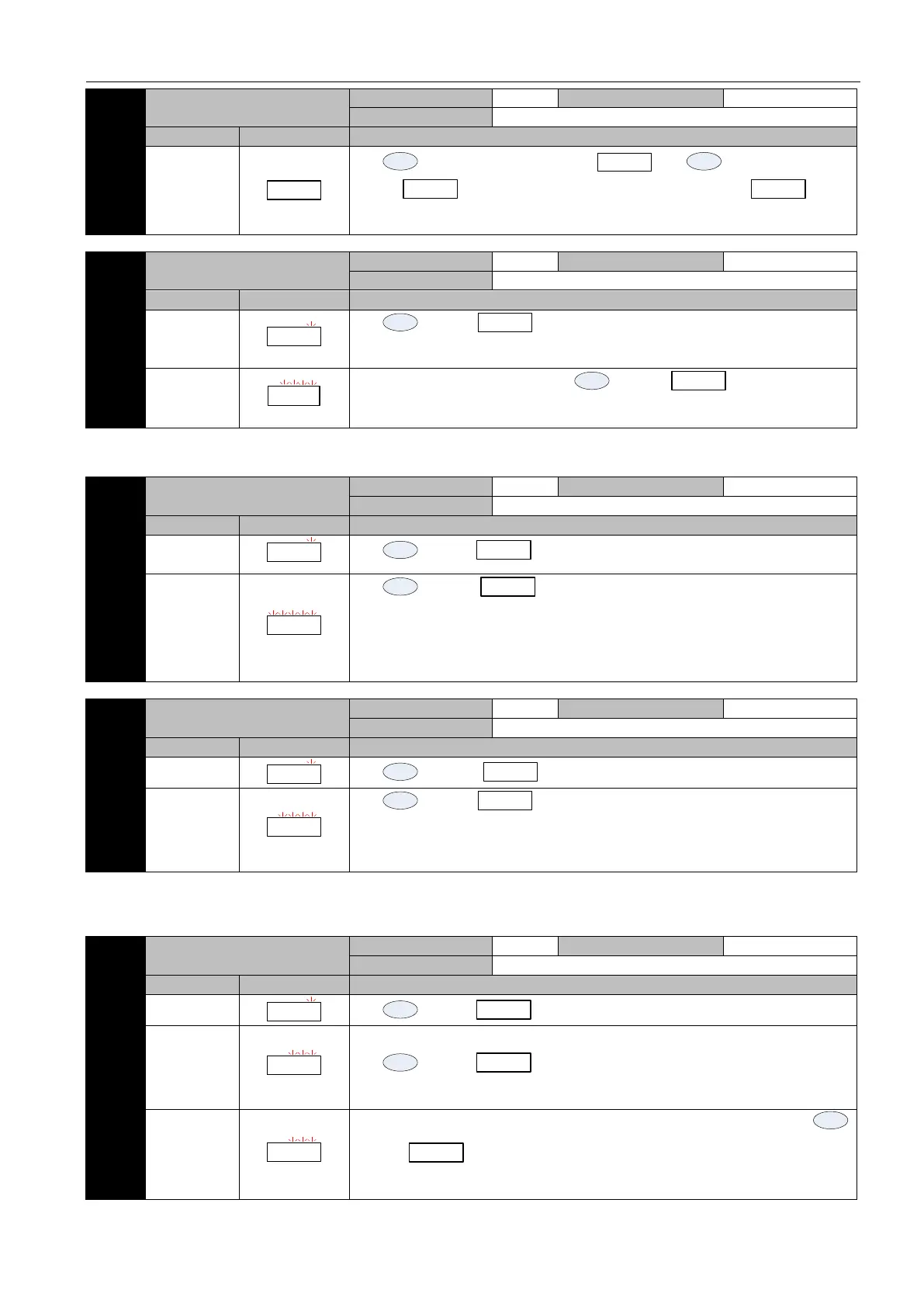EA180 Servo Drive Manual
35
,
motor run forward, it shows
,
motor runs reverse, it
shows
. Do not press the button, the motor is static, reads
* The speed of inching(JOG) operation is determined by P8-00, and the acceleration
and deceleration time is decided by P8-01.
, if there is no other enabled input, enter Enabled OFF
state.
If Enable meets the condition
,
press
, enter Enabled ON
state.
* This parameter will be stored, can immediately enable ON next time when power ON. If you don't want to do this, please change the
parameter to 0 before power off.
Automatically clear after completion
,
With the host PC software identification system for
speed bandwidth test, the test automatically quit after the completion, and upload data to
the host computer for analysis and display.
* The motor will be slightly dithered and accompanied by sound.
Off line inertia identification
Automatically clear after completion
,
the current system inertia is identified, and the inertia
of the system (multiples of the inertia of the motor) is automatically stored in the P4-10
after successful identification.
Automatically clear after completion
AI1 external voltage source is given 0V (the actual voltage may not be 0V).
Press
,
conduct zero drift learning, after completion, the result
is automatically stored in P6-33.
AI2 external voltage source is given 0V (the actual voltage may not be 0V), Press
,
conduct zero drift learning, after completion, the result is
automatically stored in P6-34.
