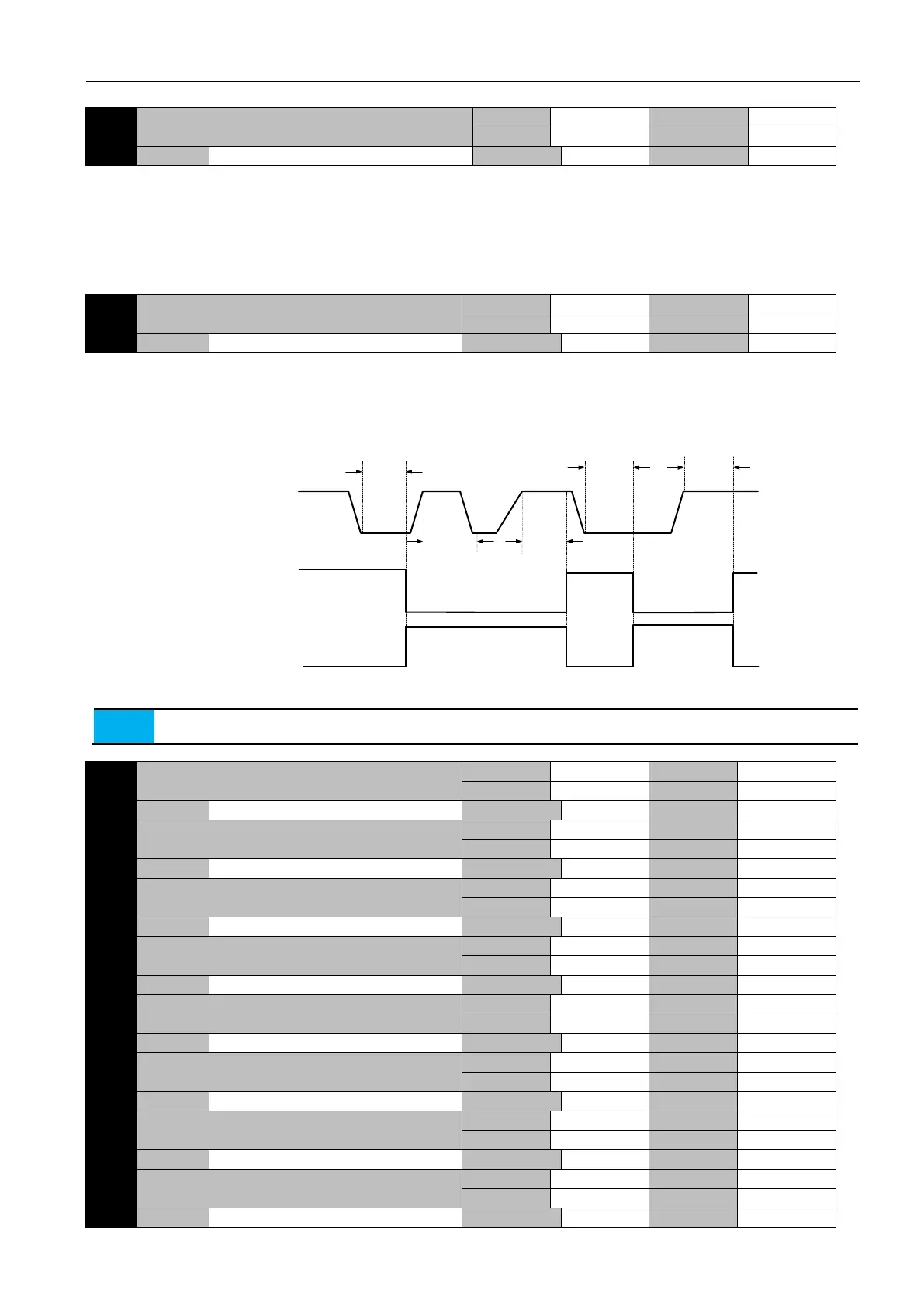EA180 Servo Drive Manual
67
6.10 P6-xx I / O parameters
Parameter function: set the filtering time of DI terminal.
When the external interference is strong, the filter time can be set for the DI terminal in order to prevent external interference.
Its meaning is that the signal of the DI terminal must be maintained over the time set by the P6-00 so that the drive can confirm if the
the state of DI changes (OFF -ON or ON - OFF).
For example, when P6-00 is set to 2, then the signal of the DI terminal must last until 2ms before it is recognized as a state
change by the drive. For edge trigger, it means that if a pulse signal is used, then the pulse width must be at least greater than 2ms.
See figure P6-01
Parameter function: setting the level logic of each DI terminal in a stop state, effective when power on again.
0 0 0 0 0 0 0 0
DI8 DI7 DI6 DI5 DI4 DI3 DI2 DI1
8 ways of DI can be set separately, for one bit, bitX=0, the external input low level is valid; if bitX=1, the external input high level is
valid.
2ms
2ms
2ms
Actual DI
level
2ms
Low level active
High level active
P6-01=1
P6-01=0
DI active
DI active
DI void
DI void
DI active
*:The number end B indicates that the parameter is binary. Please pay attention to the communication.
If you want to enable the corresponding terminals by communication, use the P6-10 parameter. (using this
parameter may cause drive memory corruption)
