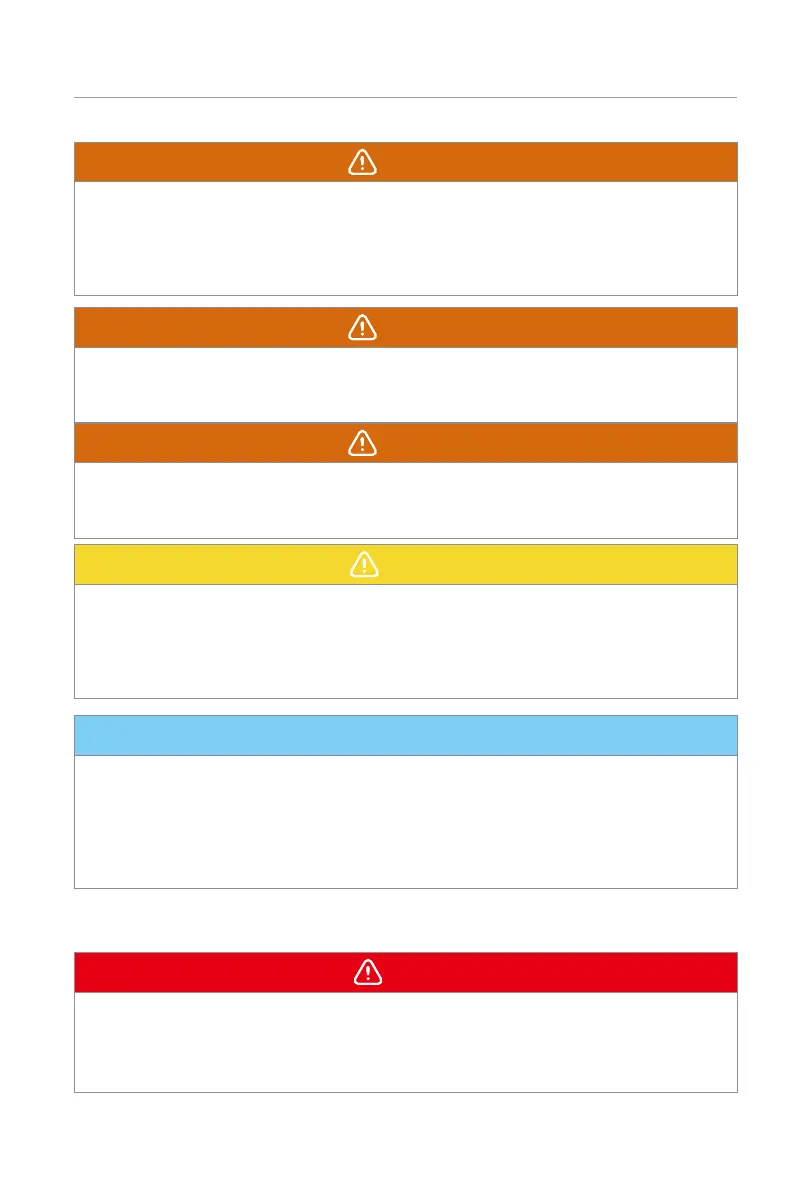3
Safety
WARNING!
• During operation, avoid touching any parts of the inverter other than the DC switch
and LCD panel (if any).
• Never connect or disconnect the AC and DC connector while the inverter is running.
• Prior to conducting any maintenance, turn off the AC and DC power and disconnect
them from the inverter. Wait for 5 minutes to fully discharge the energy.
WARNING!
Potential danger of scalding due to the hot enclosure of the inverter
• Avoid touching the inverter while it is running, as it becomes hot during operation
and may cause personal injuries.
WARNING!
• When handling the battery, carefully follow all safety instructions provided in
the battery manual. The battery used with the inverter must meet the specified
requirements of the series inverter.
CAUTION!
• Make sure that children are supervised to prevent them from playing with the device.
• Pay attention to the weight of the inverter and handle it properly to avoid personal
injuries.
• Use insulated tools when installing the device, and always wear personal protective
equipment during installation and maintenance.
NOTICE!
• If an external Residual Current Device (RCD) is required by local regulations, verify
the type of RCD required. It is recommended to use a Type-A RCD with a rating of
300 mA unless a lower value is required by the specific local electric codes. When
required by local regulations, the use of an RCD type B is permitted.
• Keep all product labels and the nameplate on the inverter clearly visible and well
maintained.
1.2.3 Safety Instructions of X3-Matebox G2
DANGER!
Lethal danger from electrical shock due to X3-Matebox G2
• Only operate the Matebox when the main breaker between X3-Matebox G2 and the
inverter and the AC breaker on the inverter side are off. Operating a faulty Matebox
may lead to electric shock or fire.
